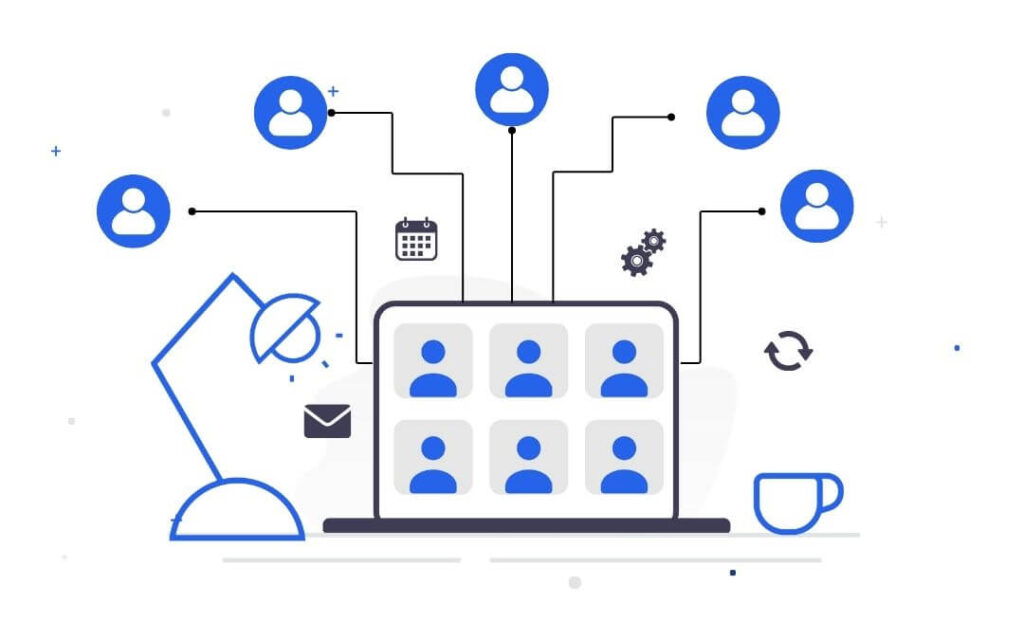Webinars have become an essential tool for businesses. In fact, 53% of marketers say webinars are the top-of-the-funnel format that generates the most high-quality leads.
However, managing recurring webinars manually poses several challenges. The repetitive tasks can drain resources and increase the risk of human error, leading to missed opportunities and decreased efficiency in your webinar operations.
The good news is automation can simplify this process. This blog post will explore how automation can help you manage recurring webinars more efficiently. You’ll learn how to overcome common challenges and make the most of your webinars, ultimately driving better results and growing your business.
Struggling with managing your recurring webinars? Find out how automation can simplify your process and enhance your results.
Book your AEvent demo now and learn to leverage advanced features to optimize your webinar performance.
The Benefits of Recurring Webinars for Your Business

Recurring webinars are online sessions that happen on a regular schedule, such as weekly, monthly, or quarterly. They allow you to connect with your audience consistently without needing to plan each event from scratch.
The benefits include:
- Consistent Engagement with Your Audience: Recurring webinars help you stay in regular contact with your audience. This ongoing interaction keeps your brand top-of-mind and builds stronger relationships.
- Building a Loyal Following: When your audience knows when to expect your webinars, they’re more likely to attend regularly. This consistency helps build a loyal following as attendees become accustomed to your schedule and look forward to your content.
- Continuous Learning Opportunities: Recurring webinars provide continuous learning opportunities, which is especially valuable in education and professional development. Regular sessions allow your audience to build on their knowledge over time, enhancing their skills and understanding incrementally.
- Enhanced Brand Visibility and Authority: By hosting recurring webinars, you establish your brand as a reliable source of information. This consistent presence enhances your brand visibility and positions you as an authority in your field.
Use Cases for Recurring Webinars
Recurring webinars serve various purposes across different sectors, providing a consistent platform to engage and educate your audience.
- Business: Regular product updates, customer training sessions, or team meetings.
- Marketing: Monthly lead generation webinars, brand awareness sessions, or product demos.
- Education: Weekly online classes, tutoring sessions, or professional development workshops.
Challenges in Managing Recurring Webinars

While recurring webinars offer numerous benefits, they also come with unique challenges. Here are some of the most common ones businesses face:
Handling Time Zones and Scheduling Conflicts
If you have a global audience, time zones can be a real headache. You want to find a time that suits as many people as possible, but there will always be someone for whom the timing is inconvenient.
Even if you manage to find a suitable time, there’s no guarantee your audience will show up every time. People are busy, and scheduling conflicts can easily cause attendance to drop off over time.
Automation can help by handling time zone adjustments and sending webinar reminders at optimal times to increase attendance.
Ensuring Consistent and Timely Communication
Maintaining consistent and timely communication with your audience is crucial. Sending out reminders, updates, and follow-up messages manually can be time-consuming and prone to errors.
Automation can ensure that all necessary communications are sent out at the right times without manual intervention. Automated reminders and notifications can keep your audience informed and engaged, reducing the chances of them missing out on your webinars.
Juggling Registration and Attendance
Tracking and managing registrations can be overwhelming, especially for recurring webinars. Ensuring that attendees receive the right links, follow-up materials, and updates requires meticulous attention.
Automation can streamline the registration process, automatically sending confirmation emails, reminders, and follow-up messages. It can also handle attendance tracking, ensuring you have accurate records of who attended each session.
Providing Personalized Experiences
Personalizing the webinar experience for attendees can significantly enhance engagement and satisfaction. However, manually personalizing communications and content can be challenging and resource-intensive.
Automation allows for the personalization of emails, reminders, and follow-ups based on attendee data. Personalized messages can include the attendee’s name, relevant content suggestions, and tailored follow-up offers, making the experience more engaging and relevant.
Avoiding Disjointed Workflows
Managing various aspects of webinars using multiple disconnected tools can lead to disjointed workflows. This fragmentation results in inefficiencies, such as duplicated efforts and difficulty in maintaining consistent communication and data across platforms.
Streamlining these processes through automation and integrated solutions can greatly enhance efficiency and productivity.
Automating Data Analysis
Analyzing webinar performance manually is a time-consuming and error-prone task. Collecting, organizing, and interpreting data such as attendance, engagement levels, and conversion rates requires significant effort.
This manual process delays critical insights and can hinder your ability to make timely, data-driven decisions to improve future webinars.
Automation solves this by providing real-time analytics and automated reporting, ensuring that you have immediate access to accurate data and insights, enabling continuous improvement and optimization of your webinar strategy.
Using AEvent Automation for Recurring Webinars

AEvent offers a comprehensive suite of automation tools designed to streamline the management of recurring webinars.
By automating tasks such as scheduling, reminders, and follow-ups, AEvent enables you to run recurring webinars on autopilot, ensuring they operate smoothly and efficiently. This frees up your time to focus on delivering engaging content.
Solve Scheduling Complexities with Automation
Scheduling recurring webinars can be a complex task, especially when dealing with different time zones and busy calendars. AEvent’s automated scheduling tools are designed to take the stress out of this process.
Automated Scheduling
Here’s what you can do with AEvent’s automated scheduling features:
- Time Zone Management: AEvent automatically adjusts for time zones, ensuring that your webinars are scheduled at optimal times for your global audience. This feature eliminates the guesswork and manual adjustments required when planning webinars for attendees in different regions.
- Calendar Integration: AEvent seamlessly integrates with popular calendar systems like Google Calendar. This integration allows you to schedule webinars directly from your calendar, making it easy to plan and organize multiple events. Your attendees can also add these webinars to their personal calendars with just a click, reducing the chances of them forgetting to attend.
Check out our video for a step-by-step tutorial on connecting AEvent to Google Calendar:
Send Timely Webinar Communication
Once your webinars are scheduled, the next step is to ensure that your audience shows up.
AEvent’s customizable reminder system is designed to keep your webinars top-of-mind for your attendees.
Customizable Reminders
Automating the reminder process not only saves time but also ensures that no attendee is overlooked.
With AEvent, you can maintain a professional and consistent communication strategy, which is key to keeping your audience engaged and informed.
- Automated SMS, MMS, Email, and WhatsApp Reminders: AEvent allows you to send reminders through various channels, including SMS, MMS, email, and WhatsApp. This multi-channel approach ensures that your reminders reach attendees through their preferred communication method.
- Rich Media Support: You can send rich media reminders such as MMS, which includes images, and WhatsApp messages. These visually appealing reminders can capture attention more effectively than plain text, increasing the likelihood that your audience will remember and attend your webinar.
- Pre-Scheduled Notifications: You can pre-schedule reminders to go out at optimal times, such as a week before, a day before, or an hour before the webinar. This consistent stream of notifications helps keep your webinar on the attendees’ radar.
- Personalization Options: AEvent allows you to personalize reminders with the attendee’s name, the webinar topic, and other relevant details. Personalized messages are more engaging and can significantly boost webinar attendance rates.
Learn how to set up your automated reminders in this tutorial:
Automate Registration and Attendance Tracking
Tracking and managing registrations can be overwhelming, especially for recurring webinars.
Ensuring that attendees receive the right links, follow-up materials, and updates requires meticulous attention. Automation can streamline this process effectively.
Features of AEvent’s Automated Registration and Attendance Tools
- Automated Confirmation and Reminder Emails: AEvent sends automated confirmation emails as soon as attendees register, followed by periodic reminders leading up to the event. This ensures that attendees have all the information they need and reduces the chances of them forgetting the event.
- Attendance Tracking: AEvent tracks who attended, how long they stayed, and their engagement level. This data is automatically logged, saving you the hassle of manual tracking and allowing you to focus on improving your webinars.
Watch this quick video on how to configure On-Registrtaion options in AEvent:
Leverage Automation for Personalized Webinar Experiences
Following up with your attendees is crucial for maintaining engagement and converting interest into action. AEvent automates this process, ensuring timely and relevant follow-ups without the need for manual effort.
Automatically Sending Follow-Ups Based on Attendee Behavior
When you tailor follow-ups to specific actions taken by attendees, you can deliver more relevant and timely content, increasing the likelihood of further engagement and conversion.
Behavior-Driven Automation: AEvent can automatically send follow-up emails, messages, or notifications based on attendee behavior. For example, attendees who stayed until the end might receive a thank-you email with a special offer, while those who left early might get a summary of what they missed and an invitation to the next session.
Segmented Communication: Segment your audience based on their actions during the webinar (e.g., attended, registered but didn’t attend, interacted in the chat). This allows you to send more targeted and relevant follow-ups.
Reducing Manual Efforts with Automated Workflows
Automated workflows in AEvent streamline repetitive tasks, reducing the need for manual intervention. This saves you time and resources and minimizes the risk of human error, ensuring a more efficient and reliable webinar management process.
- Streamlined Processes: Set up automated workflows that handle all follow-up tasks. This reduces the manual effort required to maintain engagement, freeing up your time to focus on creating great content.
- Consistent Engagement: Automated follow-ups ensure that no attendee is forgotten, maintaining a consistent level of engagement and communication with your entire audience.
Using GoHighLevel? Watch this tutorial on how to set up automated workflows with GHL:
Streamline Performance Analysis with Automation
Automation is crucial for efficiently analyzing the performance of webinars, enabling continuous improvement and better decision-making.
AEvent’s advanced analytics capabilities provide detailed insights that help you understand and enhance your webinar strategy.
Real-Time Analytics and Reporting
- Key Metrics: AEvent tracks essential metrics such as attendance, engagement, and conversion rates. This allows you to monitor who registered, who attended, how long they stayed, and their level of interaction, providing you with a comprehensive view of your webinar’s effectiveness.
- User-Friendly Dashboard: The AEvent dashboard allows you to visualize performance metrics clearly. This immediate access to crucial information helps you adjust your strategies on the fly and ensures that your webinars are always optimized for success.
Data-Driven Decision Making
- Identifying Trends: Automation helps in identifying trends and patterns in your webinar data. By analyzing engagement levels, attendance times, and participation rates, you can pinpoint what resonates most with your audience. Recognizing these patterns allows you to tailor future webinars to better meet your audience’s preferences and needs.
- Optimizing Content: Feedback and engagement data are invaluable for refining your webinar content. By understanding which topics generate the most interest and which segments see the highest engagement, you can adjust your content to focus on what works best.
Integrate Your Existing Webinar Tools
AEvent’s ability to integrate seamlessly with your existing tools can significantly enhance your webinar management process.
By fitting smoothly into your current tech stack, AEvent ensures that your workflows remain efficient and cohesive.
CRM and Email Marketing Integration
AEvent integrates effortlessly with popular CRM systems and webinar platforms, so you can automate Zoom webinars and streamline your data flow without the need for manual data entry.
- Automated Data Syncing: AEvent integrates effortlessly with popular CRM systems like GoHighLevel, HubSpot, and many others. With automated data syncing, you can eliminate the need for manual data entry, reducing errors and saving valuable time.
- Enhanced Targeting: Integrating AEvent with your CRM or email marketing platform allows for more targeted and personalized follow-up emails. By leveraging attendee data, such as engagement levels and participation history, you can create highly specific email campaigns that resonate with your audience.
- Unified Management: Whether you’re using Zoom, GoToWebinar, or another platform, AEvent’s unified management system ensures that all your data, reminders, and follow-ups are handled efficiently. This consistency simplifies your workflow and ensures that you can focus on delivering high-quality content to your audience.
Here’s a how you can fully automate your recurring Zoom webinars with AEvent:
Grow Your Business with Recurring Webinars and AEvent Automation
Automation is a powerful tool for scaling the impact of your recurring webinars, transforming what can be a complex and resource-intensive process into a streamlined and efficient workflow.
By leveraging AEvent’s advanced automation features, you can get rid of the painstaking tasks involved in managing recurring webinars. As a result, you can focus on delivering engaging content and building meaningful connections with your audience, driving better results and growing your business.
Give our automation features a try now by signing up for an account.
Want to experience first hand how AEvent can elevate your recurring webinars? Schedule a demo today and see the difference automation can make in optimizing your webinar strategy!