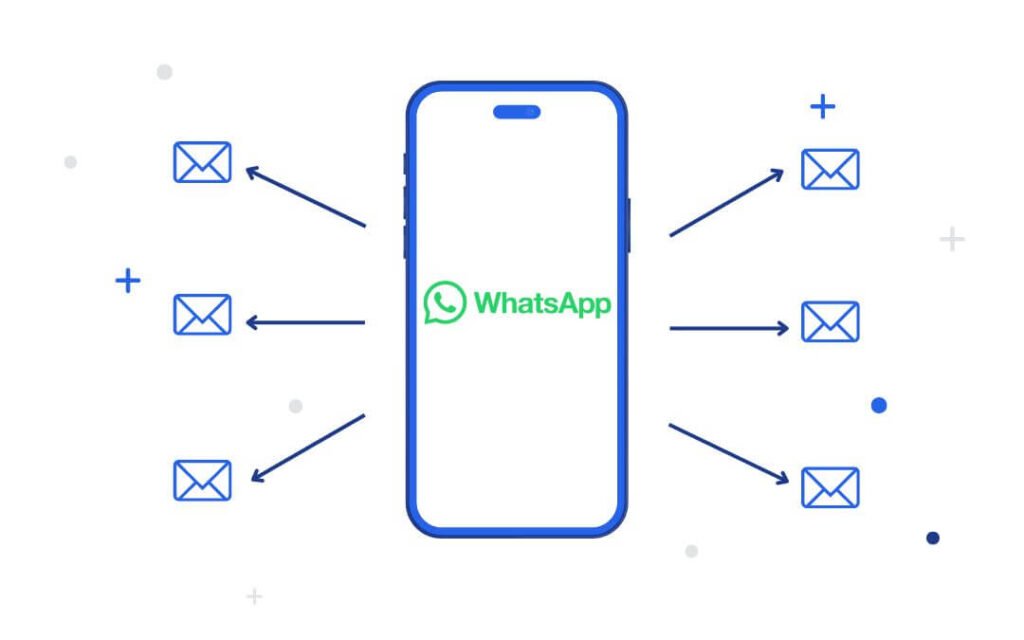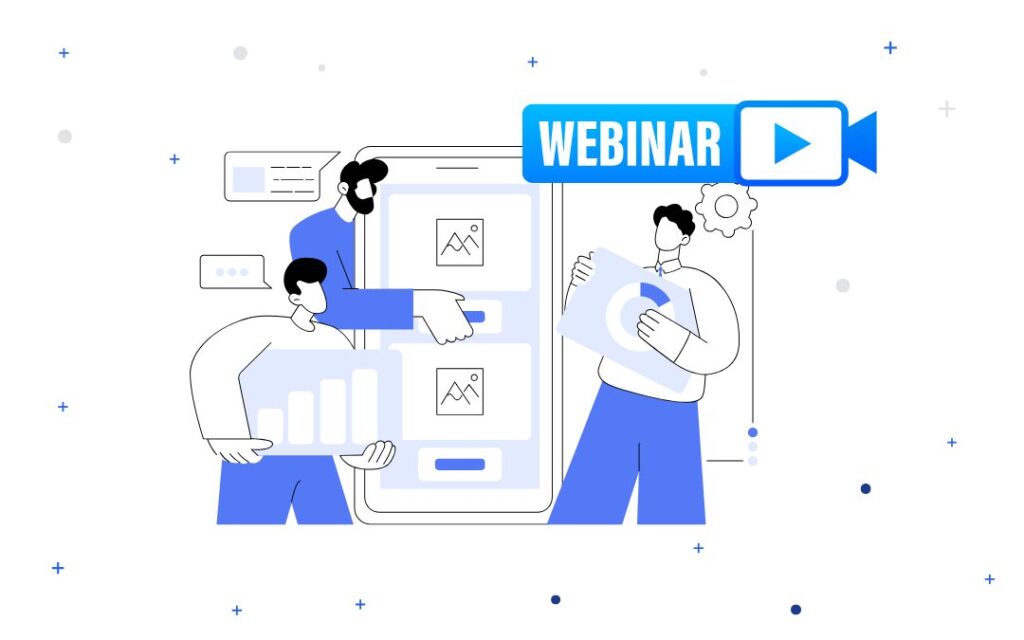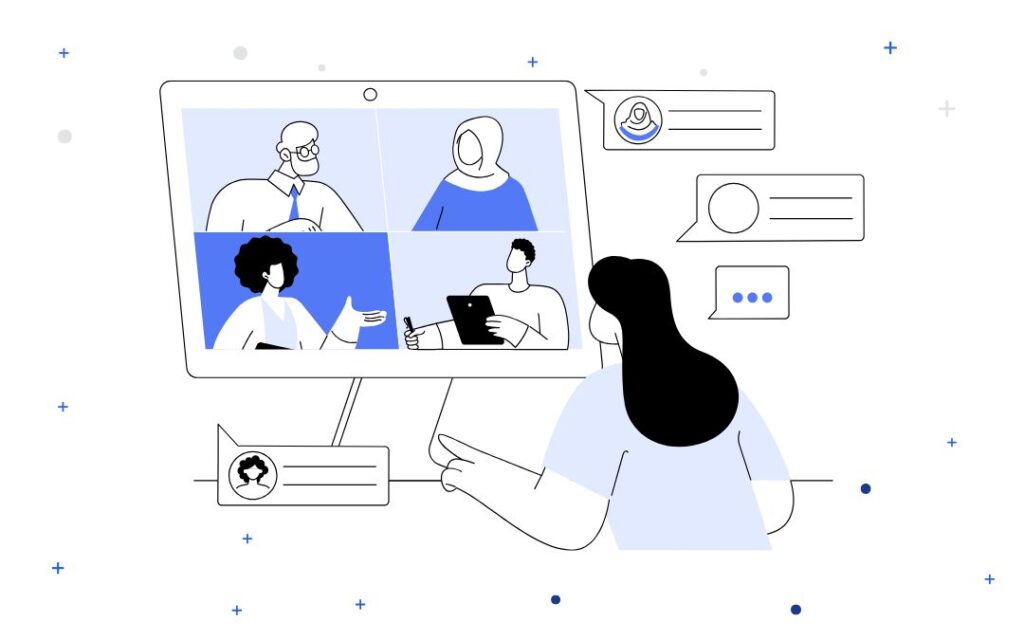WhatsApp has over 2 billion monthly active users, according to Statista. It’s one of the most popular instant messaging apps on the planet next to WeChat and Facebook Messenger.
So it’s no surprise that many marketers and online events hosts are using WhatsApp for their webinar marketing.
You can send event reminders, log-in links, and even post-webinar content to registered attendees from anywhere in the world.
And if you’re using a webinar automation platform like AEvent that integrates with WhatsApp, you can schedule your messages ahead of time.
This guide will show you how to set up your WhatsApp webinar system so you can maximize the platform for higher attendance and engagement.
How Do You Invite Someone to a Webinar on WhatsApp?
To invite someone to a webinar on WhatsApp, set up a WhatsApp Business Account, then create a WhatsApp group and broadcast lists. From there, you can leverage a webinar automation platform like AEvent that integrates with WhatsApp.
AEvent connects seamlessly with WhatsApp through ManyChat.
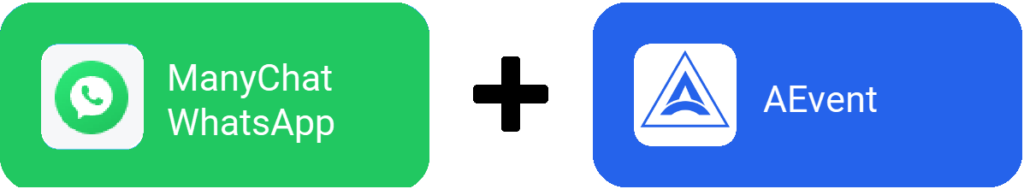
You can set up your message templates and automate their schedule throughout your webinar timeline.
For example, if you want to send webinar reminders within a 24-hour window, you simply connect your WhatsApp message template to an automation flow and send it for review.
No need to wait for your desired schedule to send your messages.
Set Up a WhatsApp Business Account
A WhatsApp Business Account differs from the regular WhatsApp account used for personal chats.
The Business Account lets people know that they’re talking to a company and not just a regular person. And it has extra tools that help run your webinars.
One of its standout features is the ability to set up automated responses. These are pre-set messages that are sent automatically.
For example, you can set an automated message that gives immediate information about your next webinar when someone asks about it.
This feature is useful for handling FAQs, even when you’re not available to reply in person.
To set up your account, download the WhatsApp Business app from the Apple App Store or Google Play.
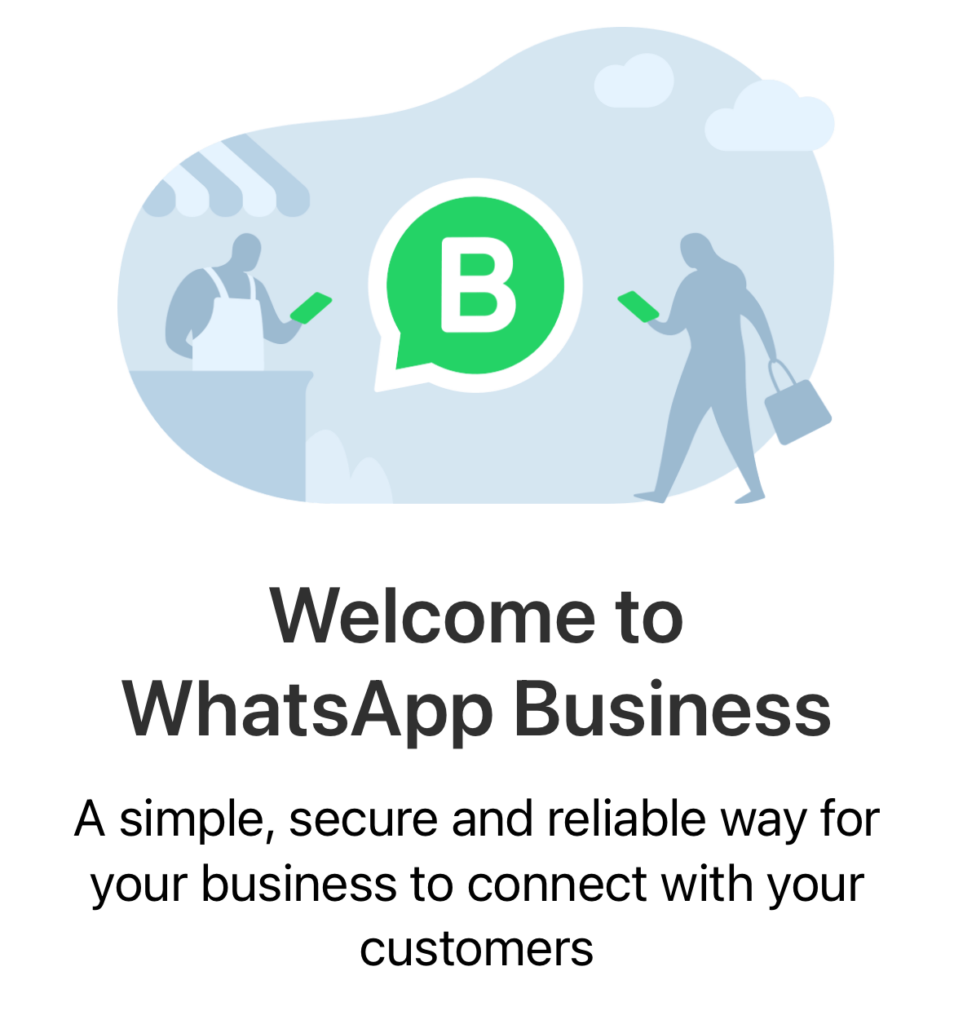
Open the app and follow the on-screen instructions. This includes entering your business details like your company name and contact info.
After setting up the basic details, take some time to explore the app’s features and customize your settings.
Create a WhatsApp Group and Broadcast List
After setting up your WhatsApp Business Account, the next step is to gather your webinar attendees’ contact numbers from their webinar registration emails. Then, put them in a WhatsApp group and broadcast list.

A WhatsApp group lets you send messages to multiple people all at once.
You can create a group to build a community where people can talk to each other and share their thoughts about your webinar content.
Meanwhile, a broadcast list lets you send the same message to each person individually.
They won’t know who else received the message, and their replies will come only to you, not the whole list.
This is great for sending personalized updates or information without sharing everyone’s contact details.
Use broadcast lists to send important announcements about your webinars, like the date and time, registration links, or reminders.
Since these messages are more private, they’re good for things that you don’t need or want a group discussion about.
It’s important to make sure that people agree to receive messages from you on WhatsApp. This is not only respectful but also follows WhatsApp’s privacy guidelines.
You can ask them directly if they would like to get updates about your webinars on WhatsApp.
Promote and Share Content
Promoting and sharing content in your WhatsApp group or broadcast list is an effective strategy for engaging your audience.
Start by sending out invitations that include all the crucial details like the topic, date, time, and sign-in link.
You can also build anticipation by sharing teasers, like intriguing facts, statistics, or questions related to your webinar topic.
According to Ring Central, 49% of B2B buyers engage with video content before they make a buying decision.
Including images or short videos can capture your attendee’s attention and encourage them to take action by joining your webinar.
FOMO can also be a powerful motivator.
When people see what they missed in the past, they are more likely to sign up so they don’t miss out again.
Share short clips, quotes, or key takeaways from your previous webinars to your WhatsApp contact list.
This shows new people what they can expect and reminds previous attendees of the value they got from attending.
Engage with Participants
Engaging with participants is a crucial part of using WhatsApp for your webinar marketing. It’s about creating a two-way conversation with your audience.
The great thing about WhatsApp is that messages are sent and received instantly.
When someone in your WhatsApp group or broadcast list asks a question, you can send an automatic reply.
It could be questions about the webinar details, the content you’re sharing, or anything related to your webinar topic.
Interactive sessions like Q&As are a great way to engage with your audience.
You can set aside a specific time during or after your webinar where participants can send their questions to the WhatsApp group and you or an expert can answer them.
Integrate with Other Webinar Marketing Channels
Integrating WhatsApp with other marketing channels creates a more complete picture for your marketing strategy.
The key is ensuring that how you use WhatsApp works well with other ways you’re reaching out to your audience.
Start by monitoring how people engage with your content on WhatsApp. Note which messages get the most responses and adjust your strategy.
Platforms like Facebook and Instagram, which are also part of the Meta Business Suite, can serve as a bridge to your WhatsApp content.
You can post about your webinars on social media and encourage followers to join your WhatsApp group or broadcast list for more details.
This creates a seamless connection between the different platforms.
Another tip is to feature a WhatsApp chat button or sign-up option on your website to funnel visitors directly to your WhatsApp channel.
Many event marketing automation tools integrate with WhatsApp. These include HubSpot, Hootsuite, and Mailchimp, which feature automated messaging and engagement tracking.
The Benefits of Using WhatsApp for Webinars
Using WhatsApp for your webinar promotions and marketing can lead to higher open rates and a more global audience reach.
This instant messaging platform lets you send reminders, bonus content, and event details to anyone in the world.
Here are 4 benefits that can encourage you to try out WhatsApp for your online events:
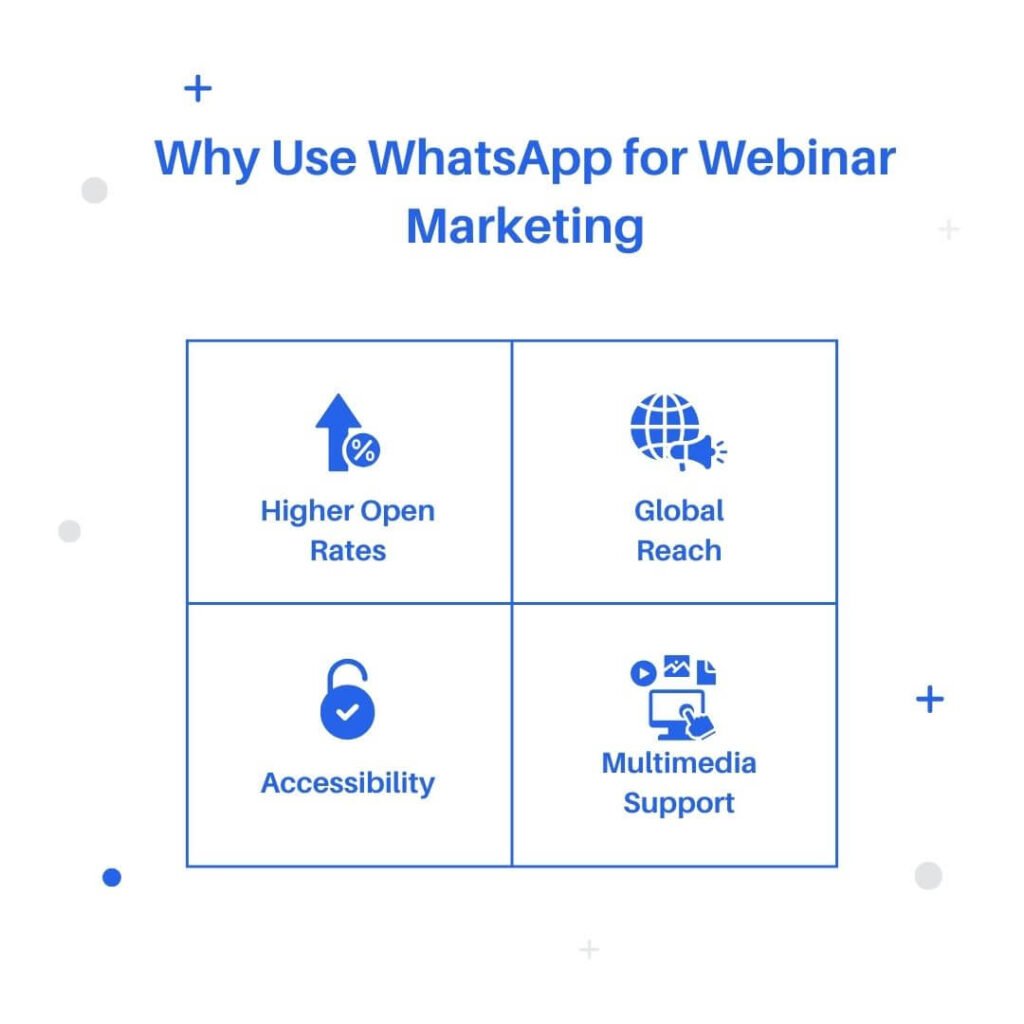
Higher Open Rates
WhatsApp messages enjoy 5x more open and read rates compared to emails. This is because WhatsApp notifications are often seen as more urgent or personal.
In fact, WhatsApp messages have a 98% open rate and a 45-60% click-through rate as per AiSensy.
When you send webinar invitations or updates via WhatsApp, your audience is more likely to notice and open these messages.
This increased visibility ensures that your invites get the attention they deserve, leading to potentially higher webinar show-up rates.
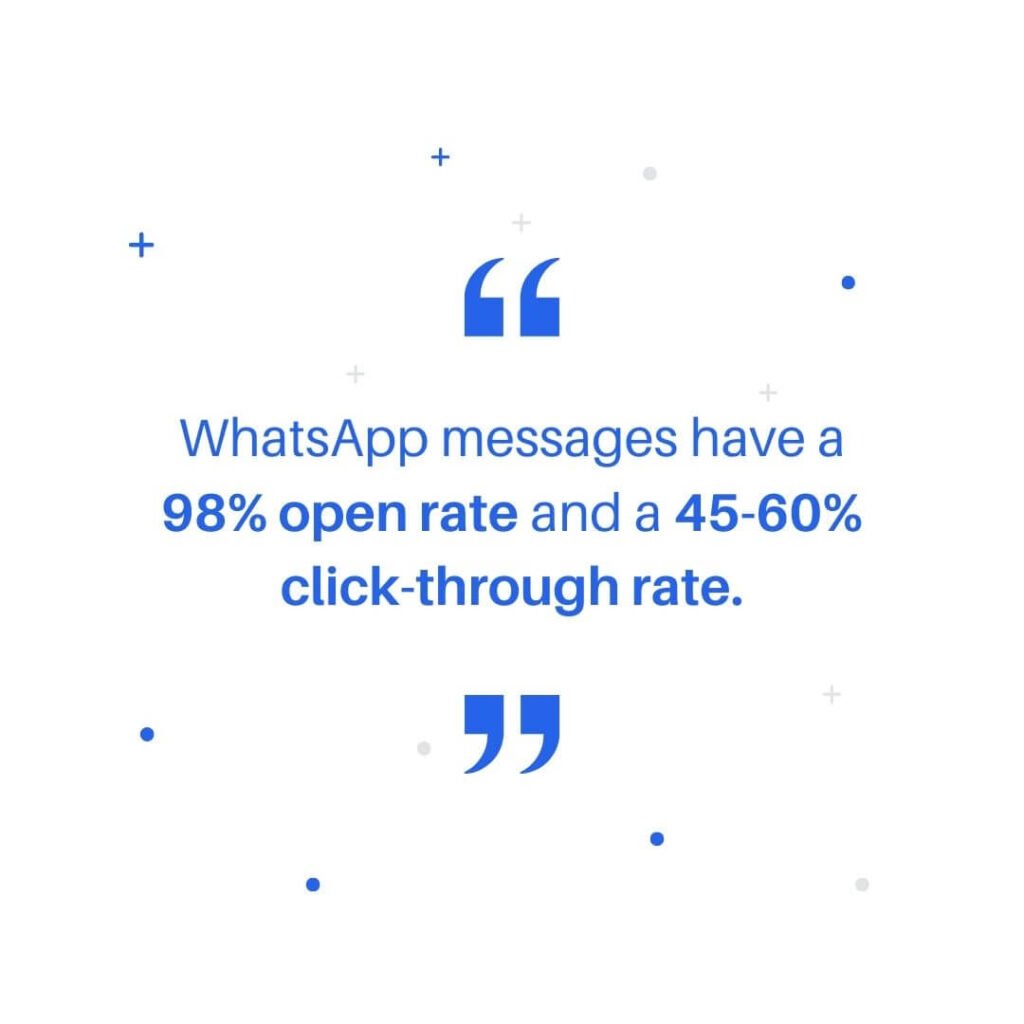
Global Reach
WhatsApp’s popularity spans across countries. This global reach is great if your webinars are targeted to a worldwide audience.
Unlike traditional SMS, WhatsApp works over the Internet, which means you can send messages to international numbers without incurring extra charges.
This opens up a world of possibilities for reaching a diverse and broad audience while breaking down geographical barriers in your marketing efforts.
But it’s also important to help your message stand out, given that more than 100 million messages are sent on WhatsApp daily based on a study by Backlinko.
To do this, make sure that you’re offering value, responding to your audience’s messages, and not overusing the channel.
Accessibility
WhatsApp is not just limited to smartphones. You can also access it on your desktop through WhatsApp Web.
This flexibility means that your audience can receive and interact with your webinar-related content in whatever way is most convenient for them, whether they’re on the go or sitting at a desk.
Easy accessibility like this can lead to greater engagement with your content and a higher likelihood of webinar attendance.
Multimedia Support
WhatsApp supports a range of multimedia formats for creative and engaging webinar promotions.
You can send text messages, images, videos, and even voice notes.
For example, you can send your webinar confirmation message complete with a login button so participants can just click it when they’re ready to join.
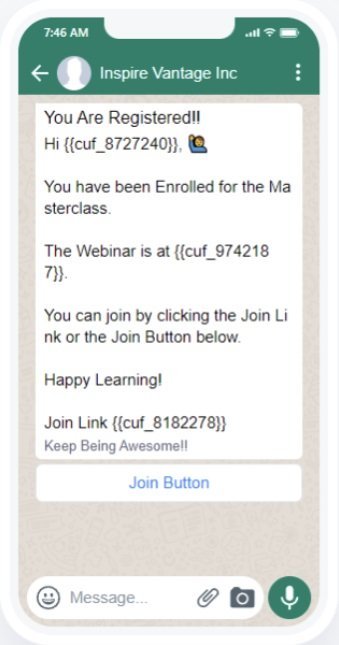
Click here to read our help article on setting up WhatsApp and AEvent.
Integrate WhatsApp Into Your Next Online Event
Integrating WhatsApp into your webinar strategy can open up new avenues for engagement.
Its widespread use and familiarity make it an excellent platform for hosting more intimate and interactive sessions.
With careful planning and the right approach, WhatsApp webinar reminders can be a valuable addition to your digital outreach efforts.
Ready to boost your webinar attendance and engagement with WhatsApp?
Schedule your AEvent demo today to discover how our solutions can elevate your online events and help you connect with your audience.