AEvent + Google Calendar Integration
Google Calendar Webinar Integration for AEvent Offers Automated Reminders
AEvent turns every webinar registration into a locked-in appointment, instantly pushing personalized, timezone-smart invites to Google Calendar with join links and reminders baked in. Fewer no-shows. More conversions.

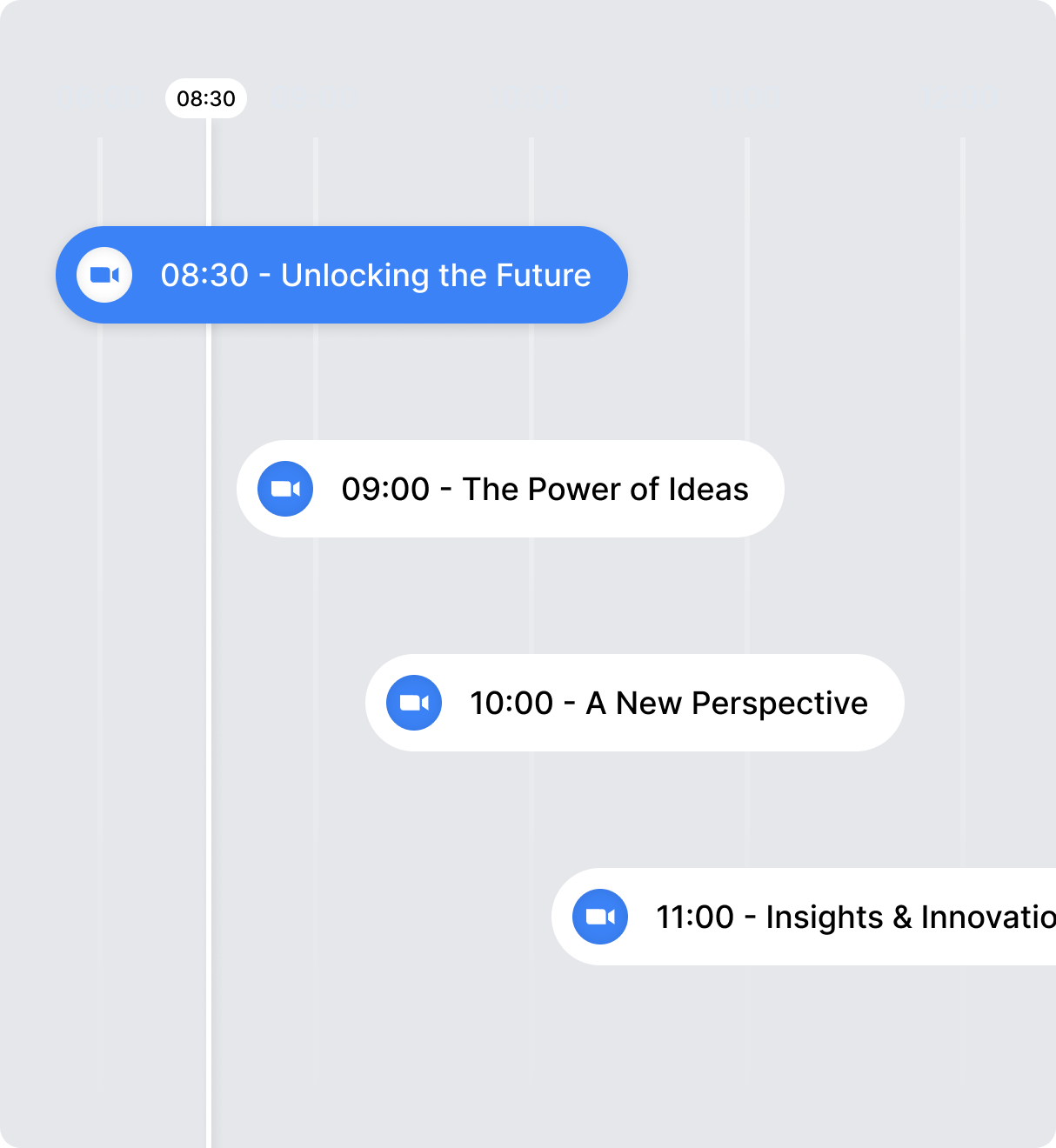
Effortless Zoom Event Automation.
With AEvent’s Zoom Integration, you can automate every aspect of your Zoom events— from scheduling and attendee management to in-event engagement and post-event follow-ups. Say goodbye to manual tasks and hello to a streamlined, professional event experience.
Effortless Zoom Event Automation.
With AEvent’s Zoom Integration, you can automate every aspect of your Zoom events— from scheduling and attendee management to in-event engagement and post-event follow-ups. Say goodbye to manual tasks and hello to a streamlined, professional event experience.
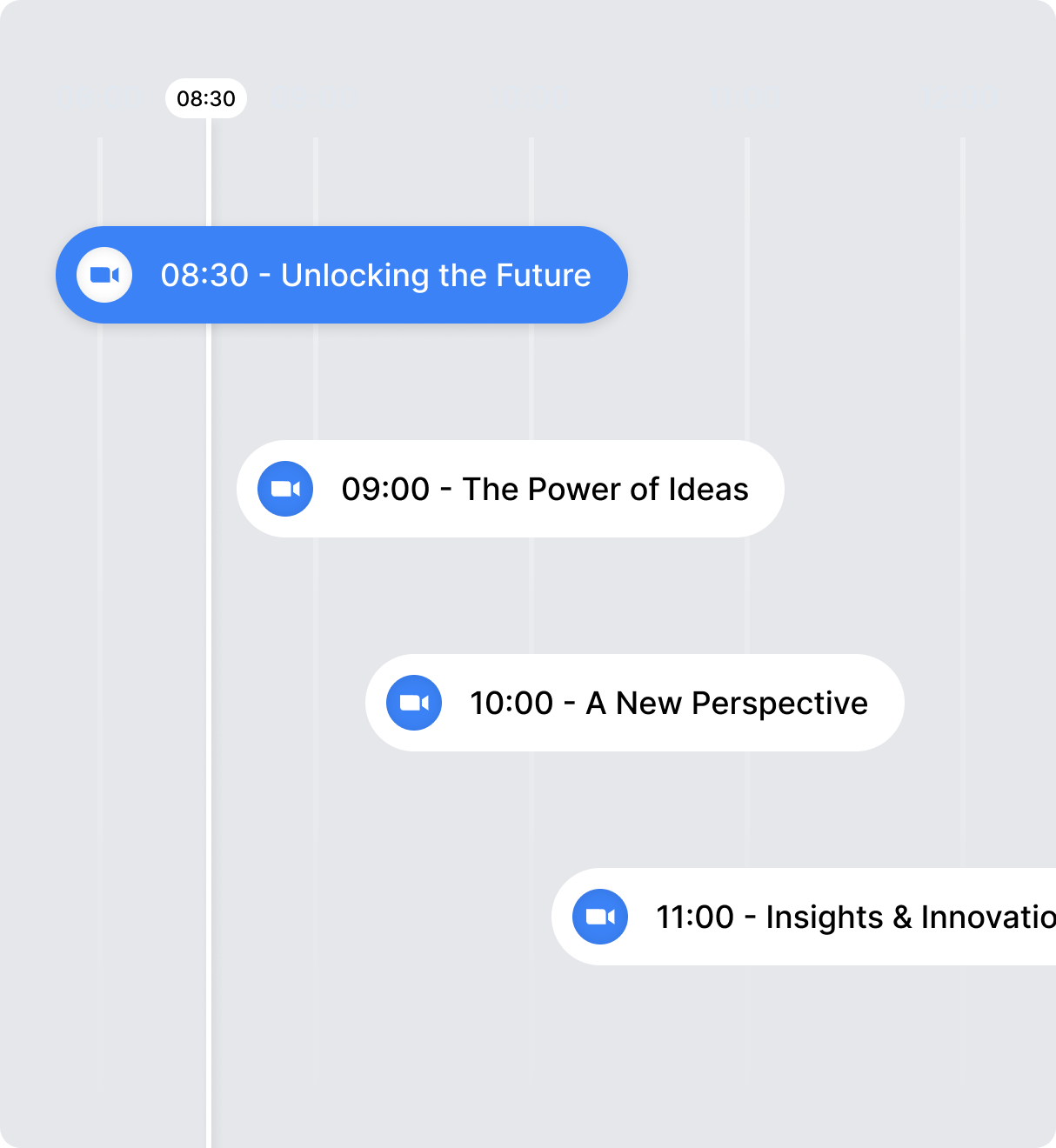
Maximize Engagement and Conversions
Boost your show rates, keep your attendees engaged with real-time chat actions, dynamic popups, and personalized follow-ups. AEvent ensures your Zoom events run effortlessly, while you focus on delivering high-quality content.
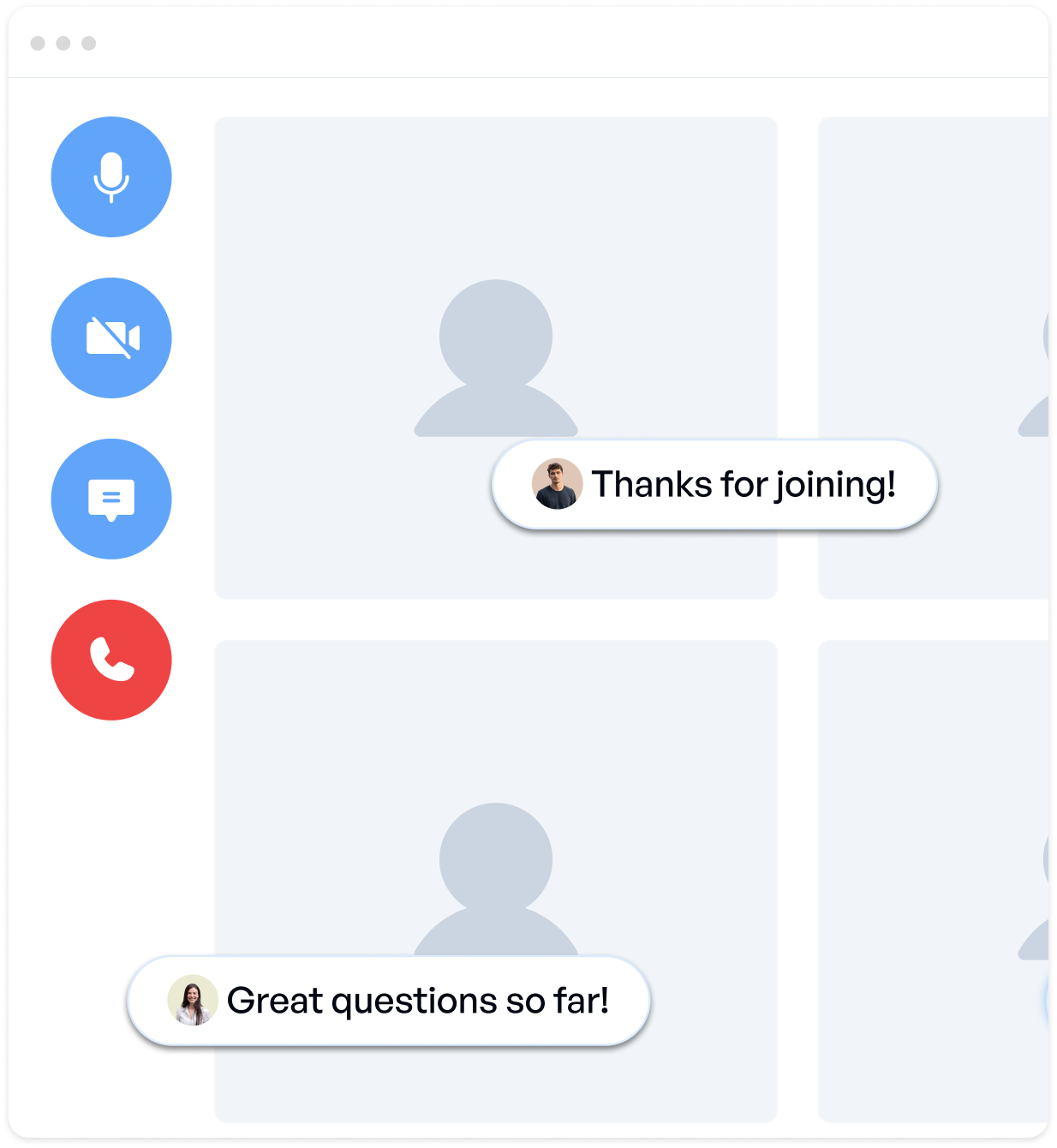
Key Benefits and Features
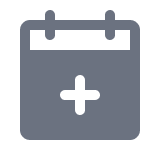
Instant Calendar Delivery
Automatically push Google Calendar invites the moment someone registers, no manual scheduling or follow-ups required.

Personalized Join Links
Each calendar event includes a unique, registrant-specific join link, boosting access, security, and attendance.
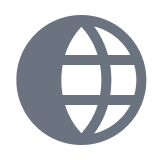
Boost Show-Up Rates with Smart Timing
Calendar invites are sent immediately upon registration, timed perfectly to stay top-of-mind and boost attendance.
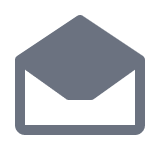
Multi-Device Notifications
Keep registrants informed with reminders across all devices, desktop, mobile, tablet, and even wearables.

One-Click Setup
Connect your Google account in seconds, no code, no tech barriers.

Multi-Event Campaigns
Hosting a challenge, summit, or workshop? Add multiple dates to a single invite, perfect for multi-day delivery.
Your Calendar Is the Secret Weapon for Show-Up Rates
With AEvent’s Google Calendar Integration, every registrant gets a personalized, timezone-smart invite, auto-synced across all their devices. No friction. No excuses. Just higher attendance, on autopilot.
Why AEvent is the Best Choice for Zoom Users
AEvent is the best virtual event platform for Zoom users because it fully automates every aspect of your events, saving you time and increasing engagement.
Complete Event Automation
From pre-event to post-event, AEvent handles everything so you don’t have to
Increased Engagement
Keep attendees engaged with real-time actions, including chat automation, popups, and subject updates.
Efficiency & Performance
AEvent ensures your Zoom events run smoothly, with enhanced performance and improved show rates.
Real Results, Right on Schedule
See how AEvent users are increasing show-up rates and reducing no-shows, just by syncing smarter with Google Calendar.
Frequently Asked Questions.
How does AEvent’s Google Calendar Integration work?
Once connected, AEvent sends personalized calendar invites automatically at registration, complete with dynamic join links and timezone-aware scheduling.
Why use AEvent over a simple 'Add to Calendar' button?
Add-to-calendar is manual. AEvent auto-syncs the invite for each registrant, no extra clicks required, and updates it if anything changes.
Can I use any Google account?
Yes, but we recommend using a dedicated Google account to avoid personal calendar conflicts or unwanted notifications. It keeps your event comms clean and professional.
What happens if the integration disconnects?
You’ll be alerted right away, and reconnecting takes just a few clicks, no lost data or missed invites.
Are there limits to how many calendar invites I can send?
Yes, Google caps calendar invites at 250 per day per account. If you exceed that, your messages still go out through AEvent, but the calendar invite won’t be delivered for some registrants.
Can I use this to schedule multi-day events or challenges?
Absolutely. AEvent’s Google Calendar Integration supports multi-session events, so whether it's a 3-day challenge or a 5-part series, you can automatically add each session to one unified calendar invite. No one misses a beat.
Keep Your Events on Schedule, Automatically
Connect AEvent’s Google Calendar Integration and ensure every registrant gets a personalized, always-updated invite, on their calendar, across every device.


