AEvent + Mailchimp Integration
Mailchimp Webinar Integration for AEvent: Seamless CRM Automation
Connect Mailchimp to AEvent to instantly tag, segment, and engage webinar leads, automate everything and convert more with ease.
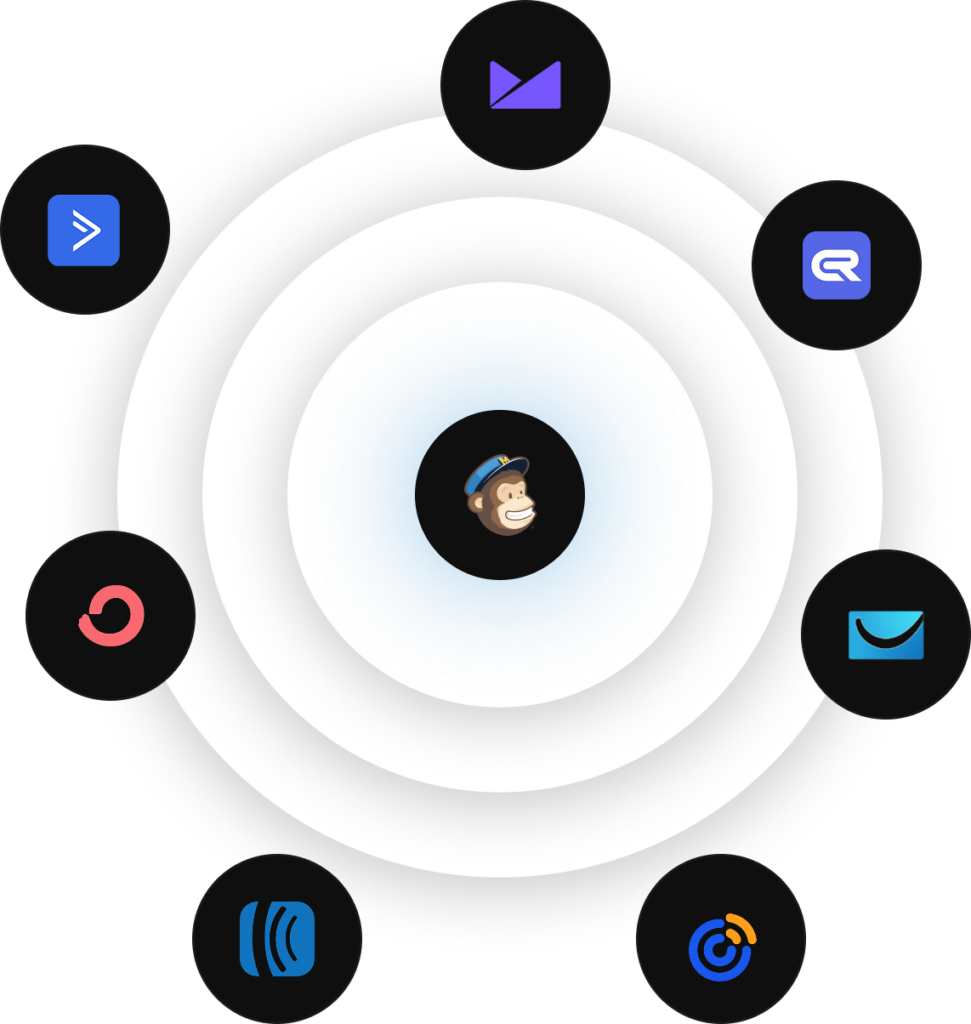
Key Benefits and Features
Real-Time Mailchimp CRM Sync
Instantly send new webinar leads to Mailchimp as they register, no delays, no manual work.
Behavior-Based Automation
Tag, segment, move lists, trigger campaigns, or remove subscribers based on attendee behavior and precise timing.
Dynamic Personalization with Custom Fields
Auto-populate Mailchimp custom fields, like join URLs, replay links, dates, times, and UTM values, so your outreach is always relevant.
One-Click Field Setup
Quickly create or refresh all necessary system fields in Mailchimp, no coding, no headaches.
Campaign-Specific Control
Activate or deactivate Mailchimp for specific AEvent campaigns, giving you total flexibility in your workflows.
Effortless API Reconnection
If your Mailchimp API key changes, easily reconnect without losing any of your timeline actions.
Real Results. Real Growth.
Discover how AEvent empowers teams to automate, engage, and convert, one timeline-triggered action at a time.
Frequently Asked Questions.
How do I integrate Mailchimp with AEvent?
Simply go to Integrations > Add Integration > Mailchimp in AEvent, then log in to your Mailchimp account and authorize AEvent. Your connection will be live in seconds!
What data is sent from AEvent to Mailchimp?
AEvent sends contact data (like name and email), plus custom fields including join/replay links, event date and time, and tracking parameters, automatically updating your Mailchimp lists in real-time.
What can I automate with Mailchimp and AEvent?
You can trigger automations based on webinar activity, add tags, update campaigns, move subscribers between lists, or even delete contacts, so your Mailchimp CRM stays organized and responsive.
Can I personalize Mailchimp emails with AEvent data?
Yes! Use personalization tags (like |MMERGE14|) in Mailchimp to include dynamic content like join or replay links, making your emails more relevant and timely.
What if my Mailchimp connection breaks?
No worries. Just reconnect using your Mailchimp login in AEvent and all your timeline actions and data sync will resume automatically, no data lost.
Can I customize Mailchimp automation for different events?
Yes! With AEvent, you can turn the Mailchimp integration on or off for specific campaigns and fine-tune your automation settings, ensuring every webinar has the perfect follow-up and outreach strategy.
Ready to unlock Mailchimp automations that actually convert?
AEvent makes it easy, no manual work, no guesswork, just seamless event-to-CRM engagement that grows your business.
Popular With Mailchimp


