AEvent + salesforce Integration
Salesforce Webinar Integration for AEvent Automates CRM Workflows
Connect AEvent to Salesforce to automate lead syncing, trigger campaign actions, and update CRM records based on event engagement, no manual work, just smarter webinar marketing.
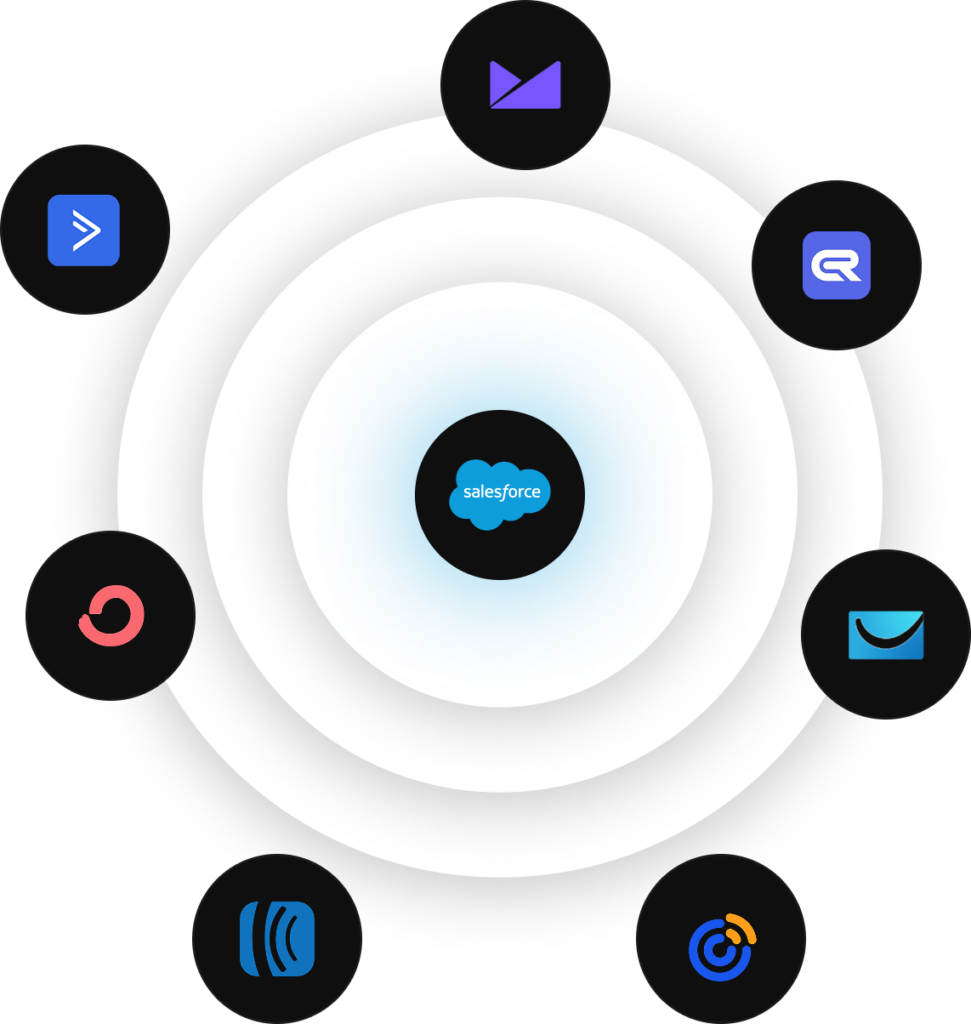
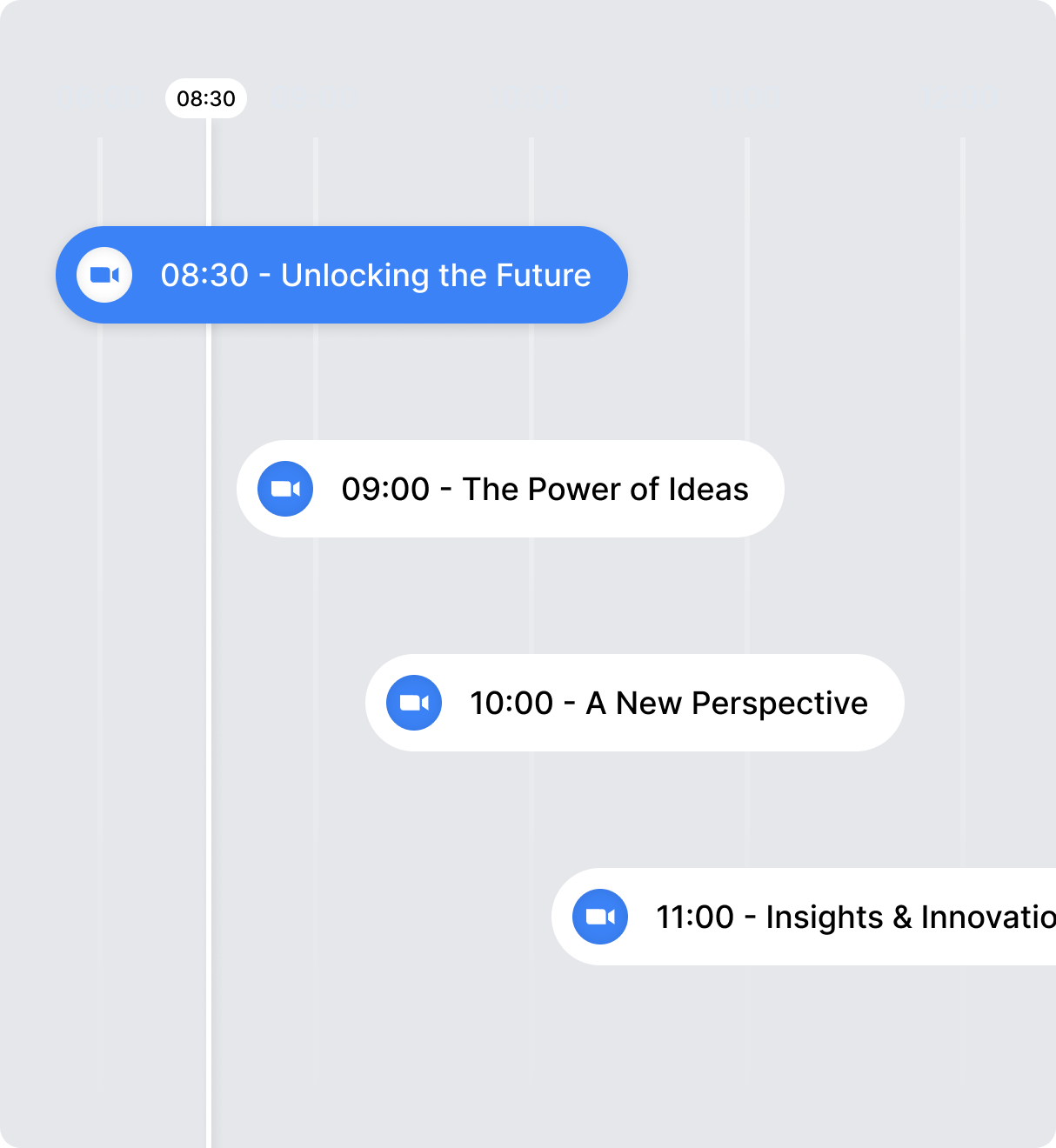
Effortless Zoom Event Automation.
With AEvent’s Zoom Integration, you can automate every aspect of your Zoom events— from scheduling and attendee management to in-event engagement and post-event follow-ups. Say goodbye to manual tasks and hello to a streamlined, professional event experience.
Effortless Zoom Event Automation.
With AEvent’s Zoom Integration, you can automate every aspect of your Zoom events— from scheduling and attendee management to in-event engagement and post-event follow-ups. Say goodbye to manual tasks and hello to a streamlined, professional event experience.
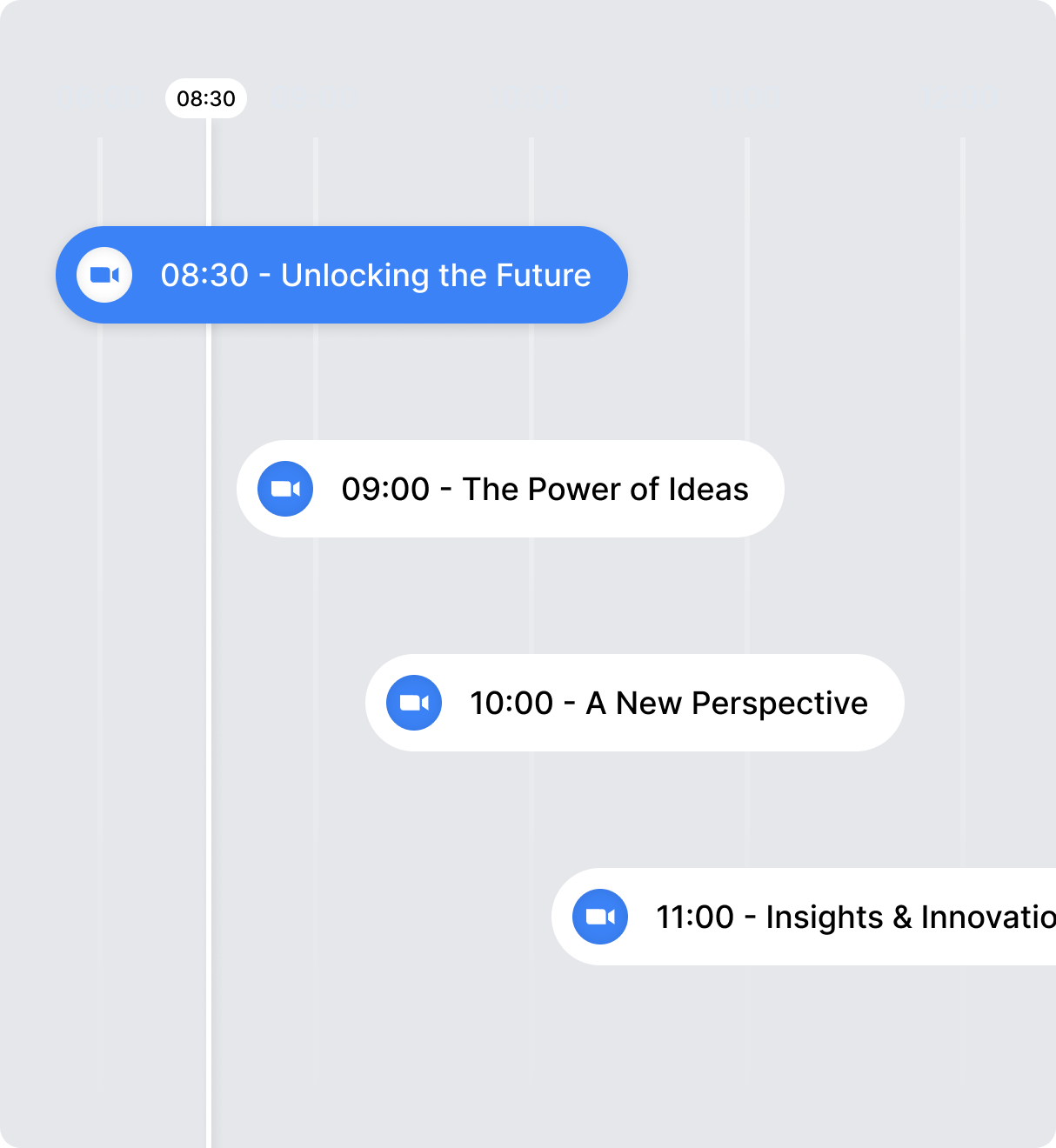
Maximize Engagement and Conversions
Boost your show rates, keep your attendees engaged with real-time chat actions, dynamic popups, and personalized follow-ups. AEvent ensures your Zoom events run effortlessly, while you focus on delivering high-quality content.
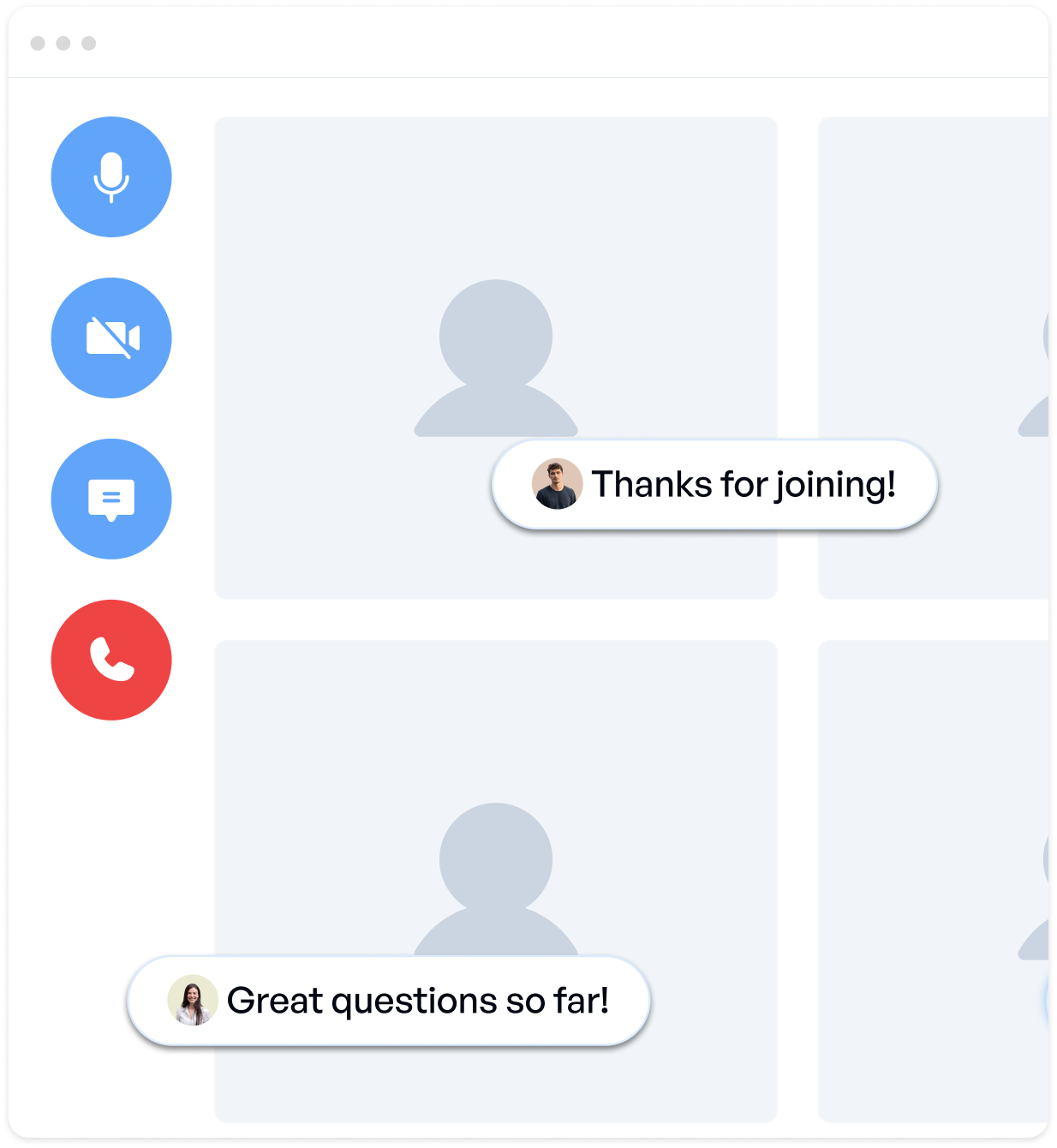
Key Benefits and Features

Automatic Lead Syncing
Instantly sync registrant data from AEvent to Salesforce, no manual exports, no lost leads. Every new sign-up lands in your CRM with full data visibility.
CRM Timeline Automation
Trigger automated campaign enrollments, tag management, or contact updates using AEvent’s powerful timeline builder, built to match every phase of your webinar lifecycle.

Behavior-Based Dynamic Tagging
Apply or remove Salesforce tags dynamically based on registrant actions, like attendance, replay views, or missed sessions, streamlining your lead segmentation.

Custom Campaign Management
Move contacts in or out of Salesforce campaigns automatically, before, during, or after your webinars, ensuring every touchpoint is covered.

Secure OAuth Integration
Authenticate with Salesforce securely using OAuth and your Salesforce App credentials, no extra coding, just secure and compliant access.

Seamless Evergreen Funnel Support
From live webinars to evergreen campaigns, AEvent’s Salesforce integration ensures your CRM workflows stay relevant and up-to-date, without manual intervention.
Why AEvent is the Best Choice for Zoom Users
AEvent is the best virtual event platform for Zoom users because it fully automates every aspect of your events, saving you time and increasing engagement.
Complete Event Automation
From pre-event to post-event, AEvent handles everything so you don’t have to
Increased Engagement
Keep attendees engaged with real-time actions, including chat automation, popups, and subject updates.
Efficiency & Performance
AEvent ensures your Zoom events run smoothly, with enhanced performance and improved show rates.
Streamlined Salesforce Workflows. Real Event ROI.
See how AEvent users are leveraging Salesforce integrations to turn event data into high-converting campaigns, boosting revenue, reducing manual work, and unlocking enterprise-level precision.
Frequently Asked Questions.
What CRM workflows can I automate with the Salesforce + AEvent integration?
The integration enables automation of lead syncing, campaign enrollment, tag management, and contact updates within Salesforce. Utilizing AEvent's timeline builder, you can schedule these actions at specific points in your webinar lifecycle, ensuring timely and relevant CRM updates.
How does AEvent ensure secure integration with Salesforce?
AEvent employs Salesforce's OAuth 2.0 protocol for secure authentication, utilizing a verified external client app and client credentials flow. This ensures encrypted API communication and adheres to Salesforce's security standards.
Is coding required to set up the Salesforce integration in AEvent?
No coding is necessary. You can integrate Salesforce with AEvent by retrieving your Consumer Key, Consumer Secret, and domain from Salesforce, then following AEvent’s guided setup process.
Can I dynamically manage campaign memberships post-event?
Yes. AEvent's timeline actions allow you to automatically add or remove contacts from Salesforce campaigns based on post-event criteria, such as attendance or engagement levels.
What steps should I take if my Salesforce credentials change or the integration fails?
If your Salesforce credentials change or the integration encounters issues, you can easily reconnect by accessing the Integrations tab in AEvent, clicking “Re-Connect,” and entering your updated credentials.
Does the integration support real-time data synchronization?
Yes, the integration supports real-time synchronization of registrant data from AEvent to Salesforce, ensuring your CRM is always up-to-date with the latest event information.
Can I leverage Salesforce's reporting tools to analyze event performance?
Absolutely. With the integration, you can utilize Salesforce's robust reporting and dashboard capabilities to analyze metrics such as registration rates, attendance, and engagement, providing insights to optimize future events.
How does the integration handle data segmentation for targeted marketing?
The integration allows for dynamic tagging and segmentation within Salesforce based on attendee behavior, enabling personalized follow-up campaigns and targeted marketing efforts.
Unlock CRM Precision with AEvent + Salesforce
Turn your events into a powerful source of CRM insights and automated workflows. Connect Salesforce to AEvent and elevate your lead nurturing, campaign automation, and attendee engagement, seamlessly.


