AEvent + manychat WhatsApp Integration
ManyChat WhatsApp Webinar Integration: High-Impact Messaging
Integrate AEvent with WhatsApp Business to automate confirmations, reminders, and follow-ups, driving higher attendance, engagement, and real-time audience connection across every webinar touchpoint.
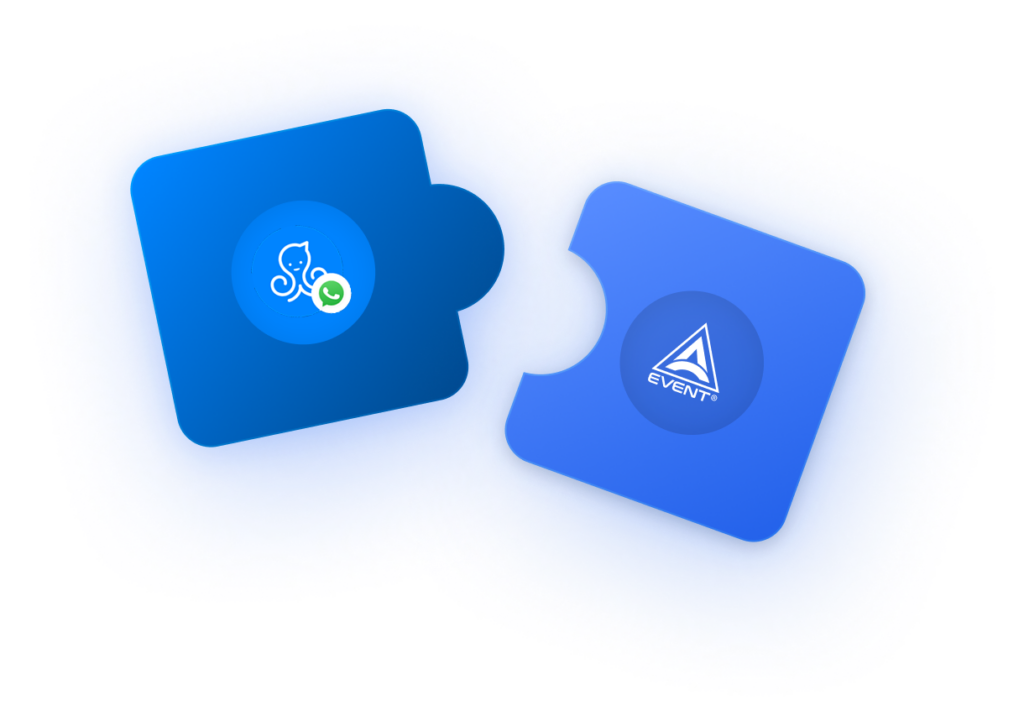
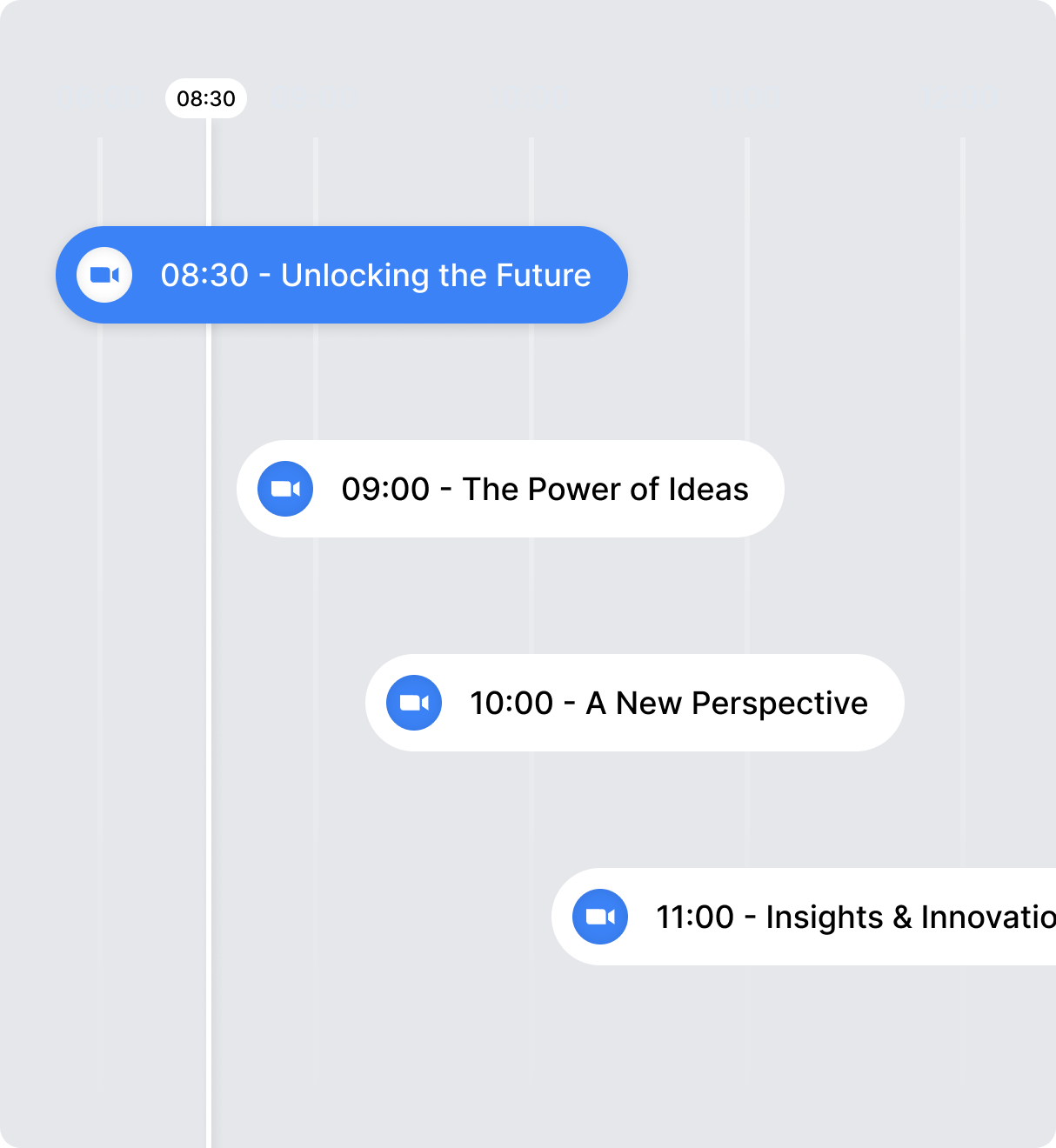
Effortless Zoom Event Automation.
With AEvent’s Zoom Integration, you can automate every aspect of your Zoom events— from scheduling and attendee management to in-event engagement and post-event follow-ups. Say goodbye to manual tasks and hello to a streamlined, professional event experience.
Effortless Zoom Event Automation.
With AEvent’s Zoom Integration, you can automate every aspect of your Zoom events— from scheduling and attendee management to in-event engagement and post-event follow-ups. Say goodbye to manual tasks and hello to a streamlined, professional event experience.
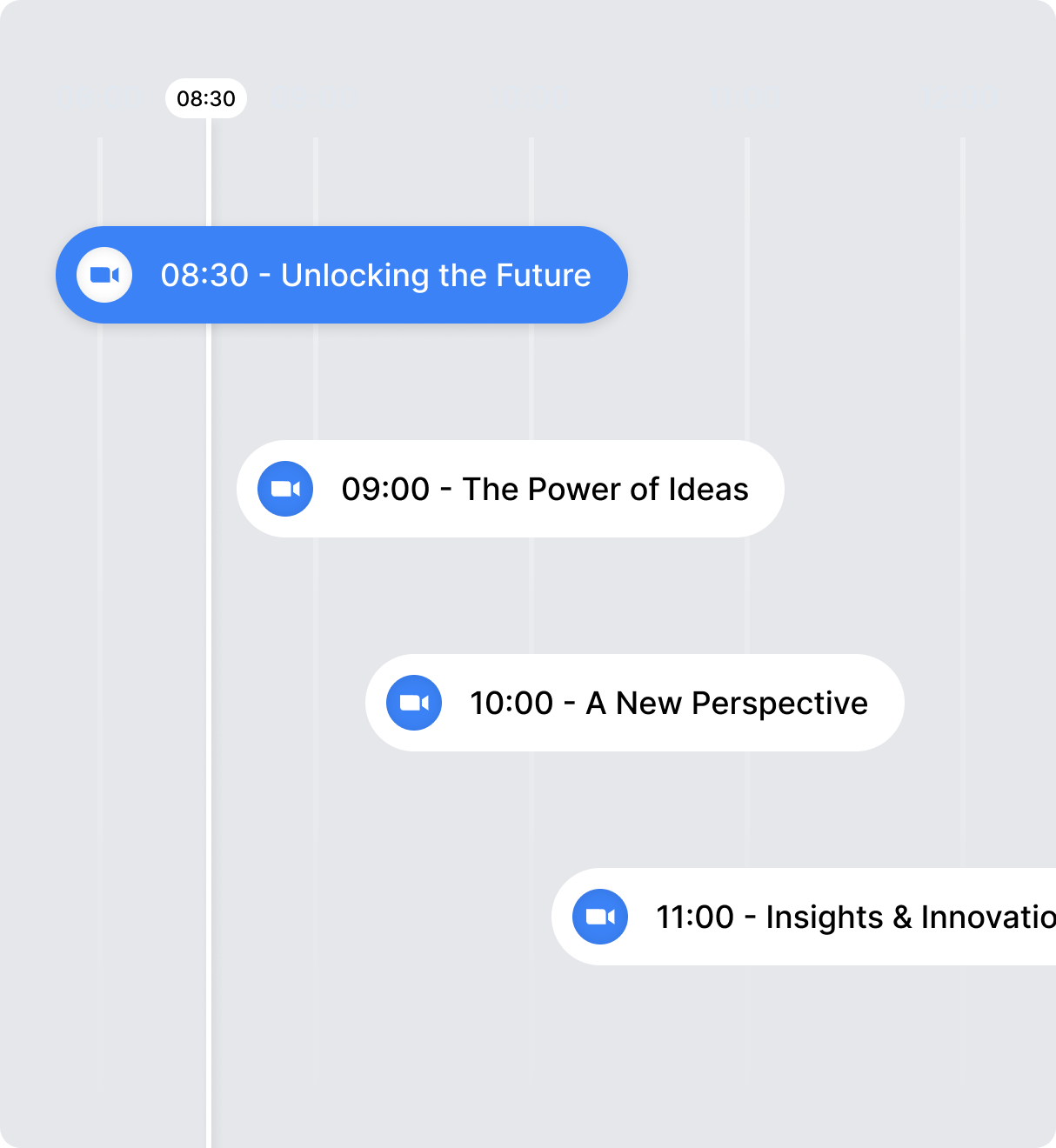
Maximize Engagement and Conversions
Boost your show rates, keep your attendees engaged with real-time chat actions, dynamic popups, and personalized follow-ups. AEvent ensures your Zoom events run effortlessly, while you focus on delivering high-quality content.
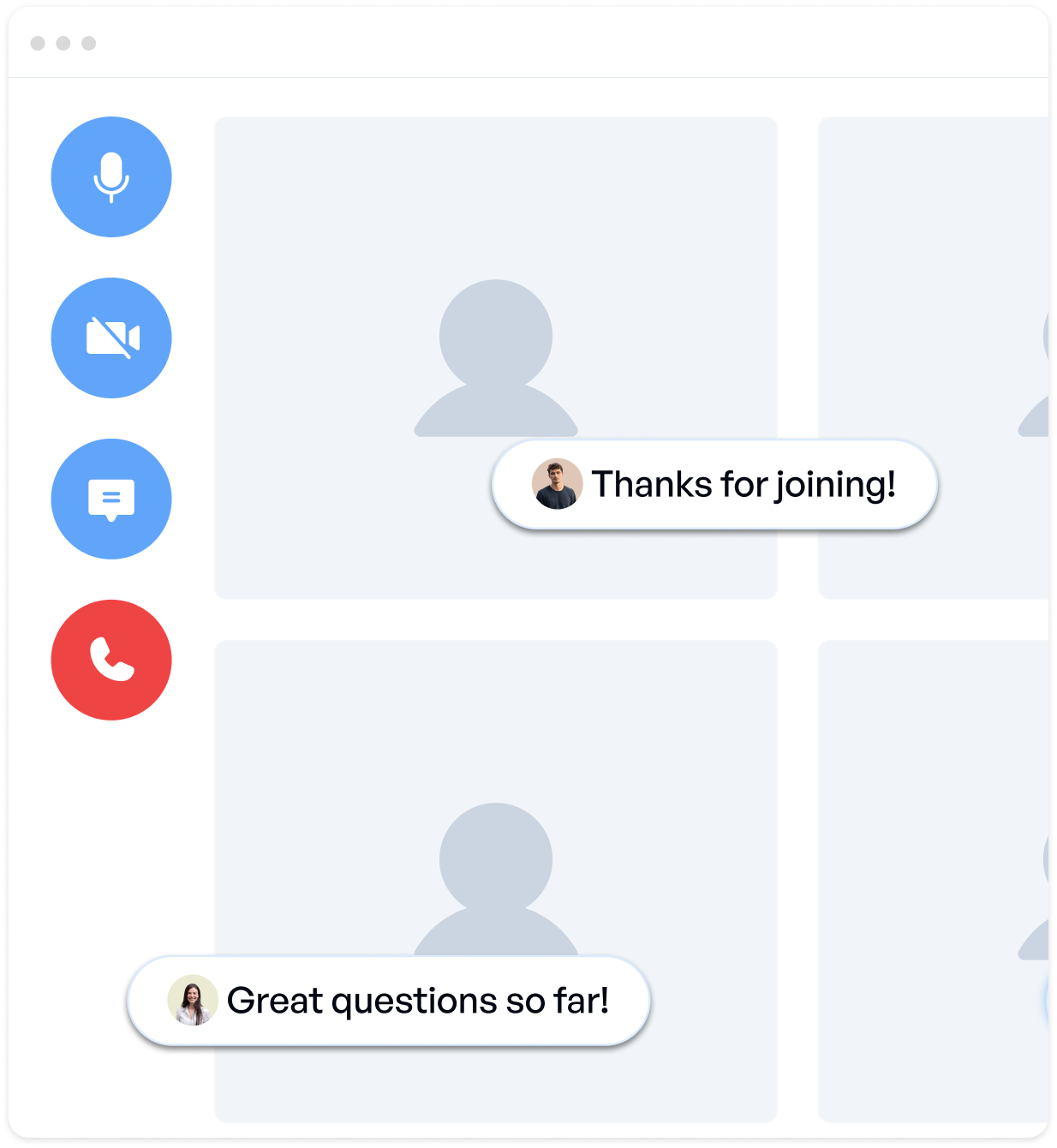
Key Benefits and Features

Higher Engagement with WhatsApp Messaging
Automatically send a WhatsApp message via Wati the moment someone registers for your webinar, no manual steps, just instant confirmation.
Event-Triggered Messaging
Trigger WhatsApp messages automatically, before, during, or after your webinar, based on real-time event interactions using AEvent’s timeline builder.
Automated Personalization
Use dynamic fields like name, join link, and event time to create personalized messages that build trust and drive engagement at scale.
Seamless Template Approval
Create, submit, and manage your WhatsApp templates directly within ManyChat, ensuring your messages stay compliant and consistent.
Effortless Integration Setup
Connect your WhatsApp Business account to AEvent using ManyChat’s API key, no developer help needed, no technical roadblocks.
Instant Automations on Registration
Trigger WhatsApp flows the moment someone registers, delivering welcome messages, confirmations, and next steps instantly.
Why AEvent is the Best Choice for Zoom Users
AEvent is the best virtual event platform for Zoom users because it fully automates every aspect of your events, saving you time and increasing engagement.
Complete Event Automation
From pre-event to post-event, AEvent handles everything so you don’t have to
Increased Engagement
Keep attendees engaged with real-time actions, including chat automation, popups, and subject updates.
Efficiency & Performance
AEvent ensures your Zoom events run smoothly, with enhanced performance and improved show rates.
Instant Impact. Real Results.
Discover how AEvent users are leveraging WhatsApp and other automations to drive higher attendance, real-time engagement, and measurable webinar ROI, no manual tasks, no wasted time.
Frequently Asked Questions.
How does AEvent’s WhatsApp integration enhance webinar engagement?
By integrating AEvent with WhatsApp Business through ManyChat, you can send real-time, automated messages, such as confirmations, reminders, and follow-ups, directly to attendees' mobile devices. This immediacy leads to higher open rates and stronger participation.
Can I automate WhatsApp messages before, during, and after my webinar?
Absolutely. AEvent's timeline builder allows you to schedule WhatsApp messages at any stage of the webinar journey, ensuring timely communication that keeps attendees informed and engaged.
What do I need to connect WhatsApp to AEvent via ManyChat?
You'll need a verified WhatsApp Business Account connected through ManyChat. This setup requires a unique phone number not associated with any existing WhatsApp account, and completion of Meta Business Verification for business-initiated messages.
Do I need pre-approved templates for WhatsApp messaging?
Yes. For messages initiated outside the 24-hour customer service window, WhatsApp requires the use of pre-approved Message Templates. You can create and submit these templates directly within ManyChat.
How do I personalize WhatsApp messages with attendee information?
ManyChat allows you to use dynamic fields to personalize messages with attendee-specific information such as names, join links, and event times. This personalization enhances engagement and provides a tailored experience for each attendee.
What happens if my ManyChat WhatsApp integration stops working?
If the integration fails, you can reconnect by updating your API key in AEvent's Integrations tab. After updating, run a test to confirm a successful connection.
Can I use my existing WhatsApp number with ManyChat?
While it's possible to use an existing number, it's recommended to use a new number not associated with any other WhatsApp account to avoid conflicts. ManyChat also offers the option to purchase a new number for integration.
Is Facebook Business Manager verification required for this integration?
Yes. To use WhatsApp Business API features through ManyChat, your business must complete Facebook Business Manager verification. This process includes submitting business documents and may take a few days to complete.
Turn WhatsApp Into Your Most Engaging Webinar Channel
Reach attendees where they’re most active, automate confirmations, reminders, and follow-ups with WhatsApp and AEvent’s powerful timeline triggers. Make every message count.


