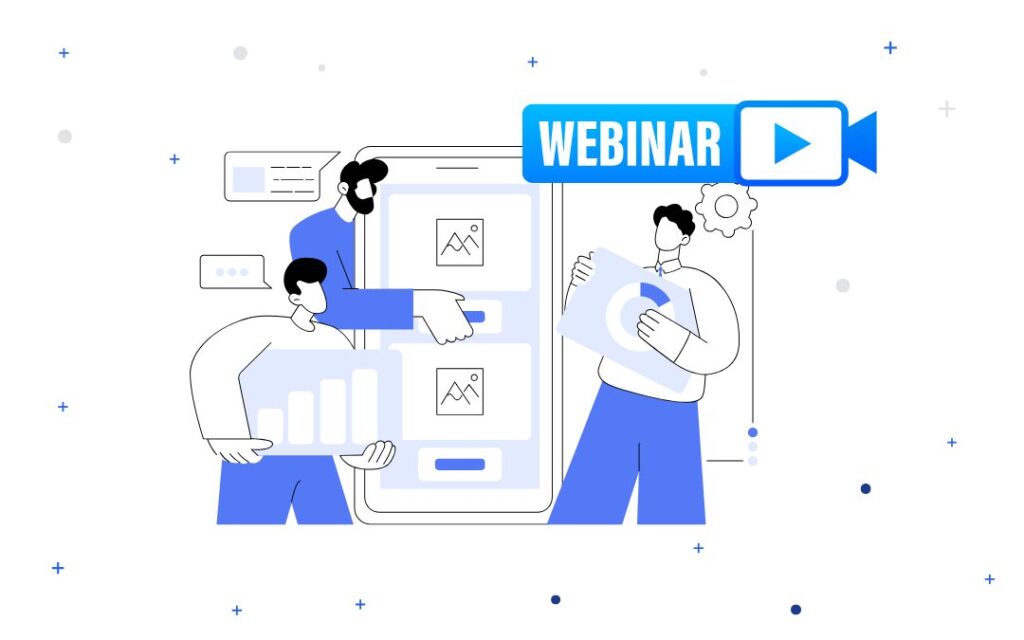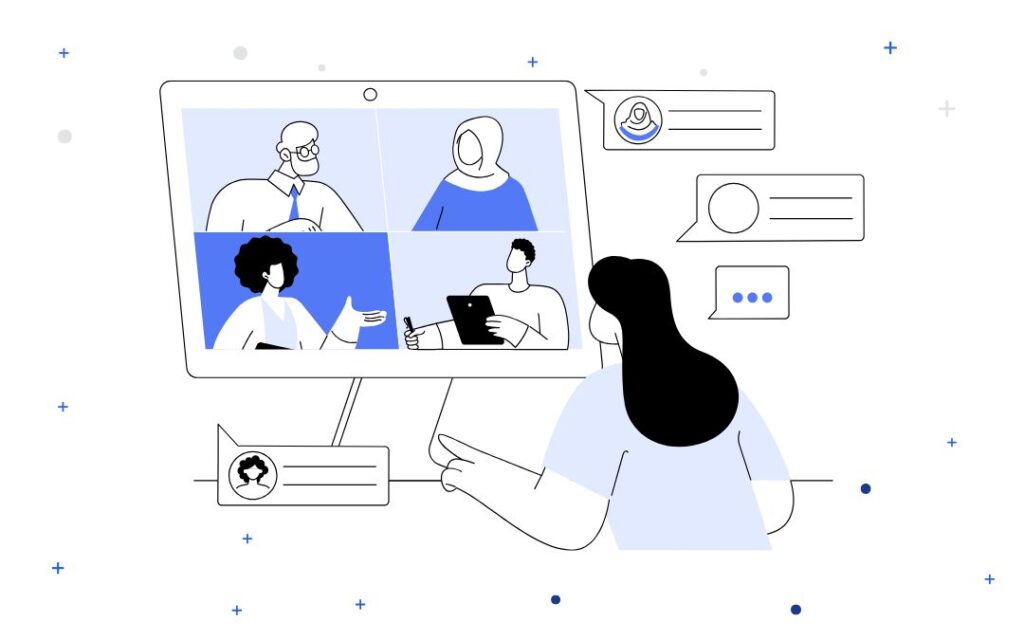Zoom has solidified its place as a go-to platform for professionals who run virtual meetings and webinars.
But there’s a way to get even more out of Zoom: pairing it with the right automation tool.
This extra step can simplify your life by taking care of the routine tasks and enhancing your connection with your audience.
An effective webinar automation tool can manage registrations, send out timely reminders, and gather post-event feedback – all without manual intervention.
It’s about making your virtual interactions more streamlined, engaging, and productive.
This article will examine the 7 key things to remember as you pick the Zoom automation tool that best fits your needs.
Ready to get started with automating your webinars today? Explore how AEvent helps double show-up rates and increase webinar profitability.
7 Factors to Consider When Choosing Your Zoom Automation Tool
With numerous Zoom automation tools in the market, it’s important to consider which features align with your specific needs and goals.
It also helps to look into its compatibility with Zoom’s latest features, ability to handle different scales of audience, user interface, and even customer support.
Here are the 7 key factors to consider when choosing your Zoom automation tool.
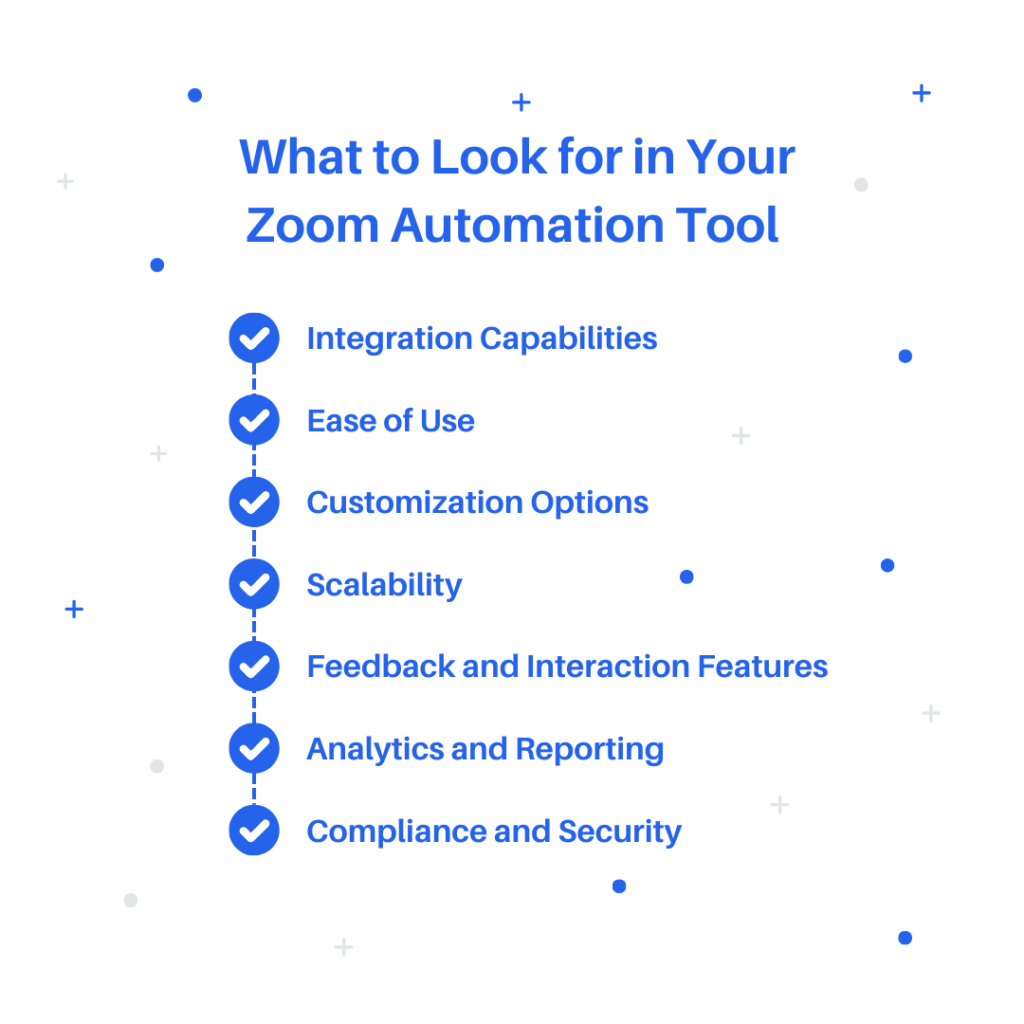
Integration Capabilities
Choosing the right Zoom automation tool involves finding one that integrates well with your other software systems.
This integration ensures smooth operation across different features.
For businesses, compatibility with CRM platforms like Salesforce or HubSpot is crucial for effective attendee data management.
It’s important that the tool also syncs with email marketing platforms like Mailchimp or Constant Contact to facilitate efficient webinar-related communications.
Additionally, calendar synchronization with services like Google Calendar or Microsoft Outlook helps avoid scheduling conflicts and maintain organization.
The ideal tool should support Zoom’s advanced features, including webinar recording, polls, and Q&A management.
A Zoom automation tool should act as a central hub to streamline your virtual events.
Ease of Use
You want a tool that makes managing your webinars and meetings feel effortless, not one that adds more steps to your process.
A user-friendly interface is key here.
Ideally, the tool should welcome you with an intuitive dashboard where everything you need is just a click away – from setting up your webinar timeline, sending email reminders, and checking in on attendee stats.
Navigating the tool’s features should be a breeze.
Automating Zoom is all about having clear labels and a straightforward layout that matches your existing workflows.
Think about how handy it would be to have all the essential features, like handling registrations or setting up automated emails, right at your fingertips.
Also, setting up your webinars should be quick and fuss-free.
Imagine having ready-to-use templates or the option to copy settings from your past successful webinars.
These are the kind of features that save time and keep things simple.
Customization Options
For your Zoom webinars and virtual meetings to truly echo your brand, the right Zoom automation tool should offer extensive customization options.
These options let you weave your brand’s unique identity into various aspects of the webinar experience.
Keep in mind that 46% of consumers will pay a higher price for a brand they trust.
If your webinar automation platform doesn’t let you modify your email templates and marketing assets to align with your brand’s voice and visual style, you’re missing out on building trust with your audience.
Furthermore, the tool should offer the flexibility to customize registration forms, enabling you to incorporate brand-specific elements like logos, colors, and fonts.
Scalability
Imagine your webinar series starting off with 50 participants and then growing to accommodate over 500 attendees.
Your chosen Zoom automation tool should smoothly handle this increase in volume without any drop in performance.
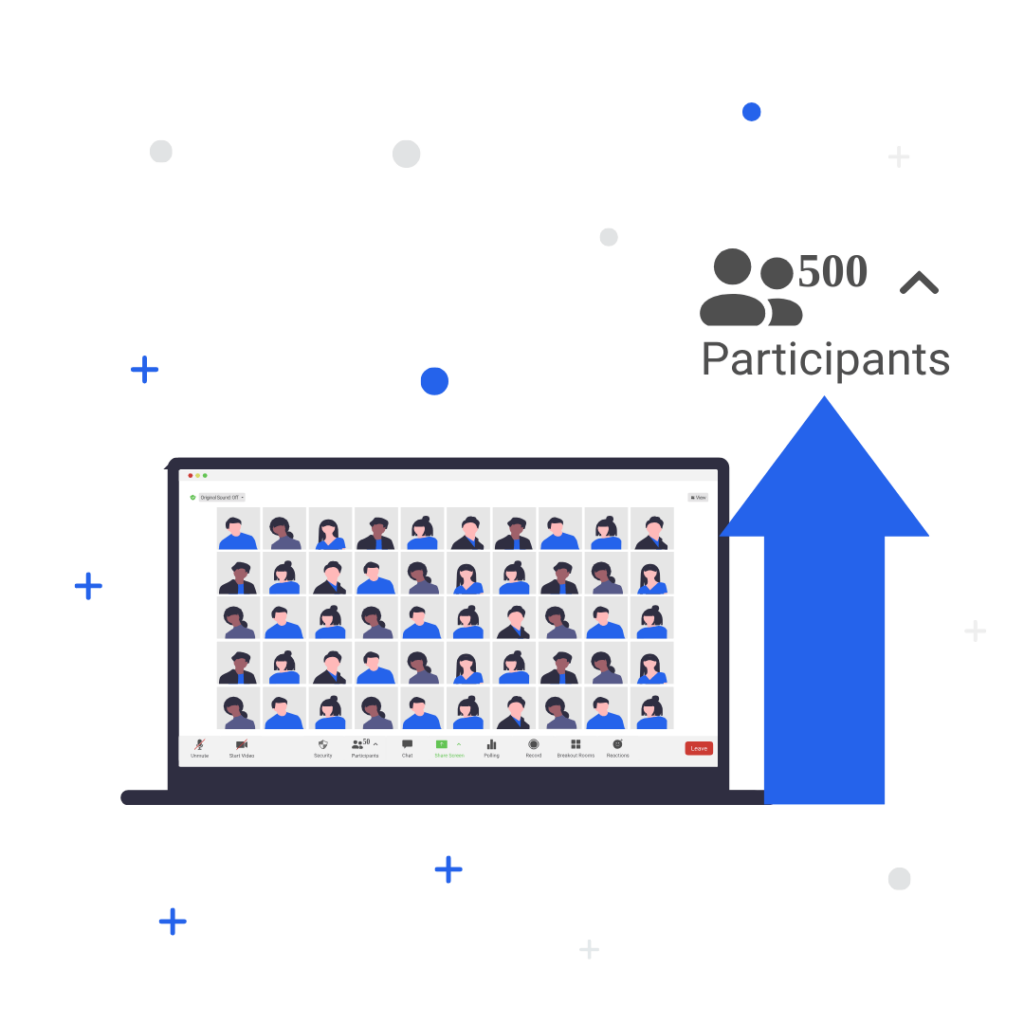
It’s not just about managing a larger crowd. The tool should also offer the robust infrastructure needed to maintain the quality of interaction and presentation.
For example, let’s say that you’re hosting a series of webinars that initially occur monthly. But due to growing interest, you decide to increase the frequency to weekly sessions.
A scalable Zoom automation tool should easily adapt to the increased frequency and complexity of your online events.
This could mean upgrading from supporting simple Q&A sessions to facilitating complex, real-time polls and surveys. Or from basic analytics to more detailed insights capable of processing data from thousands of participants.
Data points like average watch time, drop-off rates, and, of course, conversions, are all critical elements in optimizing your webinar.
Feedback and Interaction Features
Engaging your audience is a key factor in any virtual event.
This engagement hinges significantly on the feedback and interaction features your Zoom automation tool provides.
So it’s important to choose a tool that offers a range of interactive options, designed to keep your audience involved and active throughout the session.
Features like live polls and surveys are fantastic tools for real-time engagement.
They not only make the session more interactive but also provide valuable insights into the audience’s thoughts and preferences.
For example:
Q&A sessions allow for a two-way conversation between the presenter and the audience.
A robust Zoom automation tool lets you sort questions, highlight the most popular ones, or even allow audience upvoting.
Analytics and Reporting
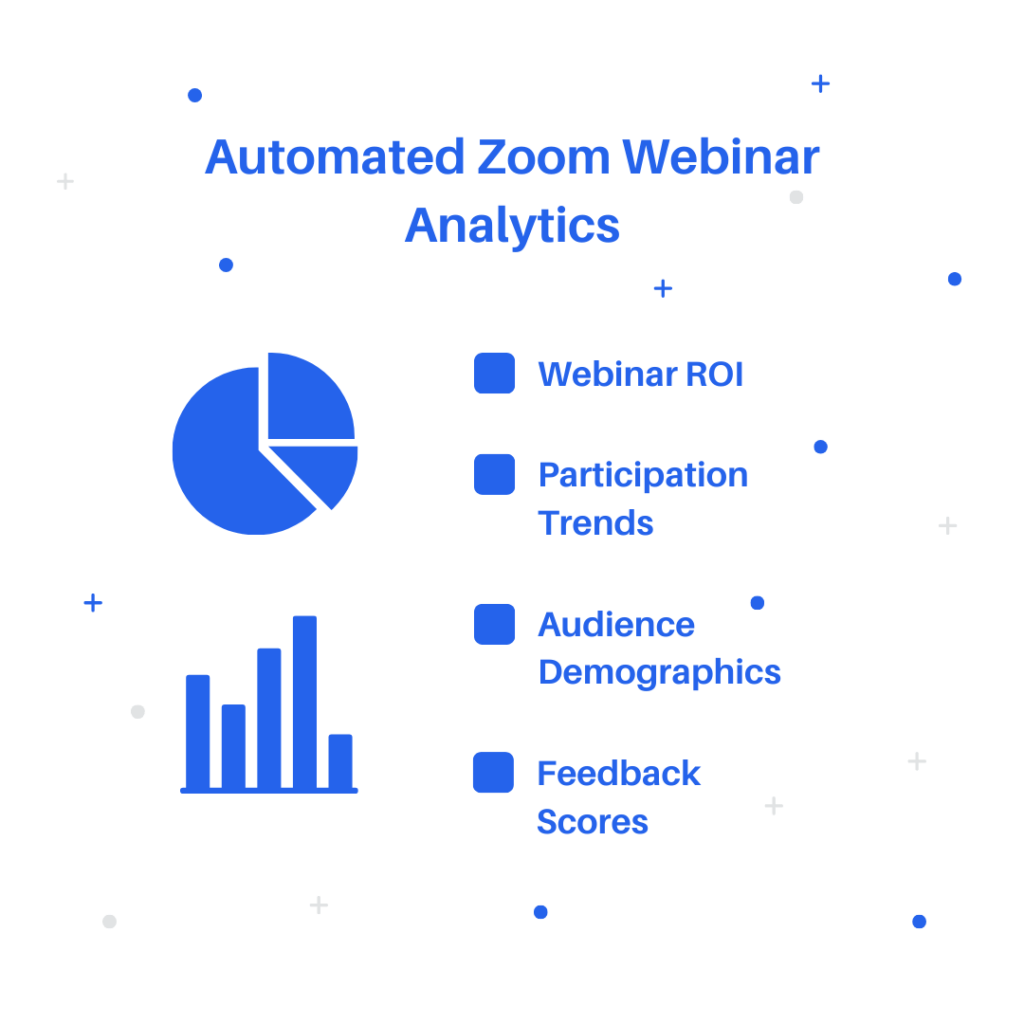
A sophisticated Zoom automation tool should do more than just provide basic attendance figures.
It should offer insights into how attendees interact with your webinar, what keeps them engaged, and the overall effectiveness of each session.
This level of detail in analytics is what sets apart a good webinar from a great one.
Your chosen automation tool should be capable of not only tracking the number of participants but also analyzing their engagement patterns.
Beyond the live event, detailed reporting on participation trends, audience demographics, and feedback scores helps in understanding your webinar’s return on investment (ROI).
Compliance and Security
Compliance and security in Zoom automation tools cannot be overstated.
When choosing a tool, make sure that it meets or exceeds industry standards for data protection and security.
This commitment to compliance and security is crucial for safeguarding sensitive information both for you and your participants.
A reliable Zoom automation tool should be compliant with major data protection regulations like the General Data Protection Regulation (GDPR) and the California Consumer Privacy Act (CCPA).
Look for a tool that offers end-to-end encryption for all communications. This includes not just the webinar sessions themselves but also the data shared during registration, in polls, and in Q&A sessions.
Advanced security measures such as two-factor authentication (2FA) for account access and the ability to set password-protected meetings add an additional layer of protection.
Why Use a Zoom Automation Tool?
Using a Zoom automation tool streamlines organizing and managing webinars. It saves you valuable time and reduces the manual effort needed in running your online event.
These tools also offer advanced analytics, providing insights into attendee behavior and webinar effectiveness.
Here some of the other benefits of using a Zoom automation tool:
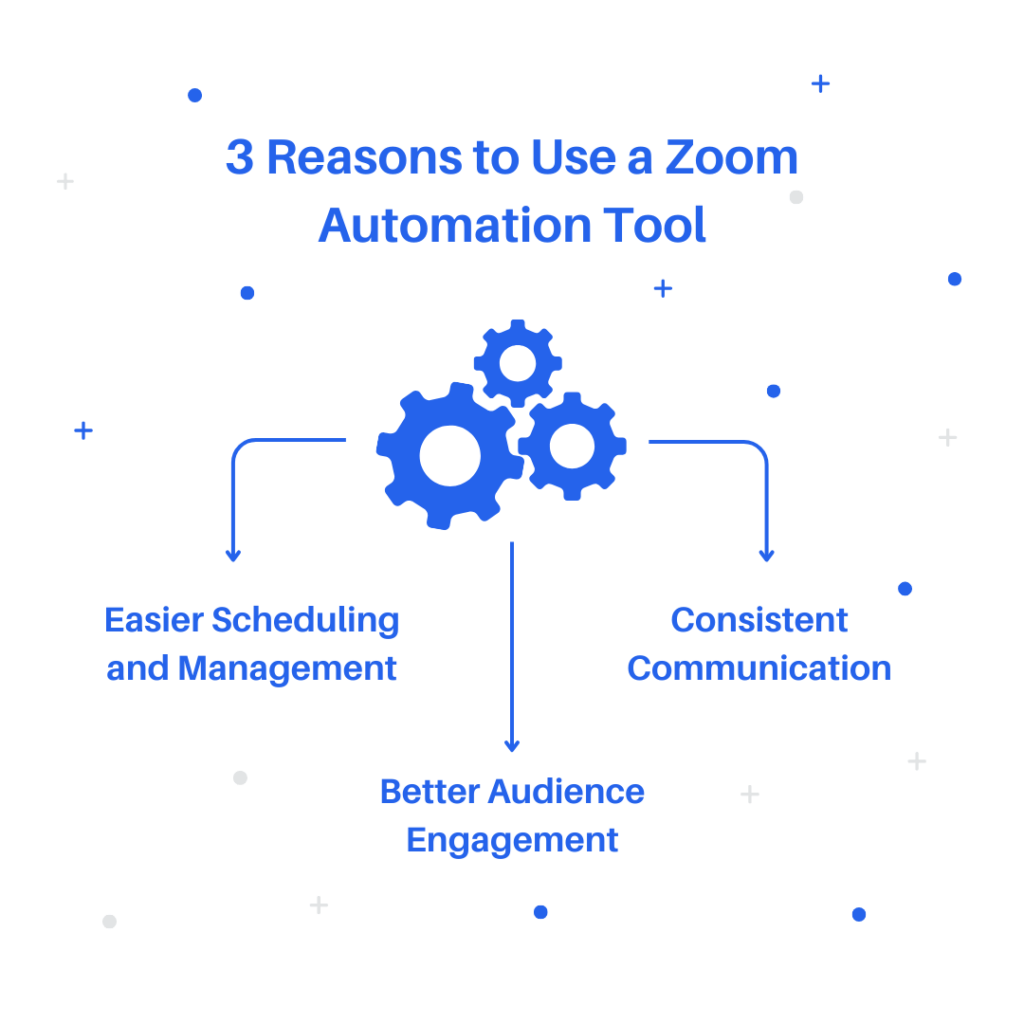
Easier Scheduling and Management
There are different ways to automate zoom so you simplify the scheduling and management of webinars and virtual meetings.
These tools often come equipped with features that allow for the automatic scheduling of events, sending out reminders, and managing registrations.
For instance, you could set up a series of webinars in advance, complete with predefined attendee lists and customized settings for each session.
This automation drastically reduces the time spent on administrative tasks, allowing you to focus more on the content and delivery of your event.
Better Audience Engagement
Another significant advantage of a Zoom automation tool is the potential for enhanced audience engagement.
Such tools typically offer a suite of interactive features like real-time polling, Q&A sessions, and live chat functionalities.
For example, during a webinar on market trends, you could deploy instant polls to gauge audience opinions or field questions during a live Q&A segment.
This makes the session more engaging and informative for the participants.
This is also supported by the fact that 81% of marketers use Q&A as an engagement tool during webinars.
Consistent Communication
Consistent communication is key in building and maintaining audience engagement, and this is where Zoom automation tools excel.
They provide functionalities for automated email communications. You can use these for sending out webinar reminders, follow-up messages, and even personalized thank-you notes post-event.
These tools ensure that your communication remains consistent and on-brand, enhancing the overall professionalism of your virtual events.
For instance, automated webinar reminder emails can be scheduled to go out at specific intervals before the event.
You can be sure that attendees will be well-informed and reduce the likelihood of no-shows.
Integrate Zoom with AEvent for a More Seamless Online Event
Integrating a Zoom automation tool like AEvent can transform your online events, offering a blend of ease, engagement, and efficiency.
AEvent stands out with its seamless Zoom integration.
Our webinar automation platform simplifies scheduling, enhances audience interaction, and ensures consistent, automated communication.
It’s an ideal solution for a range of virtual events, from webinars to large-scale meetings.
AEvent not only automates your events but also enriches them, helping you achieve maximum conversions with your webinars.
Book a demo today to explore how AEvent can be the perfect automation tool for your needs.