You want to host a webinar, but where do you start? How do you ensure people show up? What if your speaker is late, or worse, your audience isn’t engaged?
Webinars have become a powerful way for businesses to generate leads, build authority, and connect with potential clients, but only if they’re done right.
Hosting an effective webinar means solving your audience’s problems while humanizing your brand. Whether you’re aiming to establish thought leadership or convert attendees into customers, this article will walk you through the strategies that make webinars successful from start to finish.
Want to host more effective webinars? Let AEvent’s advanced automation boost your attendance and show-up rates. Schedule a demo now to see how our platform can transform your webinar experience!
Planning Your Webinar

Planning your webinar is like building a house. You need a solid foundation to make sure it stands up.
There are many elements involved but get them right and you’re well on your way to a webinar that resonates with your audience.
Choosing the Right Topic
The first step to a successful webinar is choosing a topic that resonates with your audience. Think about the challenges your audience faces and how you can provide solutions. Understanding their needs will guide you in picking a topic that offers real value.
Selecting a topic that’s not only relevant but also trending can significantly boost your webinar’s appeal. For example, in 2024, AI is a hot topic. Focusing on how AI can solve common business problems or streamline processes can draw in a larger audience and generate more interest.
To nail down the right topic:
- Research current trends in your industry to stay ahead of the curve.
- Survey your audience to understand their pain points and interests.
- Address pressing issues that offer practical solutions and actionable insights.
Picking the Right Speaker
The success of your webinar heavily relies on the speaker you choose. An engaging and knowledgeable speaker can make all the difference, turning an average webinar into a memorable event.
Look for a speaker who:
- Has expertise in the chosen topic and can offer valuable insights.
- Engages the audience with a dynamic presentation style.
- Can leverage their network to promote your webinar, extending your reach and boosting attendance.
Consider inviting industry experts or influencers who can bring credibility and attract more attendees.
Selecting the Best Day and Time
Timing is crucial when planning your webinar. Hosting it at a time when your target audience is most likely to attend can make a big difference in your turnout.
Here are some tips for choosing the best day and time:
- For B2B marketers, the ideal times are typically between 12:00 PM and 2:00 PM, and the best days are Tuesdays, Thursdays, and Fridays.
- Avoid Mondays and Fridays as they’re often less effective for attendance.
- Consider time zones if your audience is spread across different regions.
Assigning Roles to Your Team
Effective webinars are a team effort. Assigning clear roles ensures that everything runs smoothly and that all aspects of the webinar are covered.
Key roles to assign include:
- Host: Usually the main organizer, responsible for guiding the webinar.
- Moderator: Manages the chat, launches polls, and keeps the session interactive, especially for larger audiences.
- Speakers: Present the content and share insights.
- Backup Host: Steps in if the main host is unavailable or encounters technical issues.
Having a well-defined team structure helps streamline the process and ensures that every detail is managed efficiently, leading to a more successful webinar.
12 Essential Tips for Effective Webinar Hosting
Hosting a webinar can be nerve-wracking, especially if you’re trying to juggle multiple tasks and keep everything running smoothly. But with a few essential tips, you can make the process a whole lot easier.
- Manage Time Well: Keep the webinar on schedule using subtle cues and be ready to redirect if needed.
- Plan for Tech Issues: Have solutions ready for common problems and consider having tech support available.
- Make Everyone Feel Welcome: Create a friendly atmosphere in the online space to put your audience at ease.
- Be the Face of Your Company: Represent your brand’s values and voice as the virtual ambassador.
- Explain How to Use the Tools: Guide participants through the webinar platform’s features for full engagement.
- Introduce Speakers in a Fun Way: Use creative techniques to make speaker introductions engaging and memorable.
- Keep the Conversation Lively: Prepare thoughtful questions and facilitate an informative dialogue throughout the webinar.
- Transition Smoothly: Move between segments and topics gracefully to maintain flow and engagement.
- Engage Your Audience: Regularly use polls, Q&A sessions, and chat interactions to maintain attention.
- Give Clear Next Steps: Guide your audience on post-webinar actions, making them clear and compelling.
- Recap Key Information: Periodically summarize important points to reinforce learning and catch up latecomers.
- Control the Energy: Adjust your hosting style to match or influence the webinar’s energy level as needed.
Setting Up Your Webinar Platform
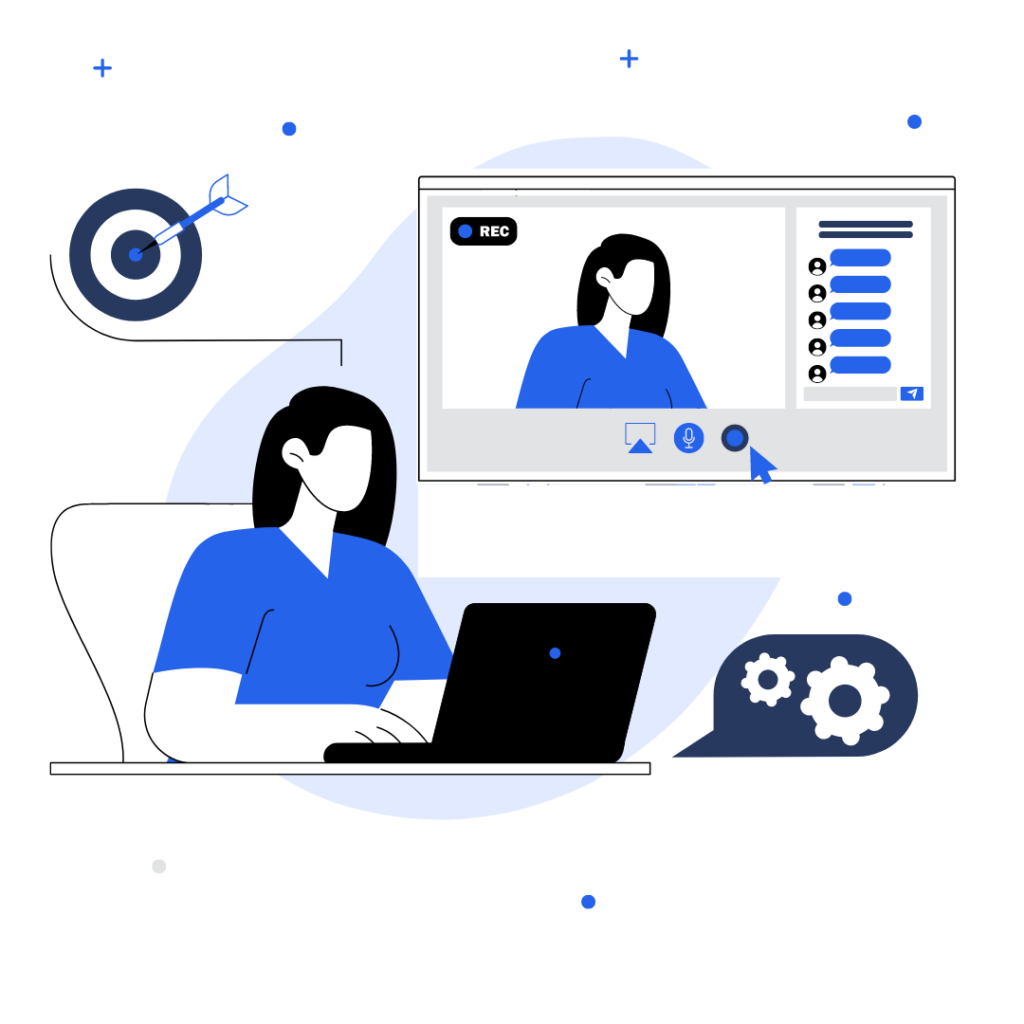
Once you’ve planned your webinar, it’s time to get your platform ready. A smooth, professional setup ensures that everything runs seamlessly on the day of the event.
Creating a Registration Page
Your registration page is your first point of contact with attendees, so it needs to be both functional and on-brand. Here’s why it matters:
- Capture Attendee Details: Collect key information like names, emails, and any relevant data that can help you understand your audience. This helps you tailor your presentation and follow up afterward.
- Brand Integration: Don’t just settle for a generic form—make sure your page reflects your brand. Add your logo, brand colors, and consistent messaging to give attendees a cohesive experience from start to finish.
By creating a registration page that captures essential details and aligns with your brand, you’re setting the stage for a strong first impression.
Testing Your Webinar Platform
Technical issues can be a webinar’s worst enemy. Imagine a speaker cutting out mid-presentation or a glitchy video—definitely not the vibe you want.
Pre-event testing is your best friend here:
- Run a Full Rehearsal: Check the platform’s features, including audio, video, and screen sharing. You’ll want to make sure everything works smoothly from start to finish.
- Test Interactive Features: If you’re using chat, polls, or Q&A, run through these with your team beforehand to ensure they function properly.
- Check Internet Connections: It may seem simple, but make sure everyone involved has a stable internet connection.
Testing early and thoroughly ensures your webinar goes off without a hitch and leaves you and your audience stress-free on the day of the event.
Promoting Your Webinar
Now that your webinar is all set up, it’s time to spread the word. Promoting your event effectively is crucial to getting attendees through the door (or, in this case, onto your virtual platform).
With the right strategies, you can reach your ideal audience and boost webinar attendance.
Leveraging Marketing Channels
Promotion isn’t a one-size-fits-all effort. To get maximum visibility, you need to hit multiple channels where your audience is already hanging out.
Here are some ways to get the word out:
- Newsletters: Your email list is gold. Send out a well-designed newsletter announcing your webinar, and include the topic, date, and a clear call to action to register.
- Website Banners: Add a prominent banner on your website that leads visitors directly to your registration page. This helps capture the interest of anyone browsing your site.
- Social Media: Utilize platforms like LinkedIn, Facebook, Instagram, or X (formerly Twitter) to promote your webinar. Don’t forget to create event pages, use relevant hashtags, and post reminders as the event gets closer.
- Influencer Outreach: Partner with influencers or industry leaders who can help amplify your reach. They can promote your webinar to their audience, bringing in new leads and building credibility for your event.
By leveraging these marketing channels, you’ll ensure your promotion is widespread and hits your target audience where they’re most likely to see it.
Using CRM and UTM Tracking
To make your promotion efforts smarter, it’s essential to track how your marketing is performing.
That’s where CRM and UTM tracking comes in:
- CRM Integration: By connecting your CRM to your webinar platform, you can automatically track registrants, segment your audience, and even set up reminder emails. This saves time and helps you personalize your outreach.
- UTM Tracking: Add UTM parameters to the links you share across different marketing channels. This allows you to see which channels are driving the most sign-ups and adjust your strategy accordingly.
Using CRM systems and UTM tracking gives you the data you need to refine your promotion efforts, ensuring you’re investing in the right channels and getting the best return on your marketing efforts.
Engaging Your Audience During the Webinar

Getting people to sign up for your webinar is one thing, but keeping them engaged once they’re in the virtual room is the real challenge.
The more interactive and exciting you can make it, the better chance you have of holding their attention and delivering value.
Opening the Webinar
First impressions matter, especially with webinars. You want to start strong, so your audience knows they’re in for a great experience.
- Start with an introduction: Begin by introducing yourself, the topic, and what your audience can expect from the webinar. This helps set the tone and gets everyone on the same page.
- Share the agenda: Lay out the structure of the webinar so attendees know what’s coming up. This helps manage expectations and keeps them focused.
- Use an icebreaker: Get the audience warmed up! You could try something fun, like asking participants to introduce themselves using emojis or running a quick poll to get them talking from the start.
A strong opening grabs attention and shows your audience they’re in for something engaging, not just a long lecture.
Using Interactive Features
Webinars are much more effective when they feel like a conversation rather than a one-way presentation. By using interactive tools, you can keep your audience actively participating and tuned in.
- Chat: Encourage participants to use the chat feature to ask questions, share thoughts, or react to what’s being discussed. This keeps the energy flowing and helps you gauge their engagement.
- Polls: Running polls throughout the webinar can provide instant feedback and make the audience feel involved. Plus, it helps break up the flow and keeps things interactive.
- Q&A Sessions: Dedicate time for a Q&A session where attendees can ask questions. This is a great way to address specific concerns and show that you’re really listening to your audience’s needs.
- Engagement tools: Some platforms offer engagement features like clickable links, emojis, or even trivia quizzes. Use these to keep things lively and encourage participation throughout the event.
By integrating these interactive elements, you’ll ensure your audience stays engaged and walks away feeling like they’ve had a valuable experience, not just listened to another webinar.
Delivering a Strong Call to Action
A webinar is only as effective as its ending. After you’ve engaged your audience and provided valuable insights, it’s time to guide them toward taking action.
A clear and compelling call to action (CTA) is the key to converting all that attention into tangible results.
Reinforcing Key Learnings
Before you jump into your CTA, it’s important to remind your audience of the main points they’ve learned. This helps solidify the value they’ve received and prepares them to take the next step.
- Summarize the most important takeaways: Go over the key ideas discussed during the webinar. Highlight what problems your audience can now solve and what they should walk away remembering.
- Ask attendees to share their learnings: Encourage participation by asking your audience to share their top takeaways in the chat. This not only reinforces the lessons but also keeps the conversation going.
A quick recap helps ensure your message sticks and primes your audience for the action step you’re about to present.
Making the Call to Action Clear
Now that you’ve reminded them of the value, it’s time to make your CTA loud and clear. Don’t leave it up to them to figure out the next step—tell them exactly what to do!
- Be specific: Whether you want them to book a call, sign up for a demo, or download a resource, make the action simple. For example, “Click here to schedule your free consultation.”
- Create urgency: Add a sense of urgency by emphasizing limited-time offers or exclusive content. “Sign up today to get early access to our newest feature.”
- Show them the benefits: Remind your audience of what they stand to gain by taking action. Whether it’s solving a pain point or achieving a goal, tie your CTA to a benefit they can’t ignore.
A strong, clear CTA leaves no room for confusion and ensures your audience leaves the webinar knowing exactly what to do next.
Post-Webinar Best Practices

The webinar might be over, but the work doesn’t stop there. In fact, some of the most valuable opportunities happen after the live event.
Let’s look at how to extend the life of your webinar and boost its impact.
Sharing the Webinar Recording
Not everyone can attend a webinar live, and that’s okay! Sharing the recording is an excellent way to maximize the reach of your content.
- Send a replay link to all registrants: Even those who attended live may want to review key points. By sharing the recording or webinar replays, you increase your chances of engaging a broader audience.
- Host the recording on your website: Include the webinar replay on your landing page or blog to drive continuous traffic.
- Promote on social media: A quick post reminding people they can watch the replay might grab the attention of those who missed the live event.
By making your webinar available on-demand, you can capture more leads long after the live event has ended.
Reviewing Webinar Analytics
Data is your best friend when it comes to improving future webinars. Digging into the numbers will help you understand what worked and what didn’t.
- Look at attendance rates: How many people showed up compared to those who registered? If the attendance was lower than expected, you might need to revisit your promotional strategies.
- Measure engagement: Analyze how long attendees stayed, which parts had the most interaction, and what questions or polls were popular.
- Review audience feedback: If you conducted any post-event surveys or polls, use the feedback to fine-tune your future webinars.
By understanding the data, you can continuously improve your webinars and make each one better than the last.
Repurposing Webinar Content
Your webinar is a treasure trove of content waiting to be repurposed. Why let all that effort go to waste when you can leverage it across multiple platforms?
- Turn key points into blog posts: Break down the most valuable insights from your webinar into written content for your blog or website.
- Create social media clips: Extract short video snippets or key quotes to post on LinkedIn, Instagram, or Twitter. This is an easy way to keep promoting the webinar without overwhelming your audience with a full replay.
- Include it in newsletters: Use the webinar content to craft an email newsletter, summarizing the event and encouraging people to catch the replay.
Repurposing helps you squeeze every bit of value out of your webinar and ensures your message reaches a wider audience.
Maximize Your Webinar Impact with AEvent
Congrats! You’ve made it to the end of our webinar hosting guide.
Remember, the key to a successful webinar is not just in the planning but also in the execution. With these strategies, you’re well on your way to hosting webinars that captivate, inform, and leave a lasting impression.
To make the most of your webinars and streamline the process, consider AEvent’s advanced automation tools. Our platform simplifies scheduling, boosts attendance, and manages follow-ups, helping you achieve better results with less effort.
Ready to take your webinars to the next level? Explore how AEvent can support your goals. Schedule a demo today and see the difference for yourself!






