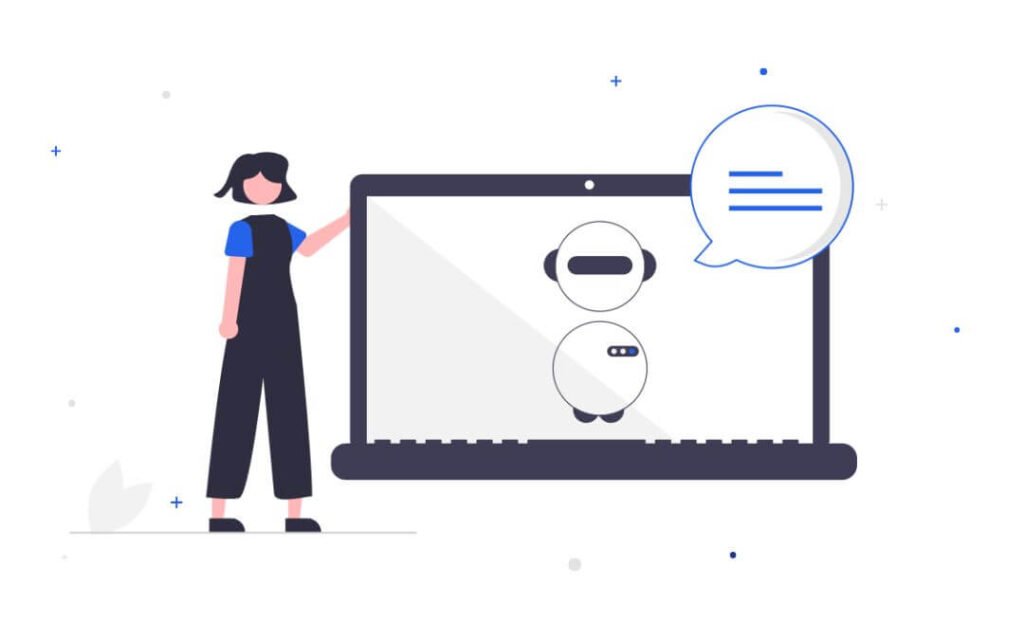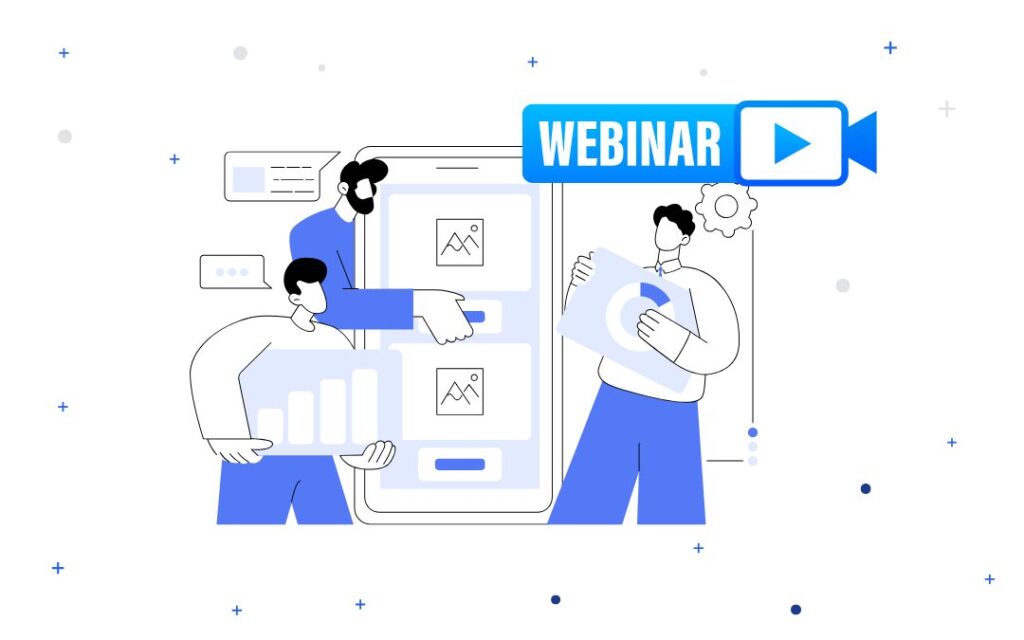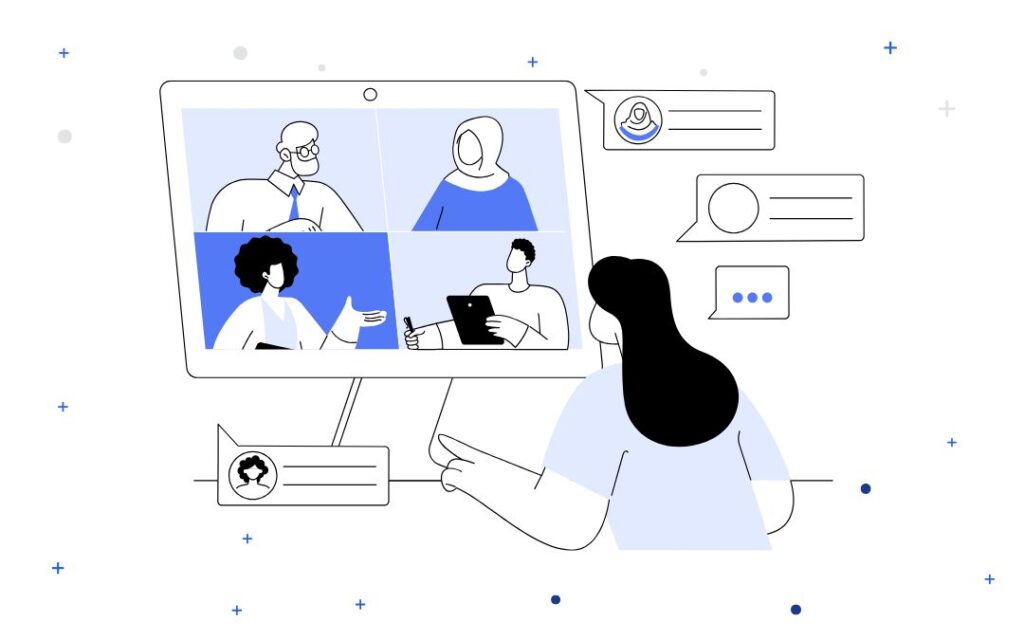Webinars connect with your audience and effectively promote your offers, but crafting engaging content can be challenging. From the topic to the content and staying in touch with your audience, webinar creation is no easy task.
The good news is that emerging technology in artificial intelligence can help streamline the webinar development process.
In this article, you’ll learn how to leverage AI for webinar creation, from generating webinar topics to speeding up your workflow and creating engaging webinar presentations.
Considering hosting webinars for your business? Discover how AEvent delivers higher attendance rates and unprecedented engagement levels.
Using AI for Webinar Research
Topic generation is one of the best ways to use AI in your webinar creation process. Here are several ways to harness AI for generating webinar topics.
General Topic Generation
This approach can include combining different subjects, exploring new perspectives on well-known topics, or identifying underrepresented areas within an industry.
By brainstorming topics that are important to your audience, you’re more likely to engage them.
Exploring new takes or strategies related to well-known topics is one way AI can mix up how you approach topic development.
By feeding AI systems with current data and past webinars, you can generate ideas that offer new insights into well-trodden areas. This not only refreshes the content but also keeps your audience coming back for more insightful discussions.
Identifying underrepresented areas within your industry is another way AI can help develop topics that will interest your audience. AI’s ability to analyze large datasets can help identify these niche topics, which could give your webinars a competitive edge.
By addressing these less explored subjects, you can demonstrate thought leadership and build a reputation as a forward-thinking educator in your industry.
Trend Analysis
AI tools can analyze data from social media, forums, competitor websites, and other online platforms to identify trending topics and conversations relevant to your industry.
Social Media Insights
Social media platforms are treasure troves of user-generated content and real-time market trends. AI tools can perform advanced sentiment analysis and keyword tracking to discover what your potential attendees are discussing, liking, and sharing.
This real-time data allows you to tap into the current interests and concerns of your audience, enabling you to tailor your webinar topics to those most likely to attract high engagement levels.
Forum Discussions
Forums and online communities are often where niche topics and in-depth discussions occur. AI can analyze these platforms to extract valuable insights about the questions and challenges your audience faces.
By integrating these findings into your webinar content, you can address real and immediate issues, positioning your webinars as both relevant and solutions-oriented.
Incorporating Trend Analysis into your webinar strategy not only enhances the relevance of your content but also significantly increases its reach and impact.
By effectively using AI to identify and analyze trends, you can create compelling, timely webinars that capture the interest of your audience and keep them engaged throughout your presentation.
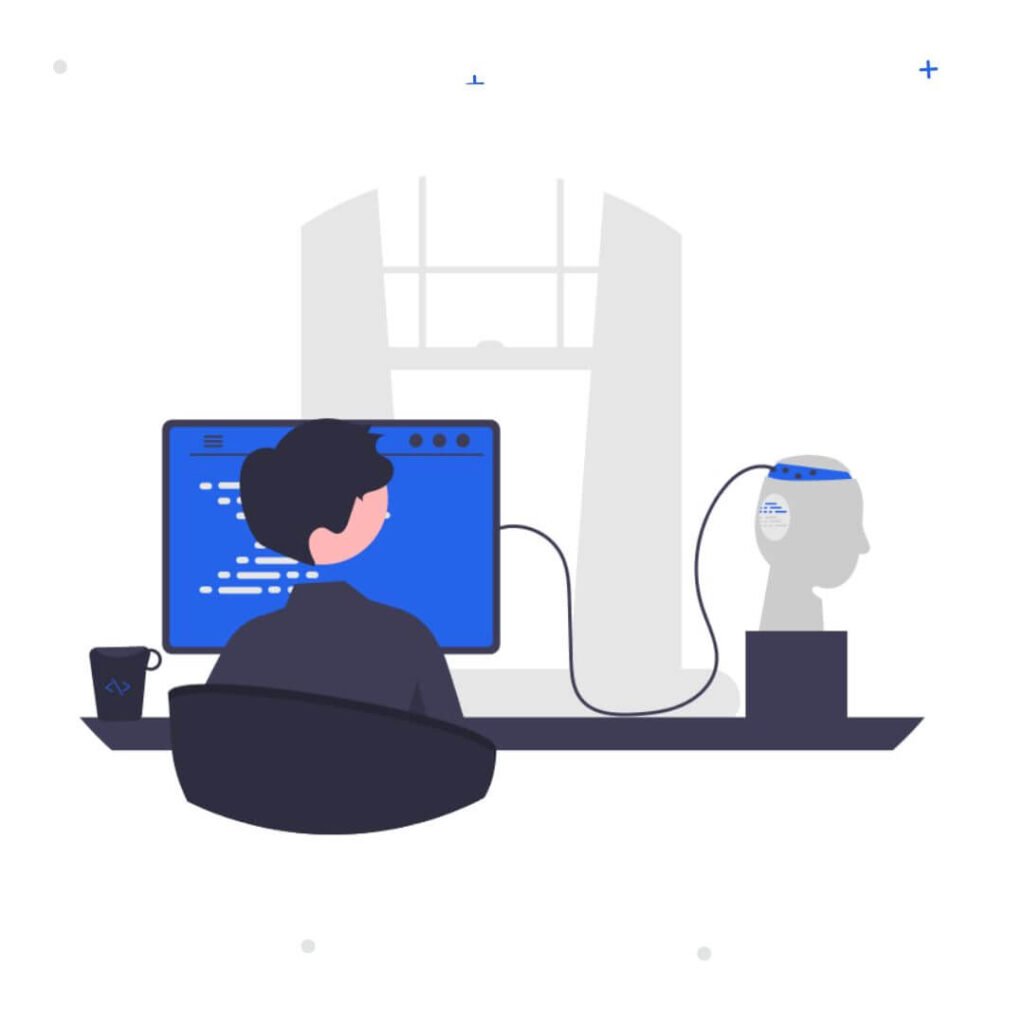
Audience Insights
AI can help you analyze your audience’s behavior, preferences, and engagement patterns across various platforms. Gain deeper insights into what drives audience interaction by understanding webinar statistics, including past webinar attendance and engagement rates.
This analysis can guide the creation of topics that resonate with your audience’s interests and challenges, ensuring your webinars are engaging and effective.
Analyzing Engagement Patterns
AI tools can track and analyze how your audience interacts with your content, including which webinars they attend, how long they stay, and the features they engage with (like polls or Q&A sessions).
This data is invaluable for understanding what keeps your audience captivated and what might cause them to lose interest. Use these insights to tweak your content delivery, ensuring that it maximizes engagement and participation.
Understanding Preferences Through Data
By examining webinar statistics and user behavior on your hosting platforms, AI can identify patterns that reveal your audience’s preferences. This might include preferred days and times for webinars, favored topics, or even the types of content (such as case studies or hands-on tutorials) that generate the most interaction.
Tailoring your webinars to fit these preferences makes them more appealing and relevant to your target audience.
Predicting Future Trends
Beyond analyzing past and present behavior, AI can predict future trends in audience interests and engagement.
This predictive capability allows you to stay one step ahead, planning and creating content that meets the evolving needs of your audience.
Whether it’s addressing emerging challenges in the industry or introducing newly developed technologies, AI helps you keep your content at the forefront of relevance.
Feedback Analysis for Continuous Improvement
Lastly, AI can automate the process of collecting and analyzing feedback from your webinars. This includes understanding sentiments expressed in feedback forms, emails, or even during live sessions.
Insights from this data can guide improvements in your webinar format, presentation style, and content depth, ensuring that each webinar is better than the last.
Using AI to Plan Webinar Content
Once you have chosen your webinar topic, you can start creating the content for your webinar. Here are some ways AI can help facilitate your webinar content creation efforts.
Content Planning with AI
AI tools can help you plan the content of your webinar including identifying important points to cover, pinpointing gaps in existing content that you can fill, and ensuring what you produce resonates with your audience.
We’ll explore some specific strategies for using AI in this process.
Identifying Key Content Points
AI tools can analyze vast amounts of data to highlight the most important points that should be covered in your webinar.
By using natural language processing (NLP), AI can sift through existing content on similar topics and extract prevalent themes and frequently discussed points.
This helps in crafting a content outline that includes all critical information, ensuring your webinar is both thorough and insightful.
Pinpointing Gaps in Existing Content
One of the unique advantages of using AI in content planning is its ability to identify content gaps in existing materials. AI can compare your planned content against a vast database of similar content to find areas that are underexplored or not covered at all.
Addressing these gaps in your webinar can differentiate your presentation from others, providing unique value to your audience that they can’t get elsewhere.
Audience Alignment
Ensuring your content resonates with your target audience is paramount. AI can analyze interaction data from past webinars, social media engagement, and even email responses to understand what topics stir interest and what formats (Q&A, panel discussions, single speaker) garner the most interaction.
This insight allows you to tailor your content not just in topic but in delivery, making it more likely to engage and retain your audience.
Content Structuring with AI
After determining what to include, the next step is structuring this information effectively. AI can help organize the identified topics into a logical flow that builds on itself, making the webinar easier to follow and understand.
This can include the introduction of complex concepts with incremental depth or varying the content type to maintain engagement throughout the session.
Ensuring Content Relevance and Timeliness
AI tools keep your content up-to-date by continuously scanning for the latest developments and trends in your field.
This is especially important in fast-moving industries where new information can become relevant quickly. AI’s ability to integrate the latest data ensures that your webinar reflects the most current knowledge, maintaining its relevance and appeal.
Feedback Incorporation
AI can also play a significant role in iterative content improvement by analyzing feedback from previous webinars.
This feedback can be used to make adjustments to your content, addressing areas where viewers may need more information or where they felt the content was too dense or too light.
Incorporating AI into your webinar content planning process not only streamlines the development of your webinar but also enhances its quality and effectiveness, making it more likely that your audience will convert.
By leveraging AI to identify important content points, fill gaps, ensure audience alignment, and maintain relevance, you set the stage for a webinar that is informative, engaging, and highly valued by attendees.
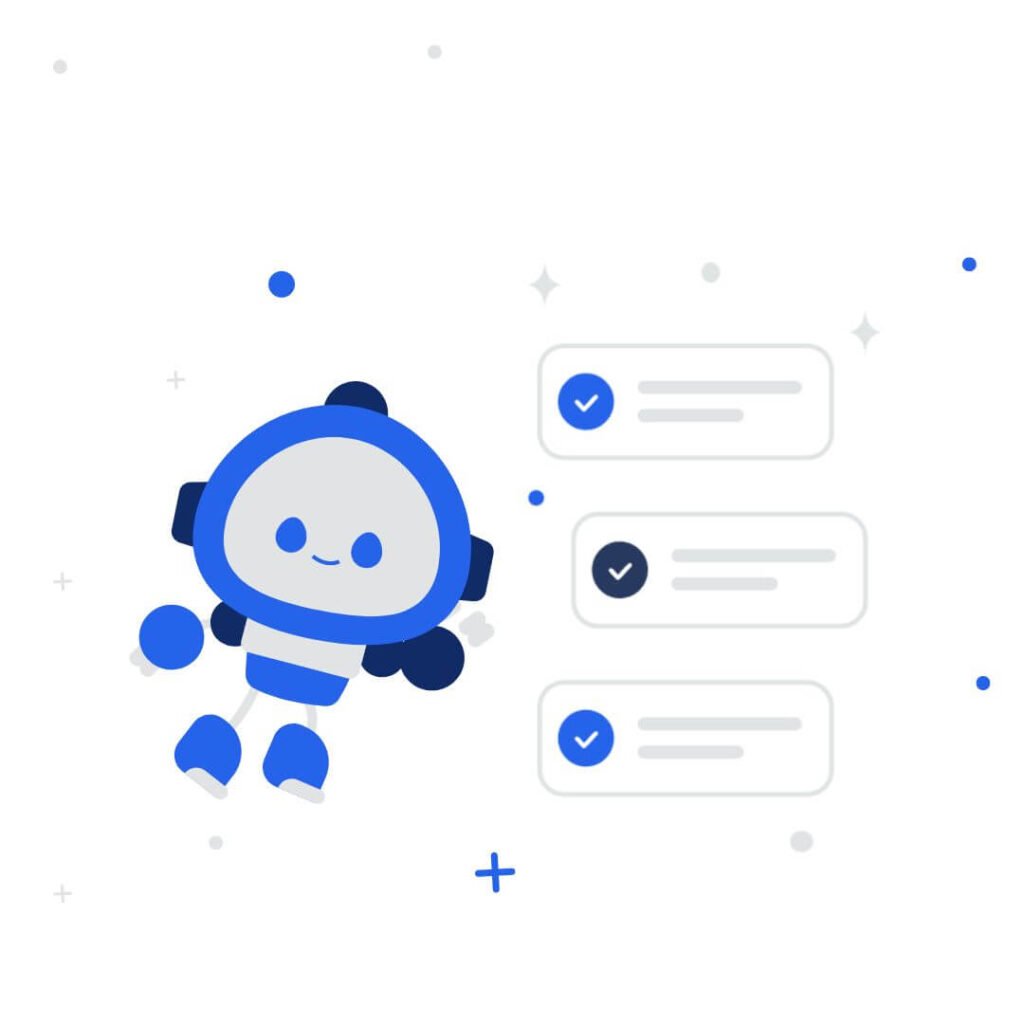
Using AI to Create Webinar Presentations
Creating a compelling webinar presentation is essential for engaging your audience and delivering your message effectively. AI can significantly reduce the times it takes to design, organize, and refine your webinar content.
Here are key steps and AI tools you might consider incorporating into your workflow to ensure your webinar is captivating and engaging.
Slide Creation and Design
Creating visually compelling slides is not just an artistic task—it’s a strategic one, essential for capturing and maintaining the attention of your webinar audience.
AI can significantly enhance slide creation and design, ensuring that each slide not only looks professional but also effectively communicates your message.
Intelligent Design Suggestions
AI-powered design tools like Canva or Adobe Spark take the guesswork out of slide aesthetics.
These platforms use machine learning algorithms to recommend layouts, color schemes, and fonts that align with your content’s tone and purpose.
By inputting your webinar’s main theme or content outline, AI can suggest a series of cohesive and aesthetically pleasing designs that enhance the viewer’s experience and make key information stand out.
Custom Graphics Generation
Engaging an audience visually often requires more than standard templates and layouts.
AI-driven graphic design tools such as Visme and Crello offer capabilities to create custom graphics that are tailored to the specific content of your slides.
Whether you need complex graphs to explain data-driven insights or creative illustrations to break down complex concepts, these tools can generate unique visuals that are both informative and captivating.
DALL·E 3 and Midjourney are both solid options for creating custom AI images in a variety of styles that support your content and make your presentation more engaging.
Ensuring Consistency and Brand Alignment
Maintaining a consistent brand voice and visual style throughout your presentation is vital for professional credibility.
AI tools can automatically apply your brand’s color palette, fonts, and logos across all slides, ensuring that every element of the presentation is consistent with your brand identity. This not only saves time but also reinforces your brand to the audience throughout the webinar.
Accessibility Features
AI can also enhance the accessibility of your slides by suggesting design adjustments that improve readability and visibility for all audience members, including those with visual impairments.
This might include recommendations for color contrast adjustments, text size, and the inclusion of alt text for images.
By leveraging AI in slide creation and design, you not only enhance the visual appeal of your webinars but also ensure that they are engaging, professional, and accessible.
Content Writing and Refinement
Delivering clear and compelling content is critical for engaging and retaining your audience. AI writing tools can enhance the quality of your presentation by ensuring your content is not only well-crafted but also highly persuasive and audience-focused.
Elevating Clarity and Readability
AI-powered writing assistants such as Grammarly and Hemingway are invaluable for refining your webinar scripts and slide text.
These tools analyze your writing to suggest improvements in grammar, punctuation, style, and clarity, making your content easier to understand and more enjoyable to consume.
This is especially crucial in a webinar format, where clear communication is key to maintaining audience engagement over time.
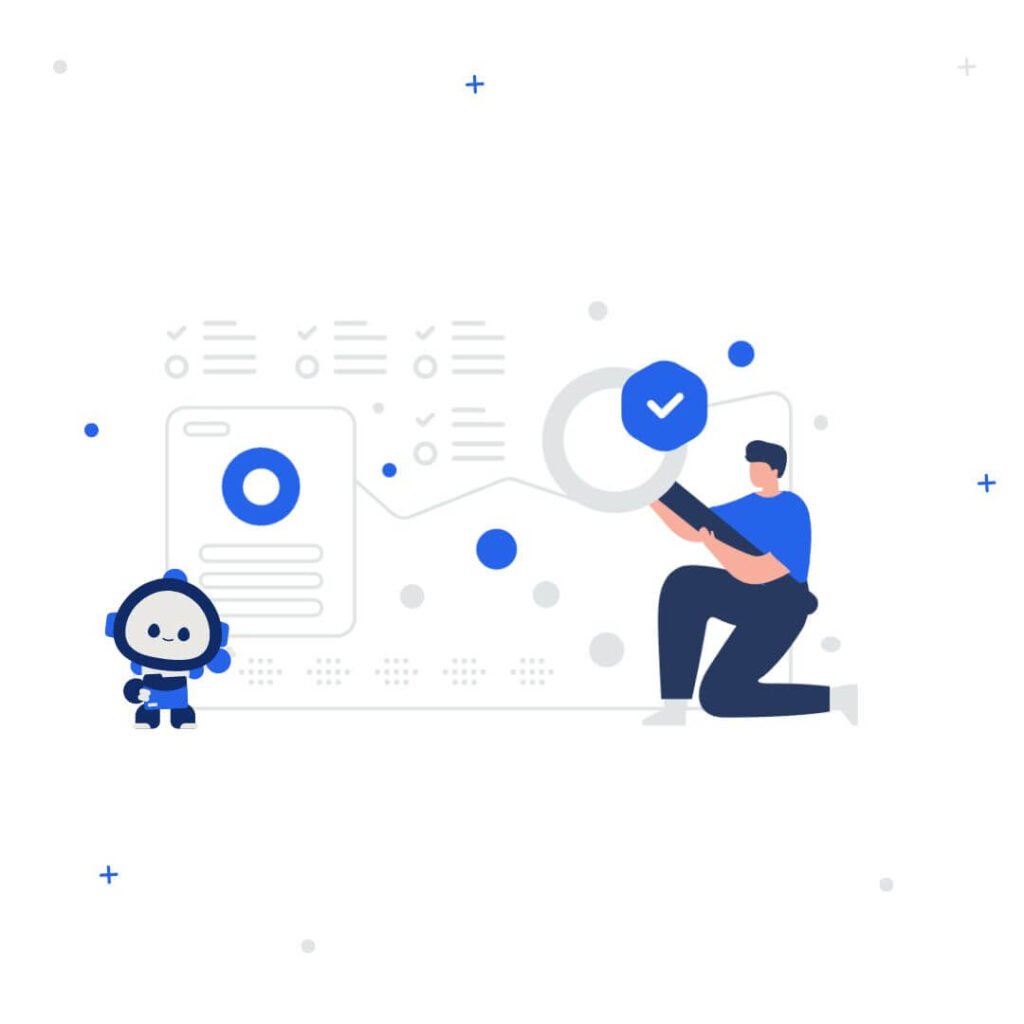
Improving Content Persuasiveness
Beyond basic grammar and style checks, AI tools can help enhance the persuasiveness of your content.
By analyzing past successful webinars and industry benchmarks, AI can suggest changes to your wording to increase the impact of your message.
This includes optimizing call-to-action statements and ensuring that your content motivates the audience towards desired outcomes, such as signing up for more information or participating in a discussion.
Tailoring Language to Audience Preferences
AI technology can also tailor your content to match the preferences and understanding level of your target audience.
Based on data collected from your audience’s previous interactions, AI can adjust the complexity of the language used, focus on topics of particular interest, and avoid jargon that might not be well-received.
This personalized approach ensures that your content resonates more deeply with attendees, increasing the relevance and effectiveness of your webinar.
Ensuring Content Consistency
Consistency in tone and style is crucial for brand identity and audience trust. AI writing tools can maintain a consistent voice throughout your webinar content, aligning copy with your brand’s standards.
This includes consistent use of terminology, tone, and messaging across different sections of your webinar, which helps reinforce your brand identity and message retention.
By integrating AI writing tools into the content writing and refinement process, you not only boost the quality of your webinar presentations but also enhance their impact and reach.
These tools allow you to deliver polished, professional, and personalized content that captivates your audience from start to finish, ensuring your webinars are both memorable and effective.
AI-Powered Webinar Advantage with AEvent
Discover the power of AI-driven webinar creation with AEvent. With flexible event modes—Live, Semi-Live, or Automated—and a slew of intelligent automations, AEvent makes it easy to host a successful webinar.
See how AEvent can help you achieve higher webinar success rates and deeper audience connections.