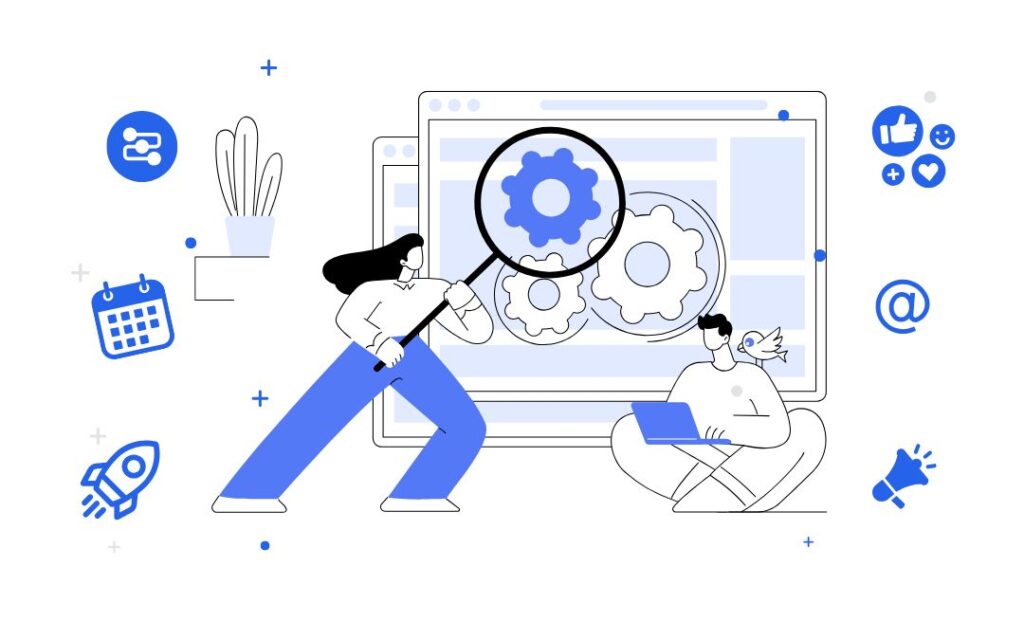Manually managing webinar signups takes time.
You’re sending confirmation emails, chasing no-shows, and trying to keep track of everything. It’s easy to miss a step, and that can cost you attendees.
Automating your webinar registration process fixes that.
With the right system, you can collect signups, send reminders, and follow up automatically. You’ll save time, improve show-up rates, and create a smoother experience for your audience.
In this guide, you’ll learn how to set up a simple, automated workflow that works behind the scenes. We’ll also show you how AEvent helps make the process easy, from registration to follow-up.
Tired of juggling webinar signups and reminders?
Let AEvent take it off your plate. Automate your entire registration flow and never miss a lead again.
Schedule a free demo today.
Why Automating Your Webinar Registration Process Is a Game Changer
If you’ve been managing webinar signups manually, you already know how time-consuming and error-prone it can be. Automating your registration process is a time-saver and a strategic move that helps you grow your audience and drive better results.
Here’s why automation makes such a big difference:
Save Time and Reduce No-Shows
When registration tasks are automated, you don’t have to worry about sending confirmation emails, reminders, or follow-ups. The system does it for you—on time, every time.
This means fewer no-shows, better attendance rates, and less stress on your end. You’ll also avoid missed opportunities due to manual errors or forgotten messages.
Deliver a Consistent, Branded Experience
Every touchpoint with your audience matters—from the registration page to the confirmation email. Automation tools let you build a registration flow that looks and feels like your brand.
With AEvent, you can customize pages, emails, and even reminder messages to match your voice and visual identity—so every registrant gets a professional, on-brand experience from the start.
Improve Audience Segmentation and Targeting
Not all registrants are the same. Some are hot leads, and others are just curious. With automation, you can segment your audience based on actions like how they signed up, which links they clicked, or if they opened reminder emails.
This lets you tailor your follow-up using behavior-based segmentation, so you’re not sending the same message to everyone, but giving each contact the right message at the right time.
Capture Better Data for Smarter Follow-Up
Manual processes often miss the small but valuable details. Automation tools track every click, open, and signup source—giving you rich data you can use to improve future webinars and follow-up campaigns.
AEvent makes this even easier by logging everything into your CRM, helping you build smarter funnels and close more sales.
Step 1: Create a High-Converting Registration Page
Your registration page is where everything starts. It’s your first impression—and it needs to be simple, clear, and convincing.
Here’s how to get it right:
Keep It Focused
Don’t overwhelm people with too much info. Stick to the essentials:
- A clear headline that explains the benefit of attending
- A short description of what they’ll learn or gain
- The date and time of the webinar
- A strong call-to-action (like “Save My Spot”)
Make it easy for them to say yes.
Make It Easy to Fill Out
Only ask for the details you really need. Name and email are usually enough to start. If you want more info (like company size or industry), make those fields optional.
The fewer barriers, the more sign-ups you’ll get.
Design It to Match Your Brand
A generic form won’t build trust. Use your brand colors, fonts, and logo so your page feels familiar and professional. This shows people they’re signing up for a legit event—not a spammy webinar.
Use UTM Tracking from the Start
Want to know which marketing channel brought in the most sign-ups? UTM links give you that insight. Add tracking parameters to your social posts, emails, and ads so you can measure what’s working.
AEvent tracks all of this automatically—so you can stop guessing and start optimizing.
AEvent lets you create branded registration pages with built-in tracking and smart form logic. You can personalize the experience based on traffic source, audience segment, or even past webinar behavior. It’s all built to help you turn more visitors into attendees—without lifting a finger.
Step 2: Set Up Automated Confirmation and Reminder Sequences
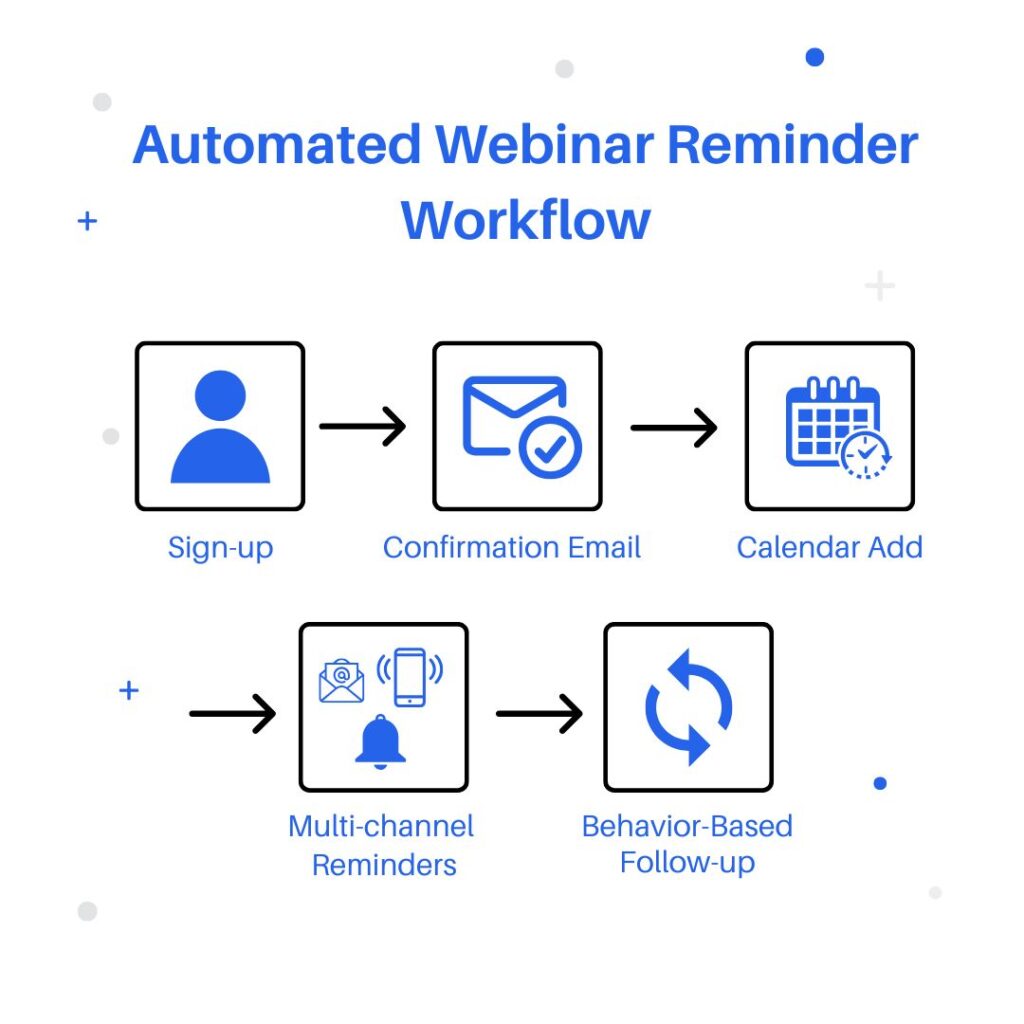
Keeping registrants engaged from signup to showtime is hard without an automated webinar opt-in sequence. Here’s how to build a fail-proof reminder system:
Send Confirmation Emails Instantly
Right after someone signs up, send a clear confirmation email with webinar details and a calendar link. AEvent can send these automatically, ensuring every registrant gets the info they need, without any manual work.
Use Multi‑Channel Reminders
Emails alone aren’t enough. AEvent supports SMS, MMS, WhatsApp messages, and even ringless voicemail. These reminders increase attendance by reaching people in multiple ways.
Sync with Calendars
Include “Add to Calendar” links (Google, Outlook, iCal). AEvent’s calendar integration makes this seamless. Your event gets added directly to attendees’ calendars, keeping it top of mind.
Use Multi‑Channel Reminders
Emails alone aren’t enough. AEvent supports SMS, MMS, WhatsApp messages, and even ringless voicemail. These reminders increase attendance by reaching people in multiple ways.
Schedule Reminders Automatically
Set your reminder cadence in advance. AEvent lets you schedule messages in days, hours, or minutes before the webinar, eliminating last-minute setup.
Trigger Behavior-Based Follow-Ups
Target reminders based on how people engage: opened emails, clicked links, or ignored messages. AEvent segments contacts for smarter, more relevant messaging.
Setting this up saves you time and reduces no-shows, giving you a stress-free path to a full-attendance webinar.
Step 3: Segment Your Registrants for Smarter Follow-Up
Not all registrants are the same, and your messaging shouldn’t be either. Segmenting your audience lets you follow up in a personalized and relevant way.
A hot lead who clicked through your email needs a different follow-up than someone who just skimmed your promo, so segmentation makes that possible. It ensures you’re not sending the same generic content to everyone; instead, you tailor your communication so it truly resonates.
That personal touch helps you stand out—and makes your webinars feel more relevant and valuable to each attendee.
Types of Segments You Can Use
By behavior
- Clicked a link or opened an email? They’re more interested.
- Attended the webinar (or not)? Tailor your next steps accordingly.
By source or tag
- Came through an ad? Different approach than an organic sign-up.
- Tag registrants based on industry, goal, or campaign source.
By event engagement
- Watched a certain percentage of the webinar? That’s a hot lead.
- Dropped off early? They may need a replay or extra incentive.
How AEvent Handles Segmentation
AEvent tracks every action—registrations, opens, clicks, attendance, engagement—and uses that data to auto‑tag your audience. You can then:
- Trigger email or SMS follow-ups specific to each group
- Push segmented lists into CRMs or automations with platforms like HubSpot, ActiveCampaign, Salesforce, and more.
- Build custom campaigns targeting, for example, “Registered but didn’t attend” or “Attended >80%”
Sample Follow-Up Workflows
Segmentation delivers real impact. You’ll see higher conversion rates when you send the right follow-up to the right registrants, smarter use of your time and resources by focusing on engaged leads, and richer data insights that power future events.
AEvent brings this all together with its behavior-based tagging and seamless CRM integration—so smarter follow-ups aren’t extra work. They’re built in.
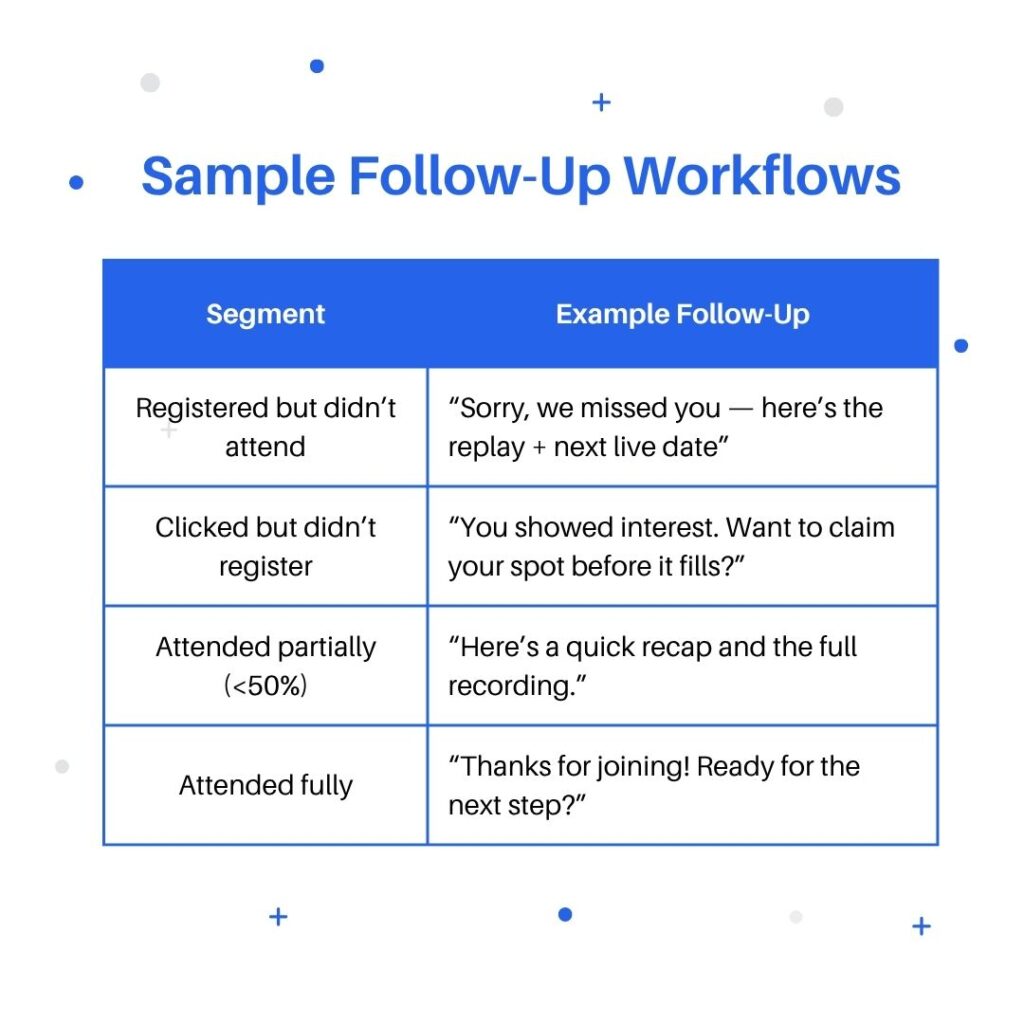
Step 4: Integrate Your Webinar Platform and CRM
Connecting your webinar and CRM systems is key to scaling efficiently, and AEvent makes it seamless.
Use the Platform You Already Love
Whether you’re on Zoom, GoToWebinar, or using AEvent’s built-in AStream, you can stick with your favorite platform—and streamline everything around it.
AEvent integrates natively with Zoom and GoToWebinar, allowing you to automate scheduling, attendance tracking, and replay sessions across live and evergreen formats—all in one place.
Sync Registrants Automatically
No more copying and pasting lists. AEvent pushes every registrant into your CRM—Salesforce, HubSpot, ActiveCampaign, and more—instantly and securely.
That means you’ll have real-time details on who signed up, attended, or watched the replay, right in your CRM.
Trigger Smart Automations Based on Behavior
Once integrated, AEvent can trigger CRM actions based on attendee behavior. Missing the webinar? No problem—tag them as “No-Show” in Salesforce and launch a replay sequence.
Watched 80% of the session? Send a follow-up tailored to active learners.
You manage logic from AEvent—CRM, then run the actions.
Tap into 65+ Integrations (Plus Zapier)
Beyond webinar and CRM platforms, AEvent integrations include more than 65 tools: SMS providers (Twilio, SlickText), chat apps (WhatsApp, ManyChat), Sheets, ad platforms—you name it
Need custom logic or workflows? Use Zapier to connect to more than 1,500 apps—even niche tools.
Why This Integration Matters
- Zero manual work: registration and attendance data flow automatically
- Faster follow-up: triggers based on real actions, not guesswork
- Better insight: full attendee journeys live in your CRM
- Scalable system: run webinars consistently without rebuilding funnels
AEvent removes the friction between signups, attendance, and follow-up. From Zoom—or any platform—to your CRM, your entire funnel stays automated, accurate, and smart.
Step 5: Track Performance with Real-Time Analytics
You can only improve what you measure and AEvent gives you a clear view of webinar performance, live and after.
See Everyone’s Progress
AEvent tracks who registered, who joined, who stayed, and who dropped off. It surfaces key metrics like registration-to-attendance rates, engagement time, and replay views—all in one dashboard.
Monitor Engagement During Live Sessions
While your webinar runs—whether live, hybrid, or evergreen—you can track metrics in real time. AEvent shows live attendance counts, drop-off points, and interaction levels. Those insights help you optimize session flow and tune follow-up right away.
Score and Segment Leads Automatically
Engaged viewers get behavior tags automatically. AEvent scores leads based on criteria like attendance percentage, chat participation, and poll engagement, so your hottest leads rise to the top.
Push Data into Your CRM
All that analytics data—who showed up, how long they stayed, what they clicked—flows directly into your CRM. That means richer lead records and smarter automation for post-webinar follow-up.
Why It Matters
- Measure what works – Track drop-off moments to know what to tweak next time
- React in real time – Spot engagement dips and adjust mid-session
- Prioritize follow-ups – Reach out to attendees who showed high interest first
- Build better webinars – Use analytics to improve structure, content, and timing
AEvent’s analytics tools don’t just report—they empower you to act. With live tracking, behavior-based tagging, and CRM syncing, you can optimize your webinars every step of the way—from planning to follow-up.
Bonus Tips to Maximize Registration Automation Success
Beyond building automated workflows, these strategies help you boost signups, improve attendance, and sharpen your overall webinar performance:
- Pick the right webinar tool—your audience will thank you.
Choose a platform that’s easy to use and reliable for them—fast-loading pages, simple forms, and trouble-free reminders improve conversion and attendance.
- Send reminders in the final 48 hours.
Registrations tend to peak just before the webinar. Automate targeted reminders in the last two days—and especially in the 24 hours before—to capture late registrants.
- Add social proof and urgency on your page.
Show live registration numbers or testimonials, and use phrases like “Seats filling fast.” These create FOMO and reassure visitors.
- Publish content ahead of time to build momentum.
Share blog posts, teaser videos, or whitepapers about the webinar topic in the weeks before. Include a registration link to boost organic interest.
- Run pre-webinar prep sessions.
Open the room 30 minutes early (a “warm-up”), start informal chats, collect questions—it builds connection and reduces drop-off.
- Test everything before going live.
From form flow to email triggers to reminders, dry-run the full sequence. That way, any glitches are caught before your audience sees them.
These best practices work with any automation setup, not just AEvent. But when paired with AEvent’s system (branded pages, multi-channel reminders, behavior triggers), they help you run high-converting, reliable, and stress-free webinar campaigns.
Automate Your Registration Process and Your Webinar Growth with AEvent
Incorporating psychological triggers into your webinar strategy doesn’t have to be complicated. With AEvent, you get automation and engagement tools that help you deliver more personalized, effective webinar experiences—without the manual work.
Whether you’re looking to improve attendance, build better follow-up sequences, or protect the integrity of your webinars, AEvent helps you do it all with less effort and more impact.
Here’s what you can do with AEvent:
- Connect your entire tech stack with 65+ native integrations, including Zoom, GoToWebinar, Zapier, and more
- Send personalized communications using evolving attendee links, segmented email campaigns, and even ringless voicemails
- Reach your audience across multiple channels like WhatsApp, ManyChat, and SMS with scheduled messages before, during, and after your event
- Ensure secure access with unique, trackable webinar links that prevent unauthorized entry and support clean analytics
Ready to unlock webinar growth on autopilot? Book a live demo with AEvent today.