AEvent + manychat facebook messenger Integration
ManyChat Facebook Messenger Integration for Webinars with AEvent
Connect AEvent with ManyChat to send personalized, automated messages via Facebook Messenger. Boost attendance and re-engagement with targeted chat sequences before, during, and after your webinars.
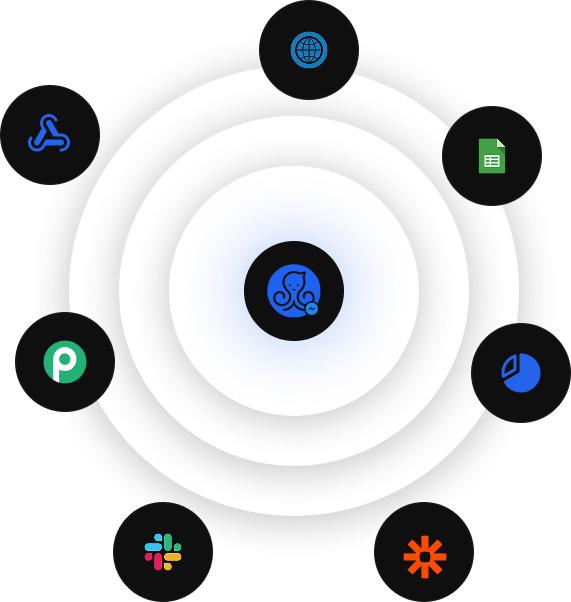
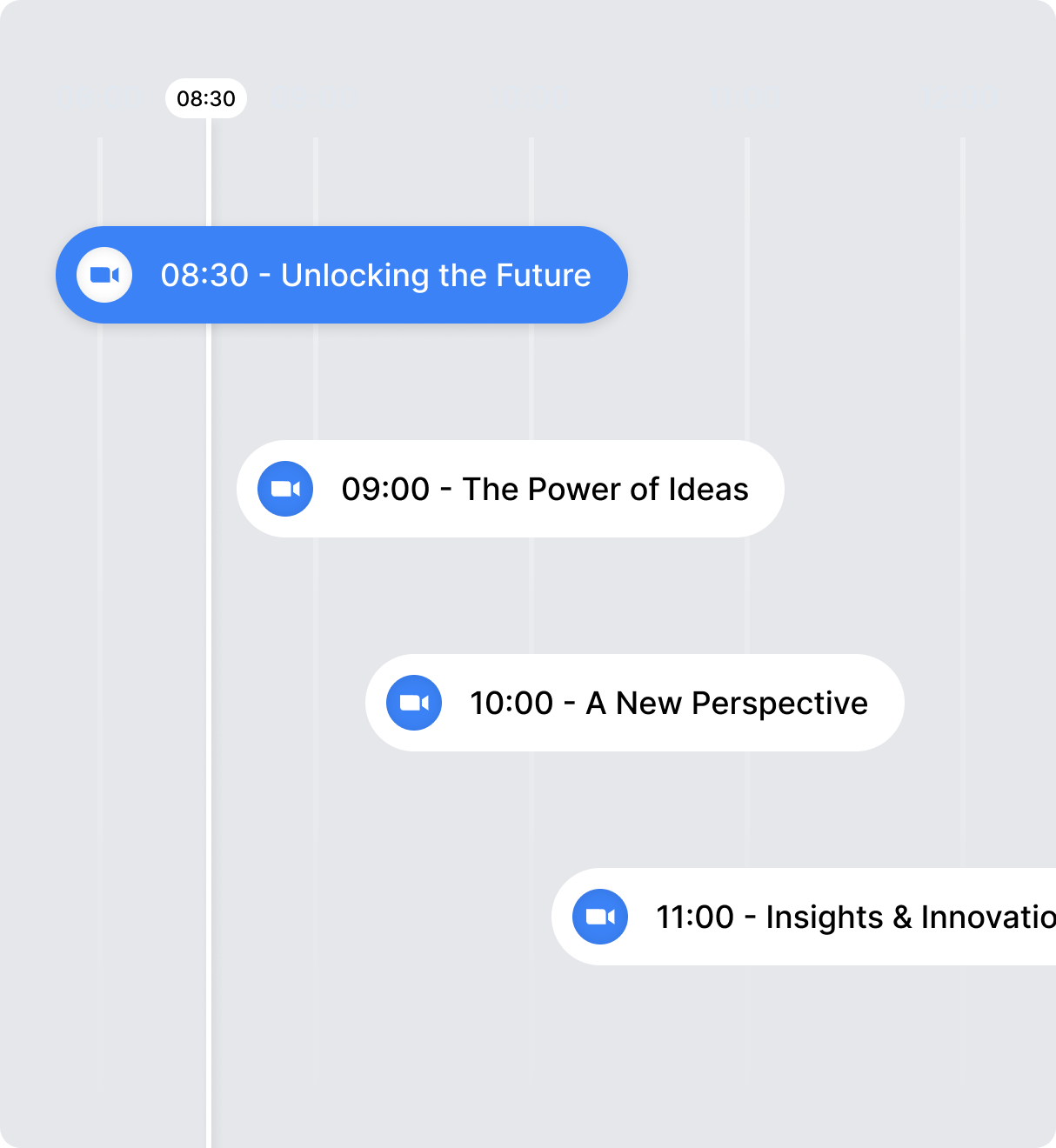
Effortless Zoom Event Automation.
With AEvent’s Zoom Integration, you can automate every aspect of your Zoom events— from scheduling and attendee management to in-event engagement and post-event follow-ups. Say goodbye to manual tasks and hello to a streamlined, professional event experience.
Effortless Zoom Event Automation.
With AEvent’s Zoom Integration, you can automate every aspect of your Zoom events— from scheduling and attendee management to in-event engagement and post-event follow-ups. Say goodbye to manual tasks and hello to a streamlined, professional event experience.
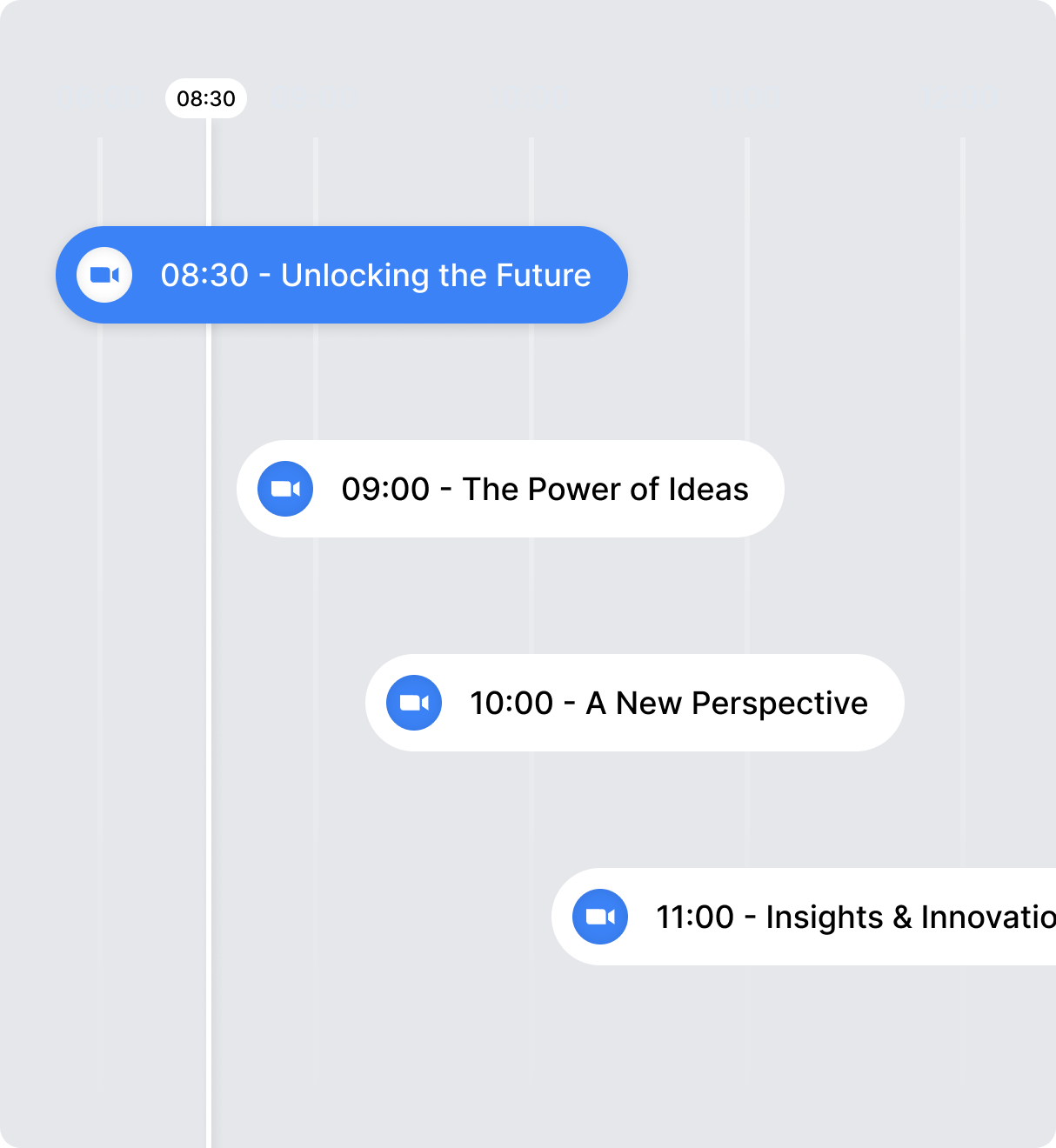
Maximize Engagement and Conversions
Boost your show rates, keep your attendees engaged with real-time chat actions, dynamic popups, and personalized follow-ups. AEvent ensures your Zoom events run effortlessly, while you focus on delivering high-quality content.
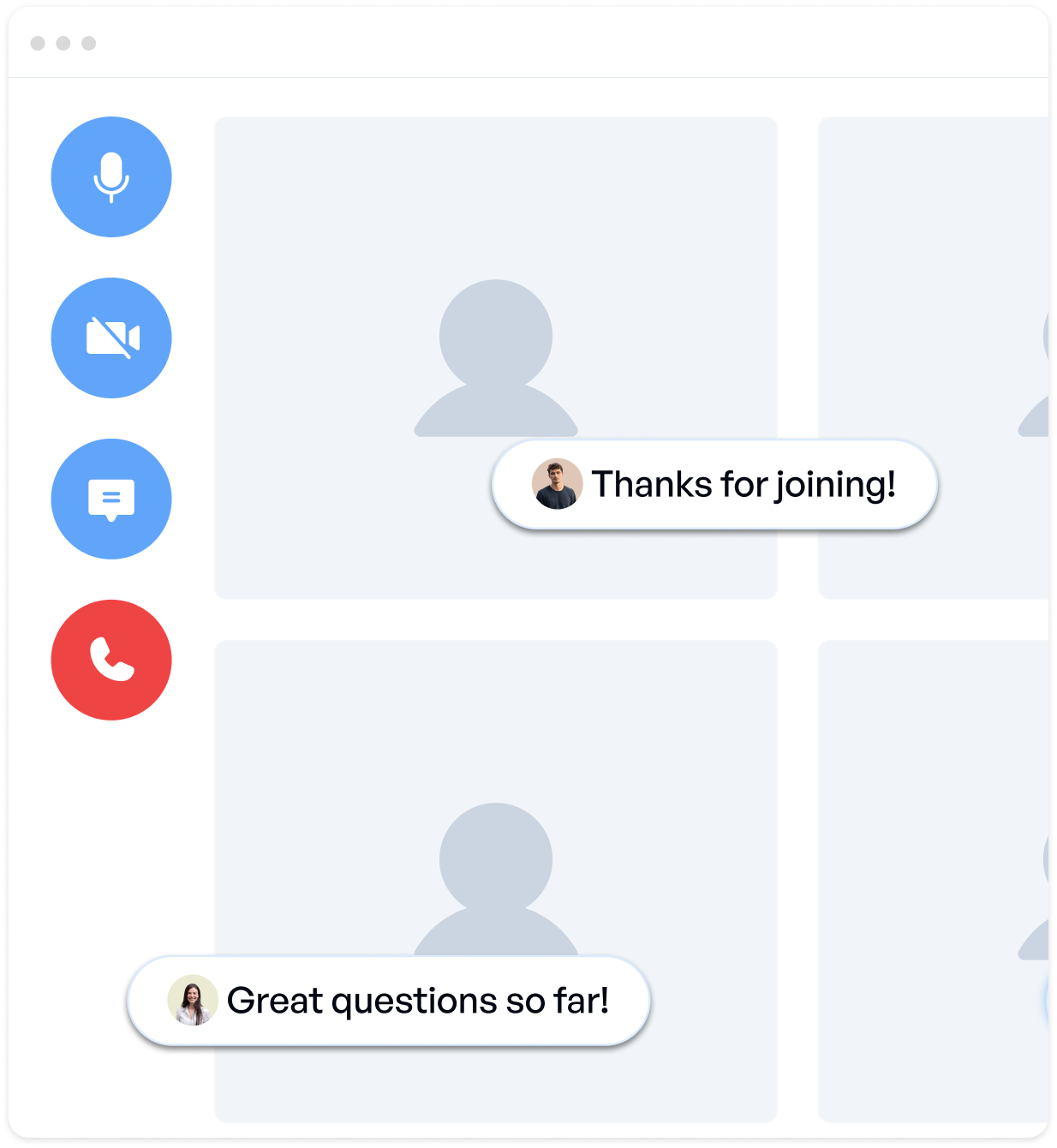
Key Benefits and Features
Personalized Messenger Automations
Trigger Facebook Messenger sequences instantly on registration, before your event, or post-webinar, fully automated via AEvent’s visual timeline.
Hyper-Relevant Messaging with Dynamic Fields
Insert personalized data like first name, join link, or event time into every message. Messenger flows feel one-to-one without manual effort.
Event-Based Tagging & Segmentation
Add or remove tags based on behavior, like attending, bouncing, or clicking, so you can segment and target with precision inside ManyChat.
Media-Rich Message Support
Send attention-grabbing visuals, videos, or personalized countdowns using Messenger media blocks, all triggered from within AEvent.
Streamlined Flow Management
Manage and connect existing Messenger flows in ManyChat directly to your AEvent timeline. No rebuilding. No coding. Just select and launch.

Multi-Day Nurture Sequences
Run ongoing multi-day challenges, replays, or promotions with scheduled Messenger touchpoints that adapt to attendee behavior.
Why AEvent is the Best Choice for Zoom Users
AEvent is the best virtual event platform for Zoom users because it fully automates every aspect of your events, saving you time and increasing engagement.
Complete Event Automation
From pre-event to post-event, AEvent handles everything so you don’t have to
Increased Engagement
Keep attendees engaged with real-time actions, including chat automation, popups, and subject updates.
Efficiency & Performance
AEvent ensures your Zoom events run smoothly, with enhanced performance and improved show rates.
Messenger marketing used to mean manually managing every chat. Not anymore. AEvent automates your Facebook Messenger flows with timeline-triggered actions, dynamic personalization, and real-time segmentation so the right message always hits at the right time.
Whether you're running a multi-day challenge, evergreen funnel, or live event push, Messenger + AEvent gives you high-impact visibility without lifting a finger. Build once, automate forever, while your audience thinks it's 1:1 engagement.
Real Marketers. Real Conversations That Convert.
See how event creators and funnel builders are using AEvent to spark engagement and drive show-up rates, without lifting a finger inside Messenger.
Frequently Asked Questions.
How does AEvent integrate with ManyChat for Facebook Messenger?
AEvent connects directly with your ManyChat Facebook Messenger account, allowing you to automate message flows based on event triggers like registration, attendance, or no-shows. This integration enables seamless communication with your audience through Messenger, enhancing engagement throughout your event lifecycle.
Can I personalize Messenger messages using AEvent data?
Yes. AEvent allows you to use dynamic fields such as first name, event time, and unique join links within your Messenger messages. This personalization ensures each attendee receives relevant and tailored communications.
Is it possible to trigger Messenger flows based on attendee behavior?
Absolutely. With AEvent's timeline actions, you can initiate specific Messenger flows in ManyChat when attendees register, attend, miss sessions, or engage in particular ways during your event. This behavioral targeting enhances the relevance and effectiveness of your messaging.
Can I send multimedia content through Messenger via AEvent?
Yes. AEvent supports sending rich media messages through Facebook Messenger, including images, videos, and personalized content like NiftyImages. These can be scheduled and triggered based on your event timeline to maximize engagement.
How do I set up the ManyChat integration with AEvent?
Setting up is straightforward. In AEvent, navigate to Integrations, select ManyChat Facebook Messenger, and enter your ManyChat API key. Once connected, you can configure your timeline actions to trigger the desired Messenger flows.
What should I do if my ManyChat integration disconnects?
If the integration disconnects, go to AEvent's Integrations section, select the ManyChat Facebook Messenger integration, and click "Reconnect." You'll need to re-enter your API key to restore the connection. Ensure your ManyChat account is active and has the necessary permissions.
Turn Messenger Into Your Most Engaging Webinar Channel
Trigger behavior-based flows, send dynamic visuals, and guide your audience from registration to replay, automatically.

