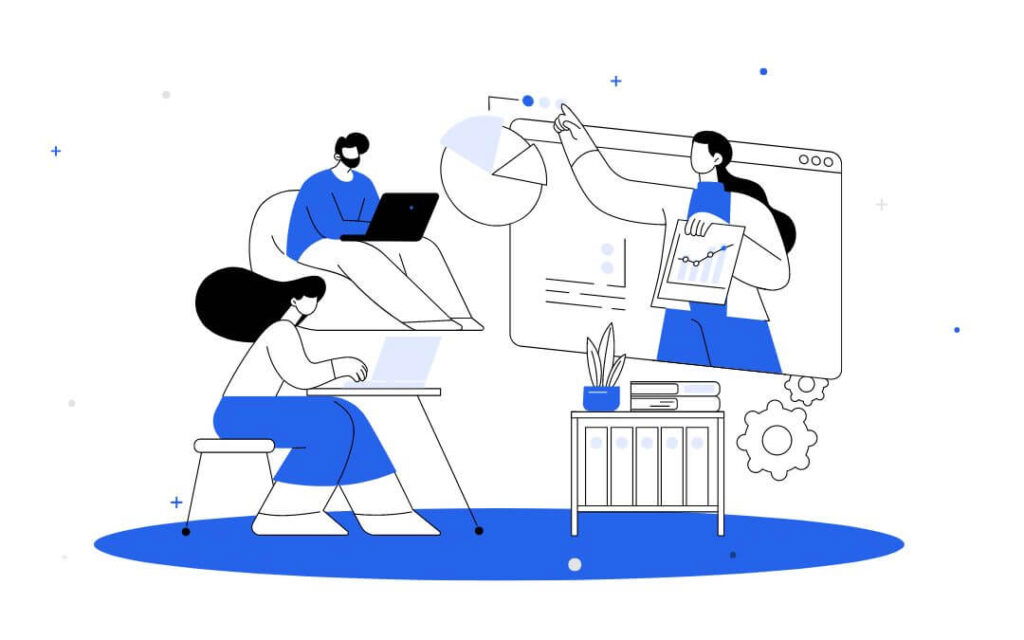You’ve poured your heart and soul into crafting the ultimate webinar summit. Top-notch content, renowned speakers – it’s a guaranteed crowd-pleaser, right? But then reality hits. Sign-ups trickle in, engagement lags, and you’re left wondering, “Where’d everyone go?”
Sound familiar? The truth is, hosting a successful webinar summit requires more than just great content. You’ll need to captivate your audience across multiple channels and create a personalized experience that leaves them wanting more.
This blog post will show you the best strategies for maximizing engagement and streamlining the attendee journey for your next webinar summit. There’s also a BONUS section that’ll teach you how to improve the delivery of your live, evergreen, and hybrid webinars.
Ready to ditch the attendance blues and watch your webinar summit show-up rates skyrocket? Discover how AEvent’s automated, multi-channel engagement tools can streamline your workflow and keep your audience hooked.
Schedule a demo today and see how AEvent can transform your next webinar summit into an engagement powerhouse.
Implement Multi-Channel Strategy for Maximum Reach
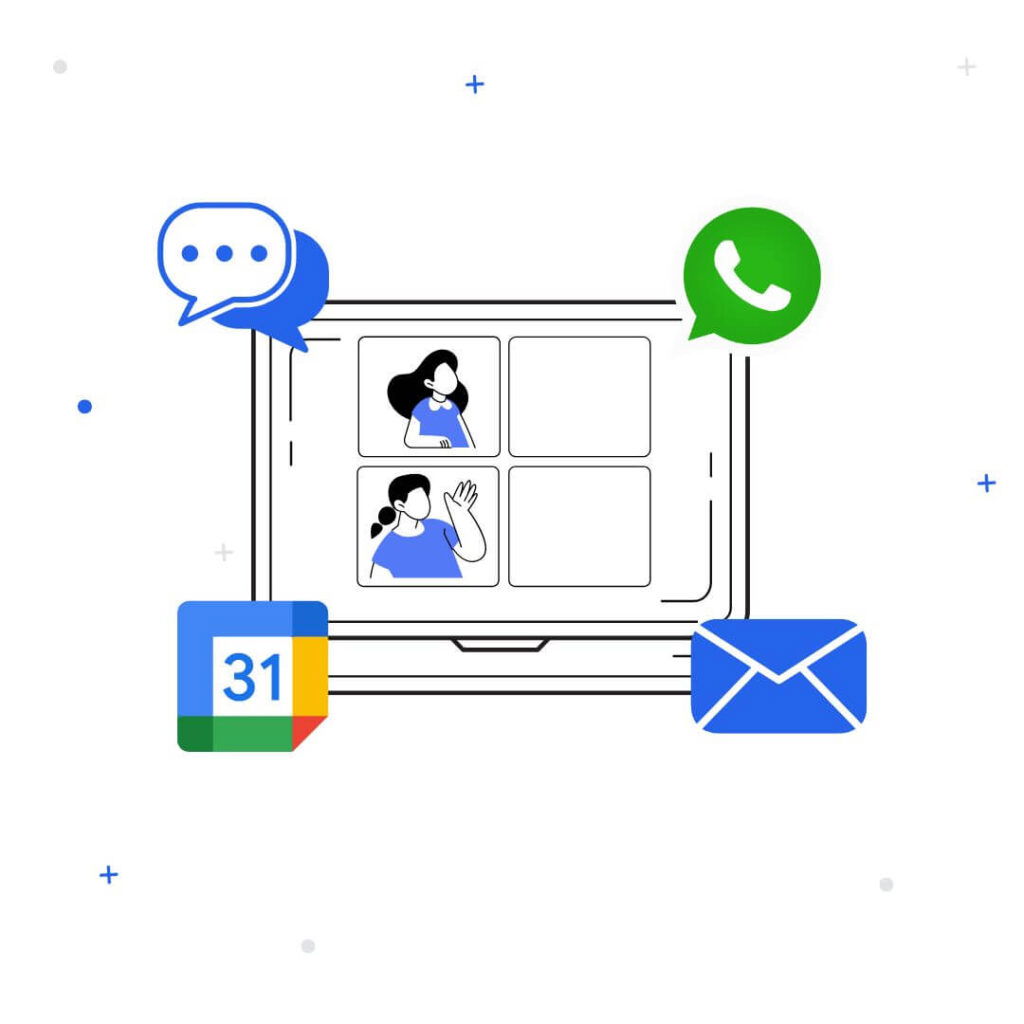
Forget blasting out one generic email and hoping for the best. Relying solely on email might leave some folks out of the loop.
Imagine this: You spend days or weeks crafting an amazing summit. You send out an email invite, but…crickets.
The key is to meet your audience where they are. Some folks check email religiously, while others live for their text notifications.
Wouldn’t it be great to have a way to ensure your message reaches everyone?
How to Manage Multi-Channel Webinar Engagement
You can easily create a multi-channel communication strategy using AEvent features:
- Email Automation: Craft targeted pre- and post-event emails that keep your audience excited and informed.
- Text Message: Blast quick reminders and updates with SMS/MMS messaging. People love checking texts, so your message won’t get lost in the inbox abyss.
- WhatsApp Whisperer: Reach a global audience directly on their phones with WhatsApp integration. It’s like having a direct line to your attendees! (Plus, integrations with ManyChat and others let you expand your reach even further.)
These features help keep your audience engaged and informed, no matter their communication preference. Here are just a few ways these features can help boost your webinar summit attendance and engagement:
- Effortless Reminders: Schedule automated text messages the day before your summit to jog attendees’ memories and boost attendance.
- Social Savvy: Integrate AEvent with your social media platforms to automatically share updates and sneak peeks about your summit speakers and topics.
- Calendar Integration: Use Zapier to connect AEvent with popular calendar apps like Google Calendar or Outlook. This allows attendees to seamlessly add your summit dates to their calendars with a single click, reducing the risk of missed sessions.
The Zapier integration also lets you connect AEvent with over 6,000 other apps, allowing you to create custom workflows that perfectly suit your specific needs.
Imagine automatically adding new summit registrants to your CRM system, or triggering personalized welcome messages on platforms like Facebook Messenger.
Use Personalization for a Streamlined Attendee Experience

As a webinar summit organizer, you’ve poured your heart and soul into crafting the perfect event. Renowned speakers, cutting-edge topics – it’s a content goldmine!
But have you considered the attendee experience from the registration email to the final session?
Visualize the journey: an attendee registers, buzzing with excitement about a specific speaker or topic. They’re eager to learn and engage, ready to soak up the knowledge you’ve meticulously curated.
Then, the emails arrive. Each one is a generic blast, promoting every single session with the same one-size-fits-all approach.
The attendee scrolls through long lists, unable to quickly find the information that most excites them. Details about their chosen speaker, and the information they signed up for, seem lost in the sea of generic content.
This impersonal approach can leave attendees feeling disengaged and frustrated. It’s a missed opportunity to build excitement and create a truly valuable experience.
By focusing on personalization, you ensure your attendees feel valued and engaged throughout the entire summit journey. When attendees feel valued, they’re more engaged and more likely to participate.
Are you a digital marketer looking to elevate your email marketing and audience segmentation strategies? This quick video shows you how to use AEvent to automate campaign sending, efficiently manage your contact lists based on their brand interactions, and ultimately streamline your workflow.
Interested in a detailed walkthrough? Book your demo with AEvent today!
How to Personalize Webinar Attendee Communication
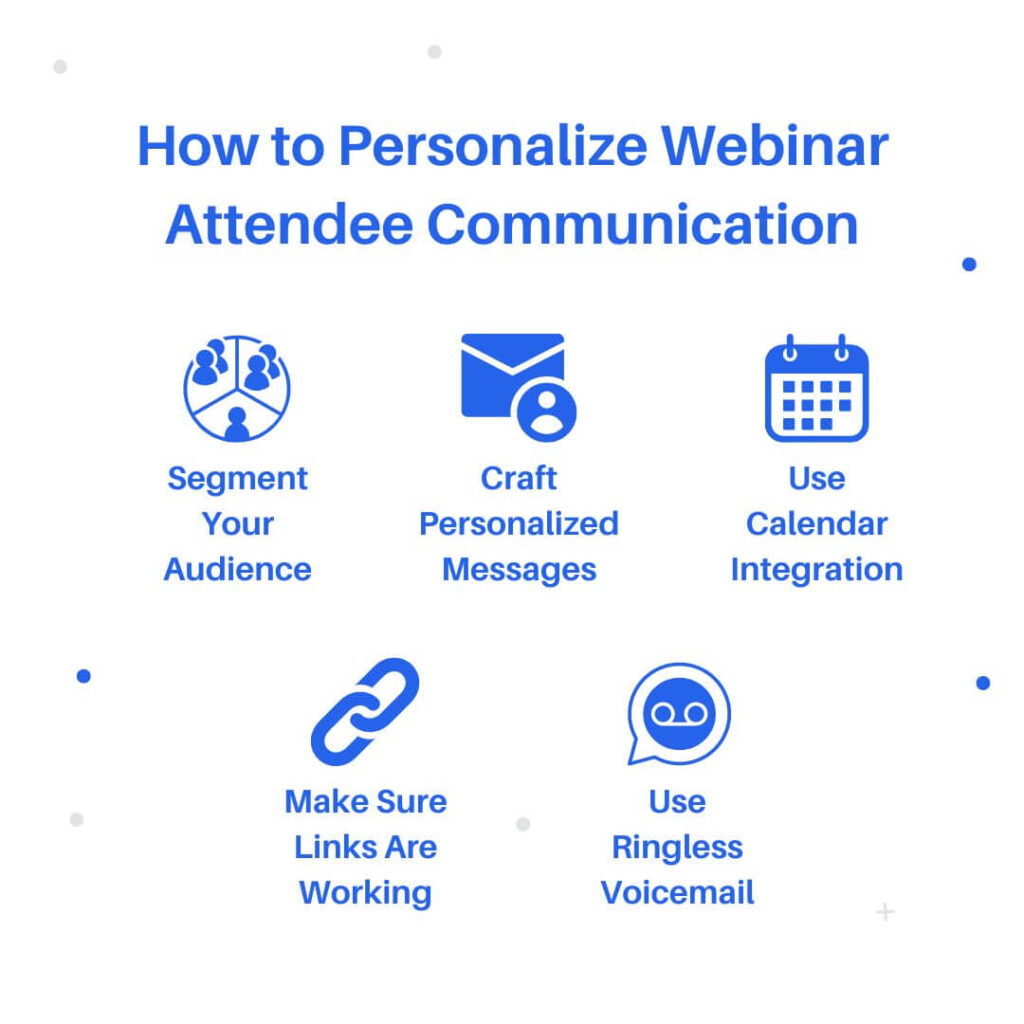
Here are some key steps to personalize your webinar summit communication and create a more engaging attendee experience:
Segment Your Audience
During registration, gather information about attendees’ interests, like the specific topics or speakers they’re most excited about.
By segmenting your audience based on registration data, you can send them targeted emails highlighting that specific session and other relevant content, ensuring their inboxes aren’t flooded with generic information.
Craft Personalized Messages
Ditch the generic “Dear Attendee” emails! Craft personalized messages that resonate with each attendee’s interests.
This could involve highlighting sessions relevant to their field or showcasing speakers they’ve expressed excitement about.
AEvent empowers you to achieve this with features like Personalized Messages + Images. This allows you to create targeted email content that feels relevant and engaging to each attendee, fostering a more connected experience.
Use Calendar Integration
Make it easy for attendees to stay on top of the summit schedule. You can use AEvent’s Google Calendar Auto-Integration to eliminate confusion and ensure your attendees never miss a session.
The Google Calendar Auto-Integration feature automatically adds summit details directly to attendees’ calendars with a single click, saving them time and ensuring a smooth experience.
Make Sure Links Are Working
Broken links in reminder emails can be a major source of frustration for attendees. AEvent’s Evolving Personalized Links ensure attendees always land on the right page, eliminating confusion and keeping them focused on the valuable content you’ve prepared.
Use Ringless Voicemail
While emails are a great communication tool, consider offering alternative methods. Some attendees might prefer a more personal touch.
For example, you can use AEvent (with Ringless Voicemail functionality) to create pre-recorded voice messages, catering to attendees’ preferences and fostering a more connected experience.
BONUS: Optimizing Sessions for Your Webinar Summit
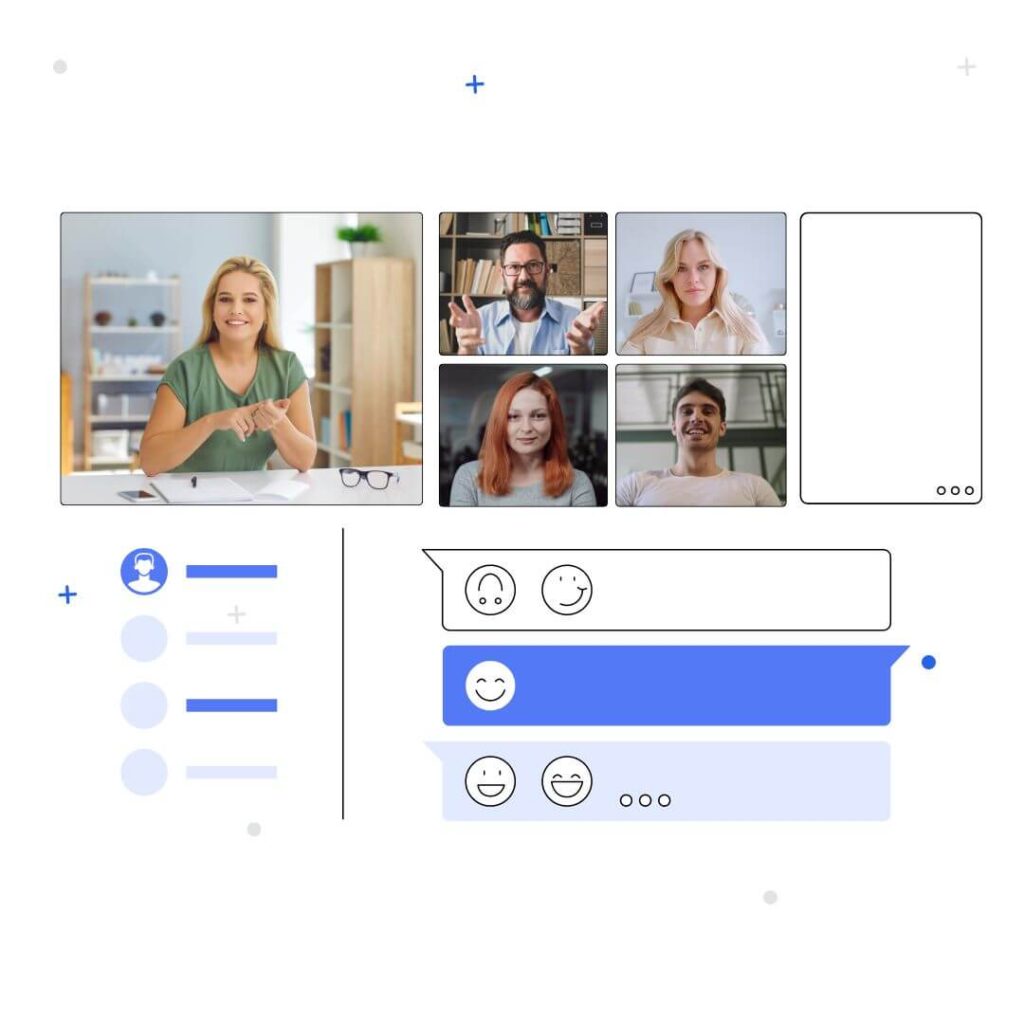
You’ve got the format down and the communication strategy locked in – now let’s talk about making your webinar sessions shine!
This bonus section covers ways on how you can optimize your live, evergreen, and hybrid webinars for maximum engagement and attendee satisfaction.
We’ll explore strategies to tailor your content for each format, ensuring your audience gets the most out of every session, no matter how they choose to participate.
Live Webinars
Live webinars are online seminars or presentations that occur in real time. They offer a sense of immediacy and interaction that pre-recorded webinars can’t replicate.
Here are some key characteristics of live webinars:
- Real-time interaction: Presenters can engage directly with attendees through features like live chat, Q&A sessions, and polls.
- Scheduled events: Live webinars take place at a specific date and time, requiring attendees to register and show up at the designated hour.
- Limited availability: Once the live session is over, the content typically isn’t readily available for later viewing (although recordings might be offered afterward).
- Engagement focus: The live format encourages active participation and discussion between presenters and attendees.
Benefits of Live Webinars
- Increased engagement: Real-time interaction fosters a more dynamic and engaging experience.
- Building relationships: Live Q&A sessions allow presenters to connect directly with attendees and build rapport.
- Time-sensitive content: Ideal for sharing breaking news, industry updates, or conducting live demonstrations.
- Urgency and scarcity: The limited-time nature of live events can create a sense of urgency and encourage people to register.
Optimization Tips:
- Promote Interactivity: Encourage audience participation through live polls, Q&A sessions, and chat features.
- Practice Makes Perfect: Rehearse your presentation beforehand to ensure a smooth and engaging delivery.
- Technical Rehearsal: Conduct a test run with your chosen platform to avoid any technical glitches during the live event.
When it comes to live webinars, a seamless experience is key to both your success and your audience’s satisfaction.
Using a webinar automation platform like AEvent that integrates effortlessly with popular platforms like Zoom and GoToWebinar ensures a professional and glitch-free live stream.
These integrations allow you to focus on delivering your presentation with confidence, knowing the technical aspects are taken care of.
Watch a step-by-step guide to automating recurring Zoom events with AEvent’s powerful tools.
Evergreen Webinars
Evergreen webinars are pre-recorded webinars that can be accessed and watched by viewers at any time, similar to on-demand videos.
Unlike live webinars which are held at a specific date and time, evergreen webinars are designed to be constantly available and relevant.
Here are some key characteristics of evergreen webinars:
- Pre-recorded: The content is recorded beforehand and doesn’t require a live presenter during each session.
- On-demand access: Viewers can access the webinar recording whenever they want, 24/7.
- Evergreen content: The information presented should be timeless and relevant for a long period.
- Automated features: Evergreen webinars often utilize tools for automated email follow-ups and registration processes.
Benefits of Evergreen Webinars
- Scalability: Reach a wider audience without time zone limitations.
- Cost-effective: Create the webinar once and use it repeatedly.
- Increased ROI: Continuously generate leads and sales from a single piece of content.
- Convenience: Viewers can access the content at their own pace.
Optimization Tips:
- High-Quality Content: Invest in professional audio and visuals to keep attendees engaged throughout the pre-recorded session.
- Chunk it Up: Break down longer presentations into bite-sized chapters for easier consumption.
- Automated Follow-Ups: Set up automated email sequences to nurture leads after attendees access the recording.
You can host these pre-recorded sessions indefinitely using AEvent, ensuring your valuable content is always accessible to attendees.
Additionally, AEvent allows you to leverage automated follow-up sequences. These sequences can be tailored to nurture leads after attendees have watched your webinar recording.
By providing additional resources or offers relevant to the webinar topic, you can keep your audience engaged and convert them into paying customers or loyal followers.
Hybrid Webinars
Hybrid webinars combine the best of both worlds: pre-recorded core content with live elements like Q&A sessions or guest appearances.
Hybrid webinars are ideal for in-depth topics that benefit from both structured content and live interaction.
Optimization Tips
- Clearly Define Live Elements: Communicate which parts of the summit are pre-recorded and which are live, managing attendee expectations.
- Promote Live Engagement: Highlight the live aspects of the hybrid format to encourage attendees to participate in real-time discussions.
- Prepare for Anything: Have backup plans in place in case of technical difficulties during the live portions.
AEvent can help you create a unique summit experience that blends the benefits of pre-recorded content with the excitement of live engagement.
AEvent’s “Hybrid” feature allows you to seamlessly combine pre-recorded sessions with live elements like Q&A sessions or guest speaker appearances. This gives you the flexibility to structure your summit in a way that best suits your content and audience.
For example, you could pre-record in-depth lectures on core topics, then schedule live follow-up sessions for audience questions and discussions. This approach allows attendees to benefit from the convenience of pre-recorded content while still enjoying the interactivity of a live event.
AEvent - Your All-in-One Webinar Summit Solution
Crafting a successful webinar summit goes beyond just stellar content. It’s about reaching your target audience, keeping them engaged, and creating a personalized experience that leaves them wanting more.
AEvent is your one-stop shop for managing all aspects of your webinar summit, from choosing the right format to reaching attendees on their preferred channels and personalizing their experience with targeted communication and automated workflows.
The result? A thriving webinar summit that fosters engagement, boosts attendance, and drives valuable results.
Ready to transform your next webinar summit into an engagement powerhouse?
Schedule a demo with AEvent today and start hosting impactful and high-converting webinars!