AEvent + google sheets Integration
Google Sheets Webinar Integration for AEvent Syncs Data Automatically
Go beyond basic exports, automatically capture registrants, cart abandoners, no-shows, and more into dynamic Google Sheets for smarter follow-up and campaign control.
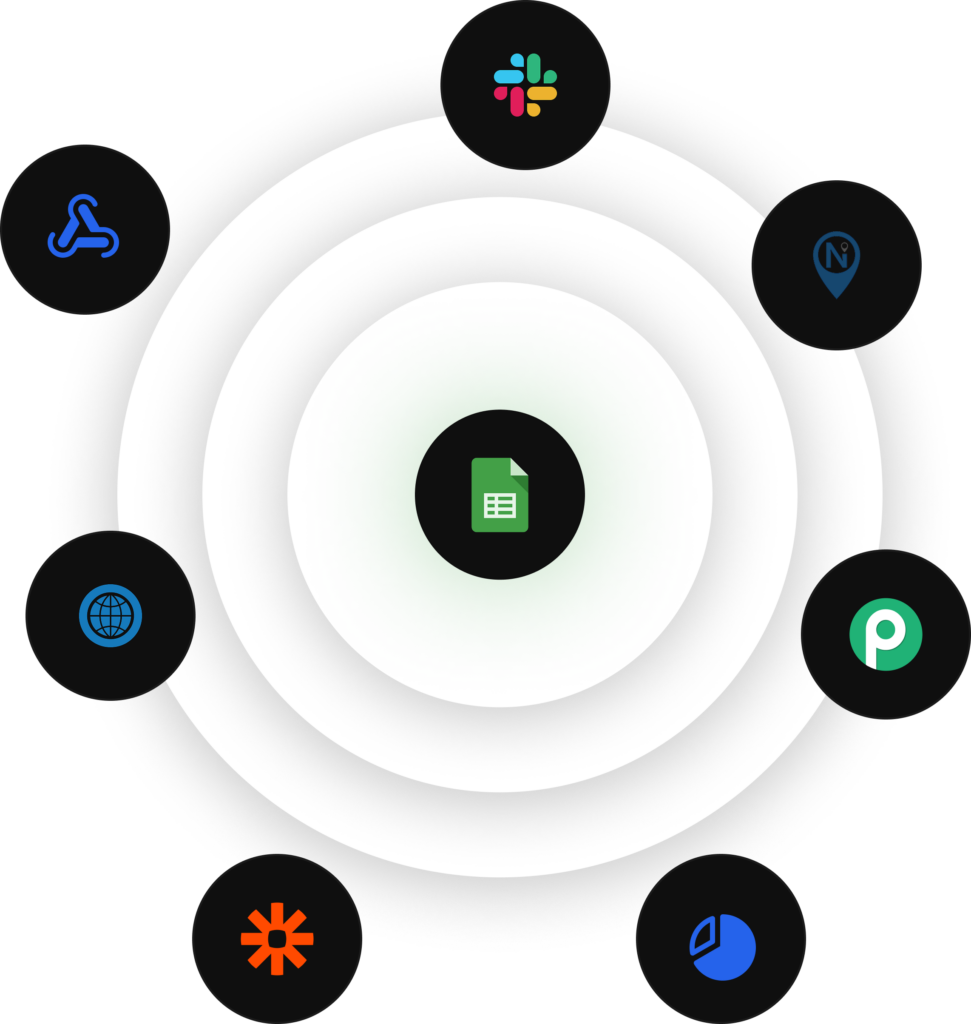
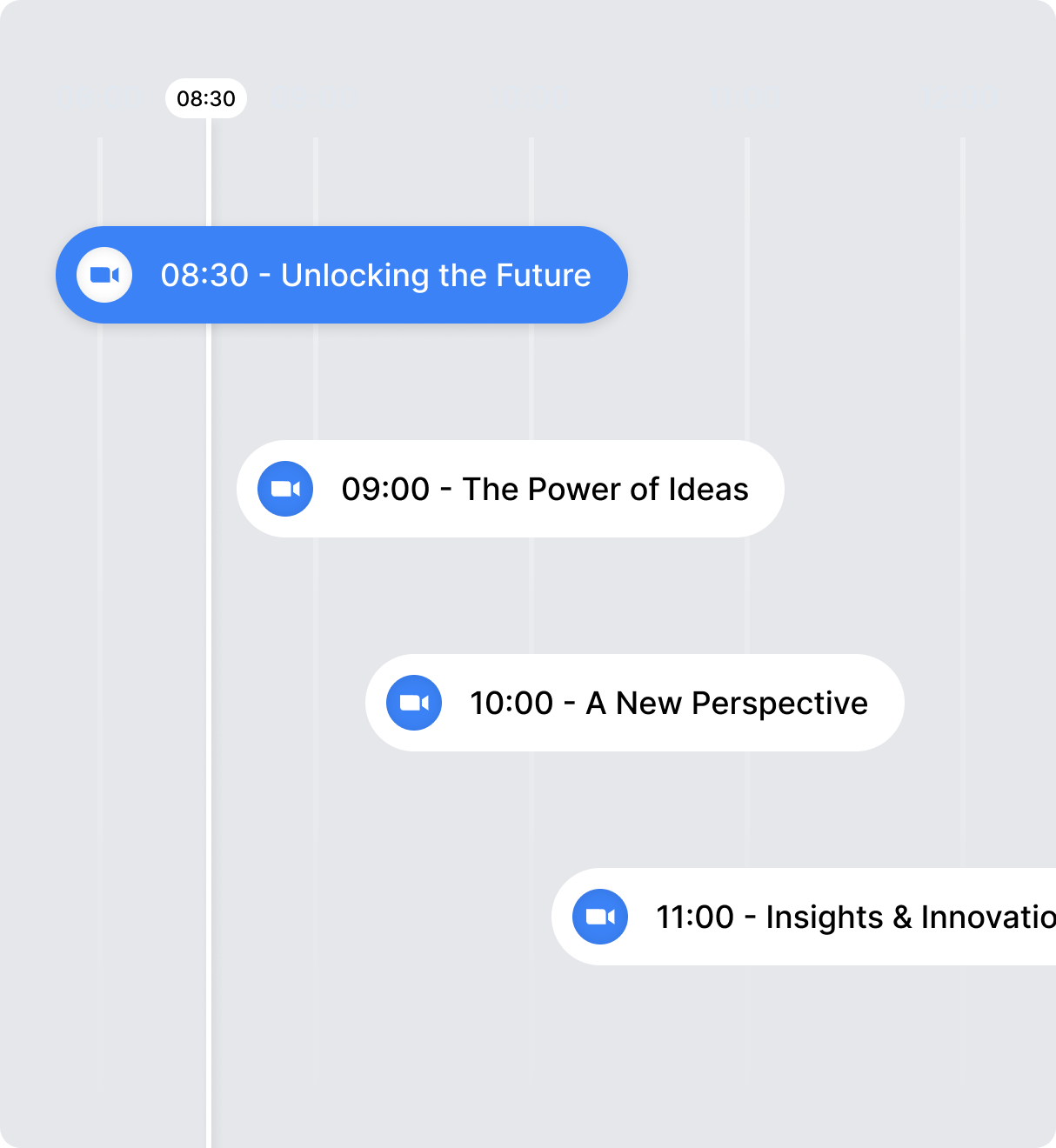
Effortless Zoom Event Automation.
With AEvent’s Zoom Integration, you can automate every aspect of your Zoom events— from scheduling and attendee management to in-event engagement and post-event follow-ups. Say goodbye to manual tasks and hello to a streamlined, professional event experience.
Effortless Zoom Event Automation.
With AEvent’s Zoom Integration, you can automate every aspect of your Zoom events— from scheduling and attendee management to in-event engagement and post-event follow-ups. Say goodbye to manual tasks and hello to a streamlined, professional event experience.
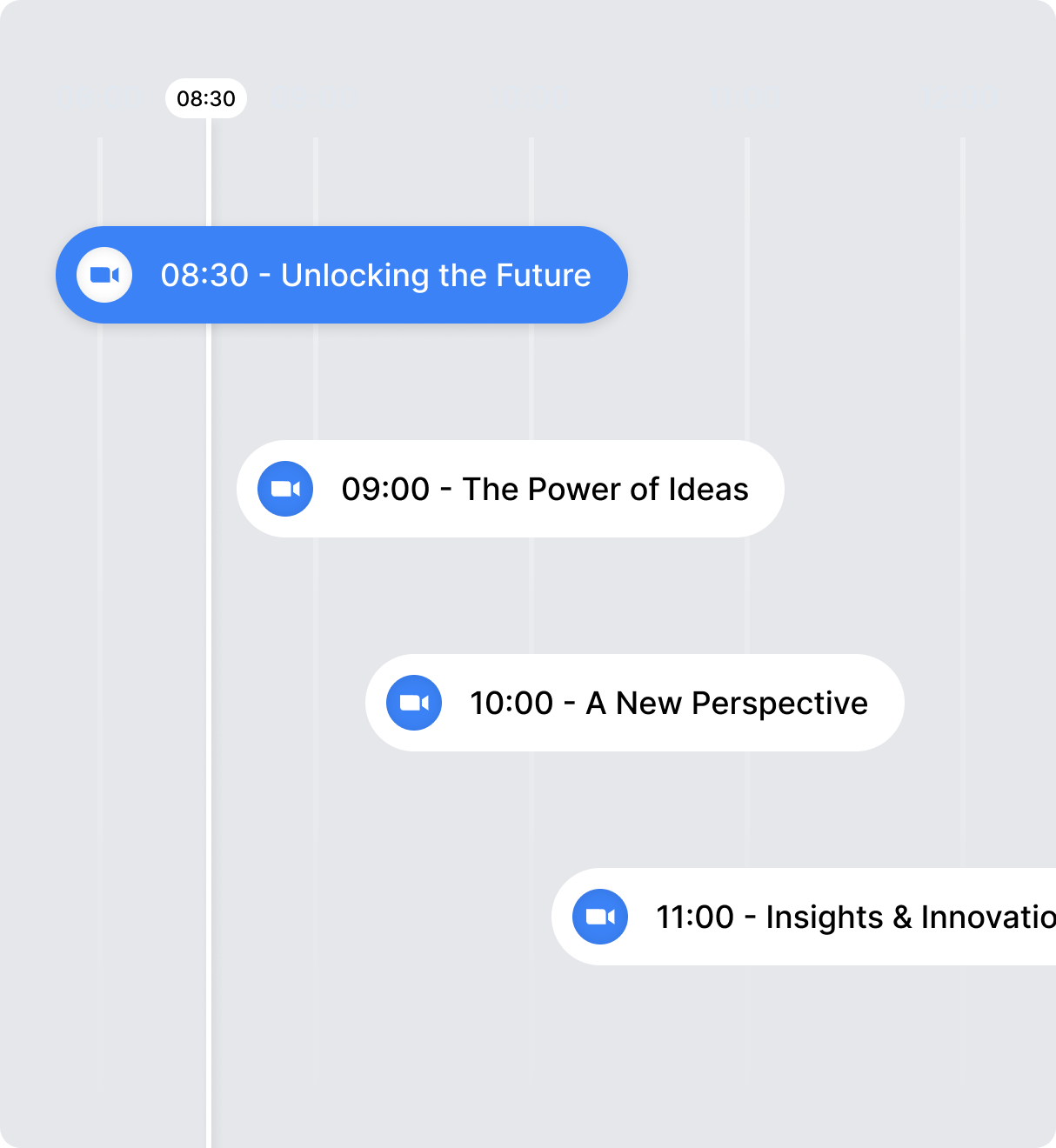
Maximize Engagement and Conversions
Boost your show rates, keep your attendees engaged with real-time chat actions, dynamic popups, and personalized follow-ups. AEvent ensures your Zoom events run effortlessly, while you focus on delivering high-quality content.
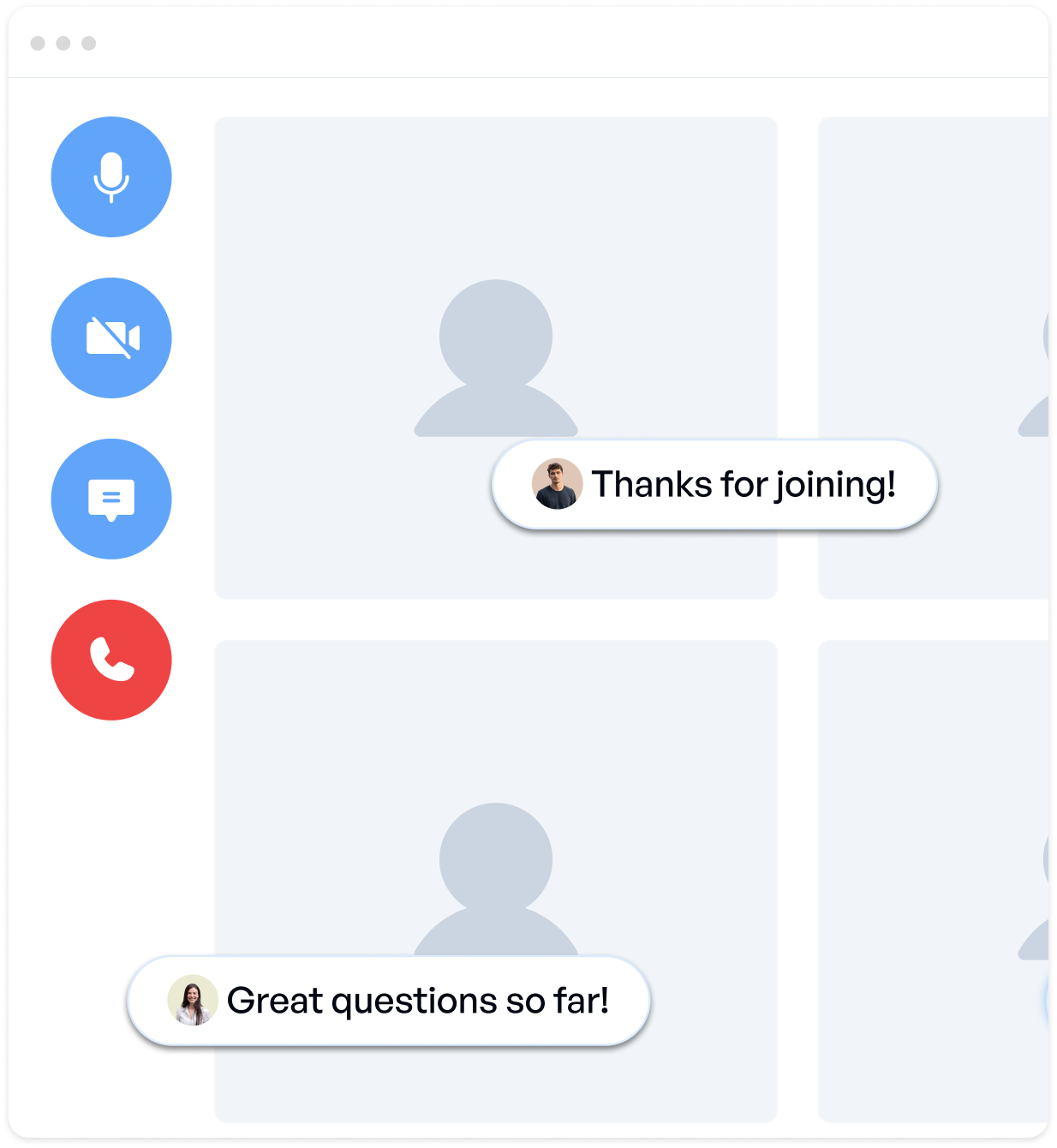
Key Benefits and Features
Real-Time Registrant & Post-Event Data Sync
Automatically populate Google Sheets not just with new sign-ups, but with key segments like cart abandoners, no-shows, and CTA viewers. Capture every insight, from opt-in to outcome, the moment it happens.
Custom Field Support
Dynamically insert rich data like join links, event times, UTM parameters, and behavioral tags, mapped perfectly into your Google Sheet for deep campaign visibility.
No CSV Exports or Downloads
Free your team from manual data wrangling. With real-time syncing, your data lives where you need it, automatically and always up to date.
Smart Header Mapping
Choose between auto-created headers from AEvent or map to pre-existing fields in your sheet, perfect for keeping your CRM or workflow tools aligned.
Per-Campaign Integration Control
Turn the integration on or off for individual campaigns, giving you granular command over what gets tracked and when.
Behavior-Based Lead Intelligence
Send key audience segments, like no-shows or CTA viewers, into their own sheets for smarter follow-up and manual lead targeting.
Why AEvent is the Best Choice for Zoom Users
AEvent is the best virtual event platform for Zoom users because it fully automates every aspect of your events, saving you time and increasing engagement.
Complete Event Automation
From pre-event to post-event, AEvent handles everything so you don’t have to
Increased Engagement
Keep attendees engaged with real-time actions, including chat automation, popups, and subject updates.
Efficiency & Performance
AEvent ensures your Zoom events run smoothly, with enhanced performance and improved show rates.
Real Results, Powered by Smarter Webinar Data
Discover how businesses are using AEvent to automate smarter, analyze faster, and scale with precision.
Jhon David
CEO - Lurn
Lina Michles
CEO - Lurn
Mark Ling
CEO - Affiliorama
Jhon David
CEO - Lurn
Lina Michles
CEO - Lurn
Lina Michles
CEO - Lurn

