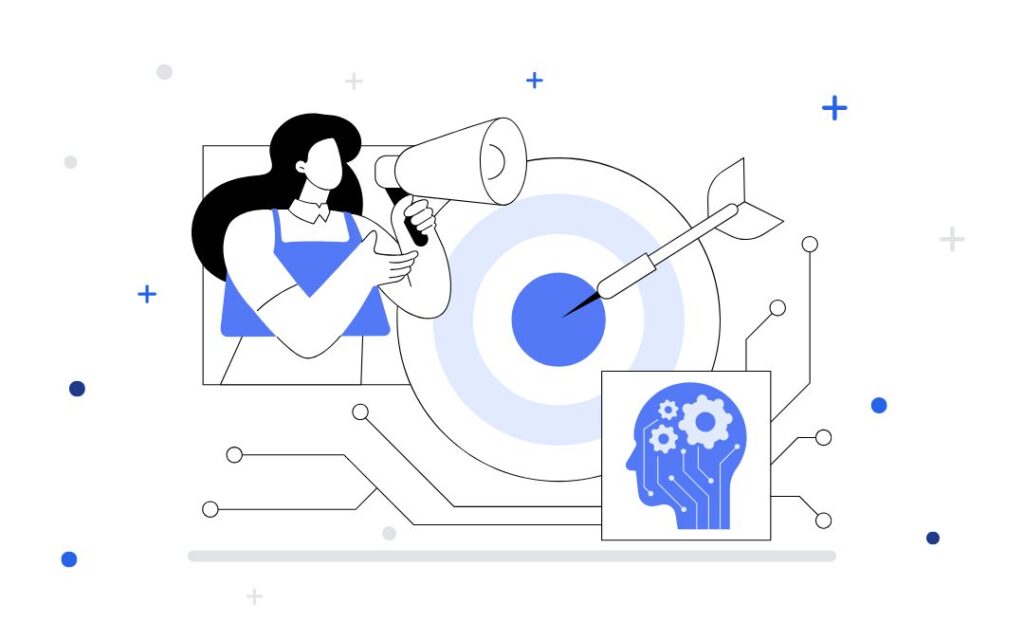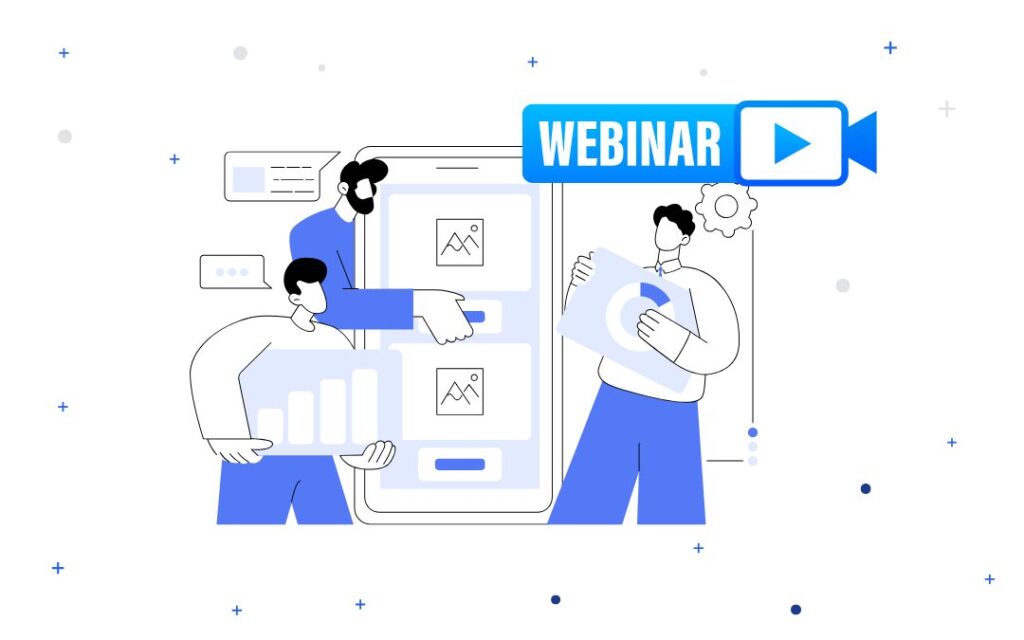From traditional sales pipelines to sophisticated automated systems, businesses are constantly seeking innovative ways to engage and convert their audience.
Enter automated webinar funnels.
More than just a series of scripted presentations, automated webinar funnels guide leads seamlessly throughout their customer journey.
In this article, you’ll learn how to create your automated webinar funnel. You’ll also know the 4 essential steps for getting more conversions from your online events.
If you’re looking for a way to effortlessly set up an automated webinar funnel that delivers results, AEvent is the answer.
What are Automated Webinar Funnels?
An automated webinar funnel guides potential customers through a series of steps leading up to, during, and after a pre-recorded webinar.
The goal is to generate leads or sales by automating audience engagement.
This includes sending out automated webinar registration emails, delivering personalized content based on viewer actions or interests, and even interacting during the webinar itself through programmed Q&A sessions, polls, and surveys.
The main benefits of an automated webinar funnel are efficiency and scalability. Once set up, you can continuously attract, engage, and convert leads with minimal ongoing effort.
Automation makes the entire process smooth and seamless, which preps your audience for a faster sale.
After all, 50% of customers don’t like spending money on a business that takes longer to interact with them.
When the webinar ends, the data collected from these automated interactions can help refine your future webinar funnels.
You can track attendee responses, engagement levels, and feedback to increase the likelihood of conversion and retention.
This continuous improvement cycle makes each of your automated webinars more successful than the last.
The Anatomy of an Automated Webinar Funnel
An automated webinar funnel has 6 main parts:
- Promotions
- Registration
- Engagement
- Event Delivery
- Sales
- Nurturing and Retargeting
Each stage in the funnel works to progressively warm up your leads, and move them closer to making a purchase or subscribing to a service.

Optimizing these elements creates a highly effective, automated system that generates leads, nurtures potential customers, and drives more sales.
Promotions
Promotions are designed to capture the attention of potential leads.
It uses targeted advertising and content marketing to generate interest in your webinar (and by extension, your product or service).
This part of your funnel is the first point of contact between you and your audience. So it’s important to use the right marketing channels.
Organic vs. Paid Marketing Channels
To promote your automated webinar, you can create organic content like social media posts and blog articles where audiences can “naturally” discover your brand.
You can also run paid ads for instant visibility and traffic. Popular options include per-click ads, sponsored content, and display ads.
While paid traffic converts 50% better than organic site visitors, keep in mind that 92.96% of global traffic comes from organic search. Using a mix of both can increase your results.
The key is to leverage channels that resonate most with your target audience.
For example, if your target audience consists of professionals and business decision-makers, LinkedIn is an ideal platform for organic and paid promotions.
Organic content includes thought leadership articles and industry insights that engage readers interested in your webinar.
LinkedIn also has paid advertising options, such as Sponsored Content and InMail campaigns for targeted outreach.
This lets you segment users based on job titles, industries, and company sizes, so you can reach qualified leads and drive traffic to your funnel.
Email Marketing
For those already on your email list, webinar emails are a great way to announce your upcoming webinar.
Email is also the most effective, with a 27% higher conversion rate compared to other webinar promotion channels.
These emails highlight the benefits of attending and what attendees will learn.
It can also include any other incentives for signing up, such as exclusive resources or special offers.
Segmenting your email list allows for more personalized promotions. You can target individuals based on their past interactions, interests, or stage in the buyer’s journey.

Don’t ask for too much that makes your audience feel like they’re answering a 3-page questionnaire.
Keep the registration process straightforward to minimize drop-offs and maximize sign-ups.
Audience Engagement
The engagement stage of your webinar funnel maintains the interest of registered attendees and prepares them to participate.
This stage uses a mix of communication strategies and content to build a relationship with registrants.
From the registration page, provide your audience with immediate value and engagement with a thank you page.
It should include details about how and when to join the webinar. You can also offer additional resources or actions to take while they wait for the event to start.
After registration, send a series of automated emails leading up to the webinar.
The first is typically a confirmation email with the webinar details, including the date, time, and how to join.
Subsequent emails can provide additional value through related content (e.g., articles, blog posts, or videos) that complements the webinar topic.
These webinar reminder emails can be scheduled 2 days, 1 day, or a few hours before the webinar starts. Consistent communication contributes to a higher attendance rate.
Event Delivery
The delivery stage is where you present the core value proposition of your funnel.
Attendees consume the webinar content, affecting your brand perception and decision to take your offer.
An engaging virtual environment improves the viewer’s experience and keeps them tuned in throughout the presentation.
Although the webinar is pre-recorded and automated, you can still make it interactive through a live chat feature where participants can interact with each other.
This simulated live experience makes the webinar feel like an actual event with an online community.
But even the most well-planned webinar can get derailed with technical glitches.
You can minimize technical hiccups and deliver a seamless attendee experience by choosing a webinar automation platform with intuitive features and code-level integrations.
AEvent, for instance, is the only webinar platform that integrates fully with Zoom and GoToWebinar. You can set up automated emails and on-demand replay pages for higher conversion rates.
Offer Page and Sale
The sales stage capitalizes on the built-up interest and engagement by presenting attendees with a compelling offer or call to action.
You can seamlessly transition from education to action by positioning your product or service as the logical next step.
This sales pitch should feel natural and relevant to the audience. And the offer itself should provide a solution to a problem discussed in the webinar content.
When attendees are ready to buy, the process should be as easy and frictionless as possible.
Remove any distractions and make the checkout process clear to effortlessly convert your leads to sales.
Nurturing and Retargeting Strategies
Not all attendees will decide on your offer during the webinar. After all, 60% of buyers will say no 4 times before saying yes.
The nurturing and retargeting stage in your funnel involves a follow-up strategy to reiterate the offer, address any questions or objections, and keep the conversation going.
This can include a series of webinar replay emails, retargeting ads, or personal follow-up outreach.
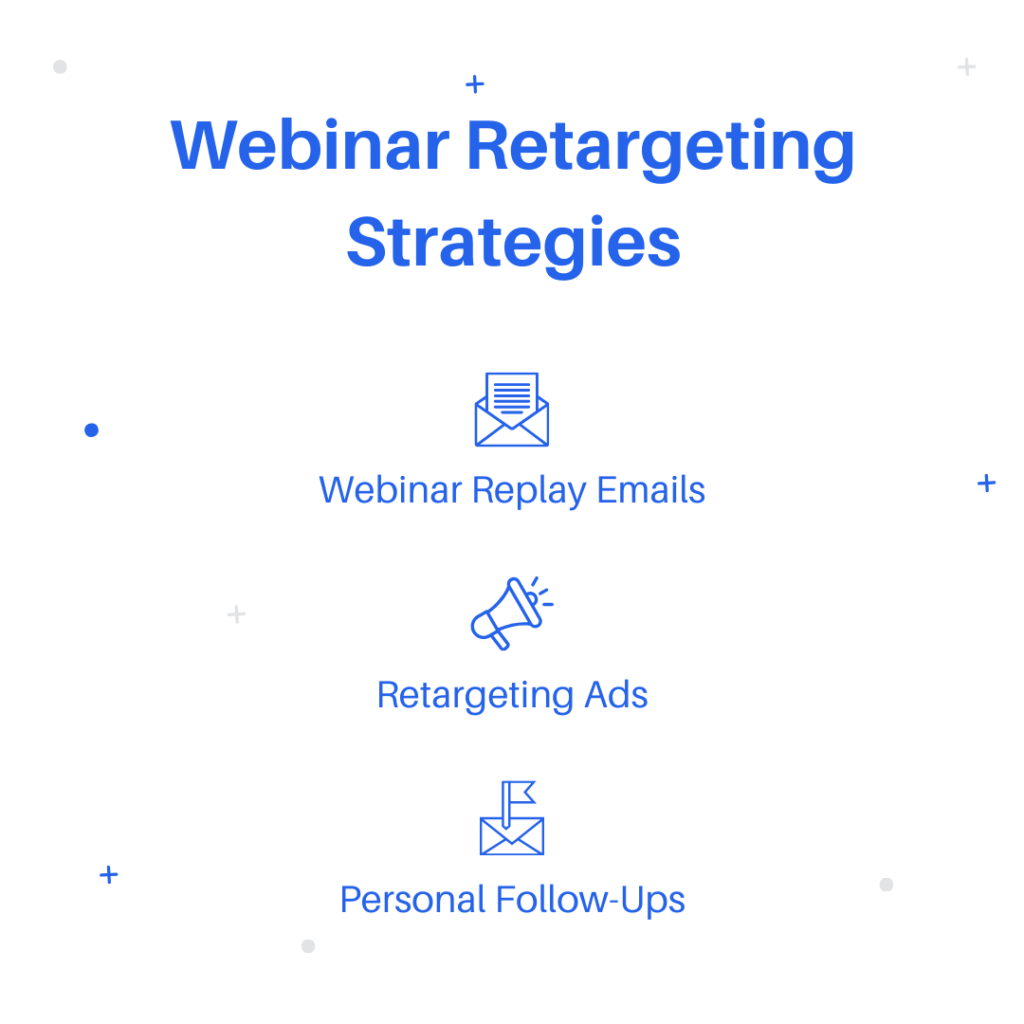
Personalized retargeting tactics elevate an automated webinar funnel’s effectiveness by boosting conversion rates through tailored content.
You can craft targeted follow-up messages and offers by analyzing attendee behavior and preferences during the webinar.
4 Steps to Run Your Automated Webinar Funnel
The 4 steps to run your automated webinar funnel are:
- Set up your infrastructure
- Integrate tools and tech
- Create content
- Optimize for conversions
With your pre-recorded webinar ready to go, you can run multiple automated webinar funnels for continuous lead capture and potential conversions.
Step 1: Set Up Your Infrastructure
The success of an automated webinar funnel hinges on choosing the right funnel builder and automation platform.
Look into features, integrations, and ease of use when setting up your infrastructure.
ClickFunnels and ActiveCampaign are popular funnel builders. You can create an entire funnel with landing pages that lead your audience to your offer.
What’s even better is that you can integrate these tools with AEvent to get your webinar campaigns looking the way you want.
For example, hosting a ClickFunnels automated webinar is easier since AEvent can integrate with the registration, confirmation, and replay pages.
AEvent allows you to add dynamic page elements that can personalize each stage in your funnel.
Step 2: Integrate Key Tools and Technologies
You can add another layer of tech to your automated webinar funnel by integrating it with other marketing tools.
Some examples include:
- CRM systems for detailed lead tracking
- Email marketing platforms for tailored follow-ups
- Social media retargeting for extended engagement
With AEvent, you get all these in one place.

You can create a webinar timeline, send out scheduled emails, and connect to over 55 native integrations straight from the platform.
Step 3: Craft Compelling Content
The key to effective content is understanding the needs and preferences of the target audience.
Conduct market research and gather feedback to tailor your content and drive engagement.
Strike a balance between providing valuable information and keeping the audience interested.
You can also incorporate interactive elements such as polls, quizzes, and Q&A sessions for a more immersive webinar experience.
Step 4: Optimize for Conversions
Conduct A/B tests and analyze performance metrics to identify areas for improvement in your funnel.
Create different versions of landing page designs, email subject lines, and call-to-action (CTA) buttons to see which ones work best.
Look at metrics like email open rates, click-through rates on your CTA, and attendance rates versus registration numbers.
For example, if you notice a significant drop-off between registration and attendance, consider adding a teaser video to keep potential attendees interested.
Realize the Full Potential of Automated Webinar Funnels with AEvent
Building an effective automated webinar funnel requires the right combination of strategy and tools.
At AEvent, we understand the intricacies of automated webinar funnels and their pivotal role in your sales and marketing strategies.
Our platform seamlessly integrates with leading automated funnel software, ensuring a smooth and hassle-free registration process for your online events.
Ready to take your automated webinar funnels to the next level?
Schedule a demo with AEvent to explore how our platform can enhance your sales and marketing efforts.
From streamlined registration processes to comprehensive tracking and analytics, AEvent is your ultimate partner in automated webinar funnel success.