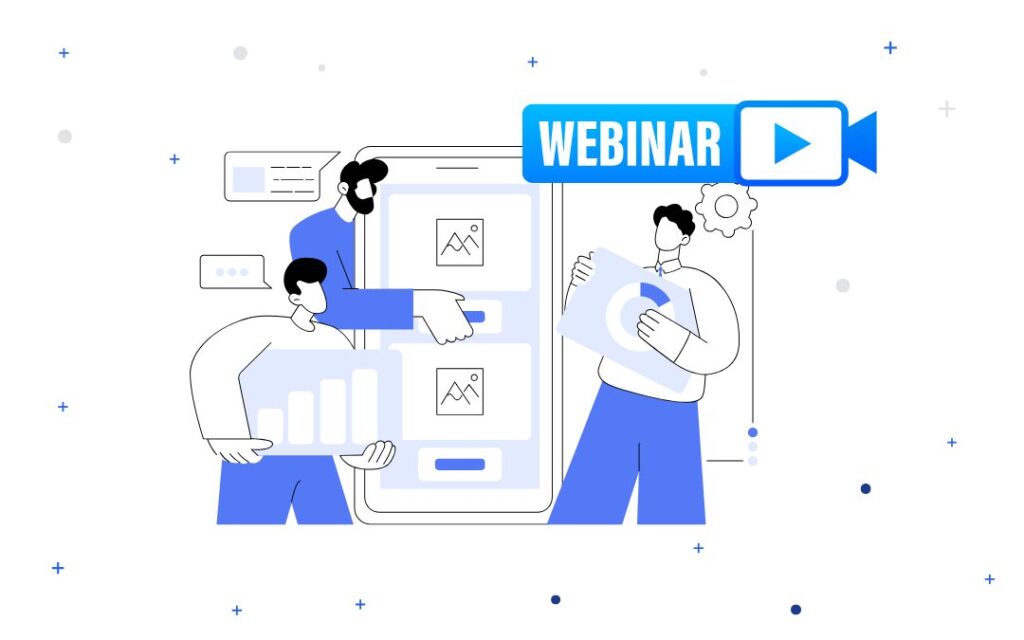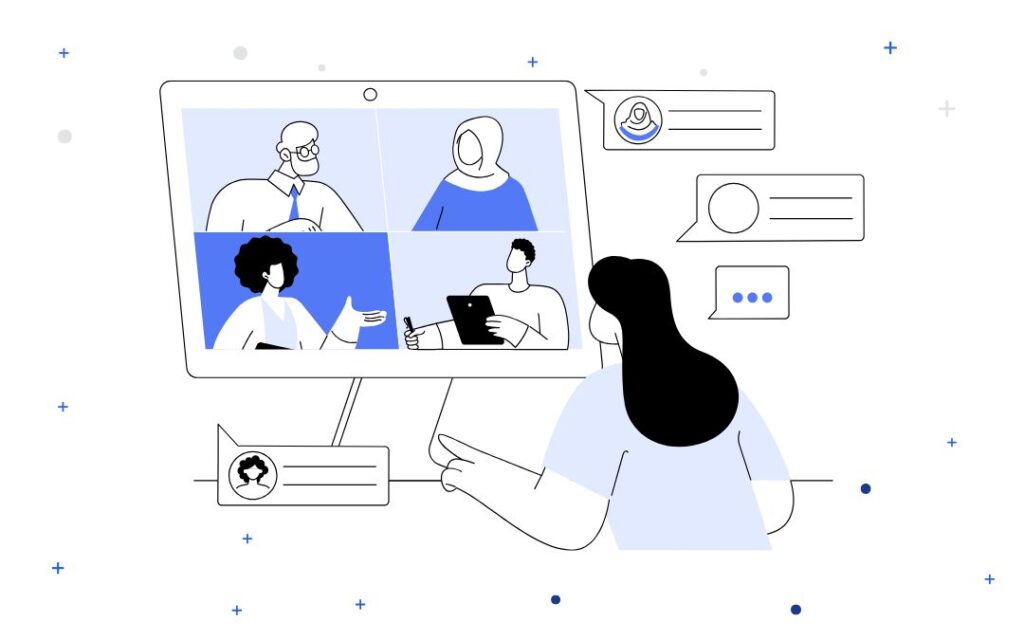For startups, picking the right tools can make or break your growth. Given the widespread adoption of remote work, webinars have become an essential tool for engaging customers, training teams, and building your brand.
But with so many options out there, choosing the right webinar software can be challenging. It’s crucial to find a platform that meets your startup’s specific needs without overwhelming your budget or resources.
So in this article, we highlight the best webinar software for startups to help you quickly find the product that fits your requirements. We focus on affordable, easy-to-use, and scalable solutions that can grow with your business.
Ready to take your startup’s webinars to the next level? See how AEvent’s powerful automation can drive higher attendance and engagement. Schedule a demo today!
What Startups Need in Webinar Software
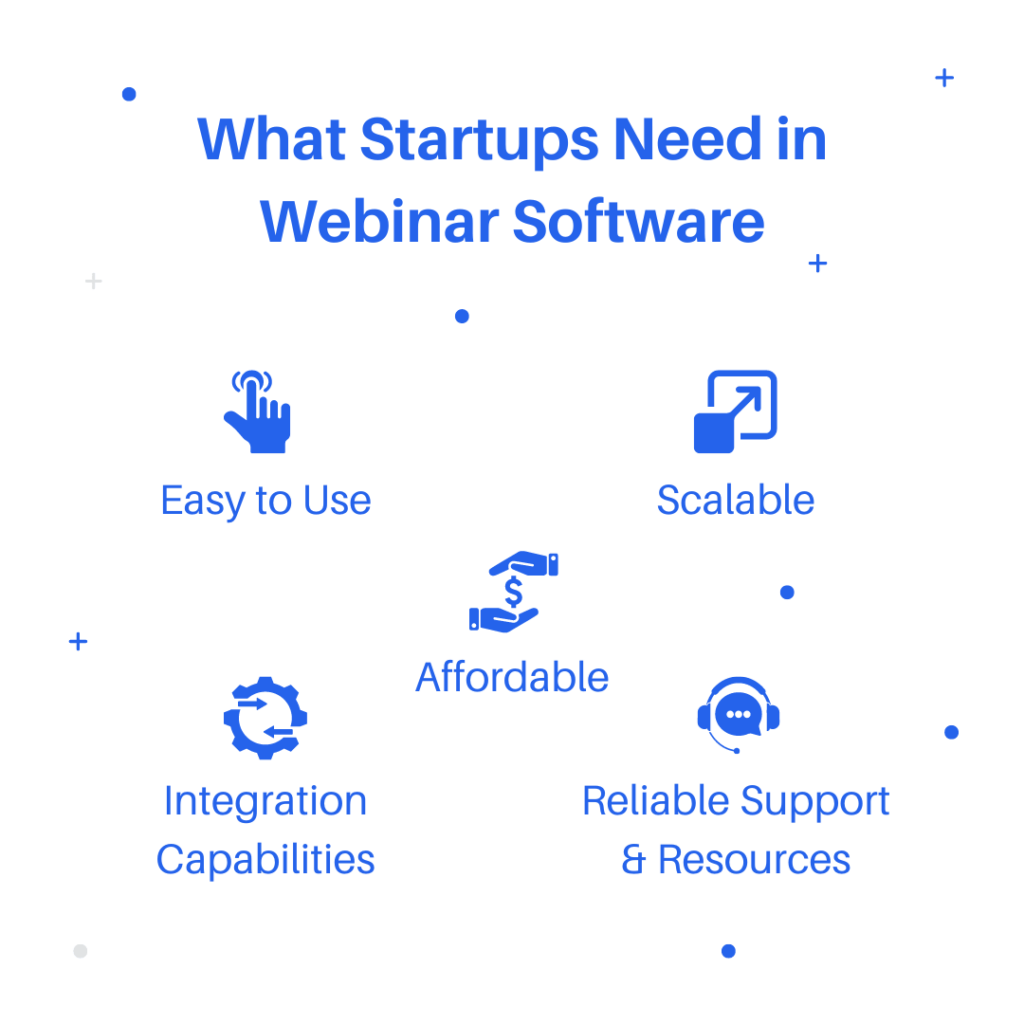
Choosing the right webinar software is crucial for startups looking to grow and engage their audience effectively.
The right platform should not only fit your current needs but also support your future growth.
Here are the key features to consider when selecting webinar software for your startup.
User-Friendliness
Startups often have limited time and resources, so it’s important to choose webinar software that’s easy to use. An intuitive interface means your team can get up and running quickly without needing extensive training.
Automation Tools
To streamline your workflow and boost efficiency, explore webinar software with powerful automation tools. Features like automated email reminders, follow-up sequences, and registration confirmations can significantly reduce your team’s workload and ensure a smoother webinar experience.
Scalability
As your startup grows, your webinar needs will too. Look for software that can scale with you, offering more features and capacity as your audience expands.
Affordability
Startups usually operate on tight budgets, so finding a balance between cost and essential features is key. Choose software that offers the best value without unnecessary extras.
Integration Capabilities
Your webinar software should work well with the tools you’re already using, like your CRM, email marketing platform, or project management software. Seamless integration saves time and boosts productivity.
Support and Resources
Having reliable customer support and access to educational resources is crucial, especially when you’re just getting started. Look for software that offers solid support to help you troubleshoot and learn as you go.
1. AEvent: Best Webinar Software for Startups

Startups need a webinar platform that’s affordable, easy to use, and packed with essential features. That’s where AEvent comes in.
AEvent is a webinar automation software that simplifies webinar hosting with its powerful automation tools. You get all the core features you’d expect from a top-tier webinar platform, plus modern enhancements that set it apart.
These include advanced automation, seamless integrations, support for multiple webinar formats, robust engagement tools, and intuitive email and SMS automation.
With a user-friendly interface and comprehensive analytics, AEvent is designed to help startups like yours succeed.
Here are more reasons why AEvent is the ideal choice for your startup’s webinar needs:
Advanced Automation
Startups need to maximize their efficiency and productivity. Manual tasks, such as scheduling webinars, sending reminders, and managing registrations can be time-consuming and prone to errors.
AEvent’s automation features allow you to schedule webinars in advance, send automated reminders, and even run webinars on autopilot. This frees up valuable time so you can focus on other critical tasks, such as product development and customer acquisition.
Seamless Integrations
Businesses often use a variety of tools to manage their operations, from marketing automation platforms to customer relationship management systems. A webinar platform that doesn’t integrate seamlessly with these tools can be a hindrance.
AEvent integrates with over 60 native apps and thousands more via Zapier, making it easy to connect with your existing tech stack. With 1,500+ possible combinations, AEvent ensures you can keep using your favorite platforms seamlessly through API, Zapier, or Webhooks.
Support for Multiple Webinar Formats
Different types of webinars suit different business goals. Some startups may need to host live webinars for real-time interaction, while others may prefer evergreen webinars for on-demand access.
With AEvent, you can host a variety of webinar formats, including live, evergreen, and hybrid events. This flexibility allows you to choose the format that best aligns with your objectives and audience preferences.
Robust Engagement Tools
A successful webinar requires active engagement from the audience. Traditional webinar platforms often lack the features needed to keep viewers interested and involved.
AEvent offers a range of engagement tools, such as polls, Q&A sessions, and audience chat. These features help to create a more interactive and engaging experience for attendees, leading to higher levels of participation and retention.
Intuitive Email and SMS Automation
Effective communication with attendees is crucial for the success of a webinar. Manual email and SMS campaigns can be time-consuming and error-prone.
You can avoid these problems with AEvent’s built-in email and SMS automation features. These features make it easy to send automated reminders, follow-up messages, and other communications to attendees.
This helps to increase attendance rates and improve post-webinar engagement.
Advanced Analytics and Monitoring
Understanding attendee behavior and engagement is essential for optimizing webinars and measuring their effectiveness.
AEvent’s detailed analytics let you easily track key metrics like attendance, engagement, and audience demographics. Use this data to improve and tailor future webinars to your audience’s needs.
Take an in-depth look at how to effectively use these features in our tutorial video. Learn valuable tips and tricks for automating tasks, creating responsive event flows, and optimizing attendee engagement.
Pricing:
AEvent starts at $80 for a yearly plan. This plan includes up to 10 unique timelines for simultaneous use with AStream, allowing you to manage multiple events effortlessly. You’ll have access to 10,000 actions, enabling rich engagement through intelligent automations.
Plus, with unlimited AStream use, there are no limits on concurrent viewers or additional costs for video hosting. Automated encore enrollment ensures seamless transitions for non-attendees into follow-up events, maximizing your audience reach.
Best For:
Startups and businesses looking to automate their webinar processes, enhance audience engagement, and reach a wider audience without the constraints of live events.
Ideal for those who want to maintain a consistent brand voice and message across multiple sessions.
These are just a few of the excellent features you can access with AEvent. If you’re ready to see how these features can power your webinars, book a demo to see it in action.
You can also sign up for an account today and take AEvent for a spin.
2. Demio

Demio’s user-friendly interface and robust engagement tools make it a standout webinar platform. It supports various formats, from live to automated events, and offers quick setup.
Customize branding and easily manage webinars with intuitive controls. Engage attendees with polls, Q&As, and offers, and leverage analytics for valuable insights. Demio seamlessly integrates with other tools and offers replay options.
Pros:
- Extremely easy to set up and use.
- Strong audience engagement features like polls and Q&As.
- Customizable branding and automated email notifications.
- Flexible webinar options, including live, scheduled, and automated events.
- Seamless integration with other apps through Zapier.
Cons:
- Limited to 50 attendees and 1 presenter on the Starter plan.
- Higher pricing tiers needed for larger audiences.
Pricing:
Demio’s pricing starts at $408/year for the Starter plan, which includes up to 50 attendees and 1 presenter per webinar. Higher-tier plans are available for those needing more attendees and presenters.
Best For:
Demio is ideal for startups and small businesses seeking a simple yet powerful webinar platform with strong engagement tools.
It’s perfect for marketers looking to focus on content and audience interaction, automate webinar processes, and customize branding to align with their business.
AEvent Vs. Demio
Both AEvent and Demio are strong webinar platforms, but AEvent stands out for its focus on automation and real-time engagement during automated sessions.
It also offers extensive integration capabilities and detailed analytics specifically designed for automated webinars.
These features make AEvent a better choice for startups and businesses aiming to maximize efficiency and engagement in their webinar strategy.
3. Zoom

Zoom is known for its intuitive interface, supporting large webinars with up to 50,000 attendees and 1,000 panelists. It offers live streaming to platforms like Facebook and YouTube, plus engagement tools like Q&A, polls, and chat.
While customization is basic, it includes templated events and registration branding. Zoom integrates seamlessly with third-party apps, and webinars can be recorded with customizable replay options.
Pros:
- High-quality audio and video streaming.
- User-friendly interface with a minimal learning curve.
- Robust tools for managing registrations and audience interaction.
- Automation options for attendee registration and marketing through integrations.
Cons:
- Attendees need to download the Zoom app to join.
- Basic analytics limit insights into attendee engagement.
- Limited branding customization compared to some competitors.
Pricing:
Zoom’s webinar plan starts at $690/year per license for up to 500 attendees and unlimited webinars. Additionally, a Zoom One subscription is required, starting at $15.99/user/month.
Best For:
Zoom is ideal for startups and businesses needing a reliable platform for large, video-heavy webinars with multiple panelists.
It’s especially suited for organizations already using Zoom for meetings, offering a consistent and familiar experience across both platforms.
AEvent Vs. Zoom
AEvent stands out from Zoom by offering more comprehensive features for automated webinars. AEvent specializes in running fully automated sessions with real-time engagement options and in-depth analytics, features that are limited in Zoom.
Moreover, AEvent’s extensive integration capabilities and customization options allow for more tailored and automated webinar experiences, making it a strong choice for businesses focused on evergreen content and efficient webinar management.
4. Livestorm

Livestorm is an easy-to-use platform offering versatile webinar options, including live, recurring, on-demand, and automated events.
Webinars are quick to set up with customizable registration pages, embedded forms, and automated email notifications. Engagement tools include polls, Q&As, screen sharing, and inviting attendees as presenters.
Livestorm provides unlimited replay storage and integrates smoothly with marketing tools like HubSpot and Salesforce.
Pros:
- Easy and quick setup for webinars.
- Customizable registration and email notifications.
- Strong engagement tools, including polls and screen sharing.
- Unlimited replay storage.
- Integrates well with popular marketing tools.
Cons:
- The free plan is limited to 10 live attendees.
- Higher pricing tiers may be necessary for larger audiences.
Pricing:
Livestorm offers a free Webinar Basic plan with up to 10 live attendees. The Webinar Premium plan starts at $99/month for up to 100 live attendees. For meetings, the Meet Premium plan, now offered for free, supports unlimited meeting rooms with up to 12 participants.
Best For:
Livestorm is ideal for startups and businesses seeking a simple, efficient webinar platform. It’s perfect for marketers focused on content and engagement, teams needing both webinars and meetings and startups with limited budgets, thanks to its free plan and competitive pricing.
AEvent Vs. Livestorm
AEvent offers capabilities that go beyond Livestorm’s features, particularly in automation and customization. With AEvent, users can run fully automated webinars with real-time engagement, allowing interaction with attendees even during pre-recorded sessions.
Its extensive integration options via Zapier and detailed analytics specifically tailored for automated webinars provide a more hands-off and data-driven approach.
Additionally, AEvent excels in segmentation, offering more flexibility to create a tailored experience, and is particularly strong in leveraging evergreen content for continuous audience engagement—areas where Livestorm is less comprehensive.
5. BigMarker

BigMarker is a robust webinar platform built for marketing presentations, virtual conferences, and summits. It supports live, recurring, automated, and on-demand events, accommodating up to 10,000 attendees with unlimited presenters.
Customizable branding features allow tailored registration pages and emails. Engagement tools include live chat, polls, Q&A, and handouts while simulcasting enables streaming to YouTube and Facebook.
BigMarker also offers on-demand replays and monetization options through paid webinars and subscription-based content.
Pros:
- Supports large audiences, up to 10,000 attendees.
- Flexible webinar types with unlimited presenters.
- Strong engagement tools for interactive sessions.
- Monetization options through paid webinars and subscriptions.
- Simulcasting to social media and websites.
Cons:
- Higher cost compared to some platforms.
- May be more complex to set up for smaller teams.
- Advanced features might be overwhelming for simpler use cases.
Pricing:
BigMarker starts at $948/year for the Starter plan, which supports up to 100 live attendees. The Premier plan allows up to 1,000 attendees, with custom pricing available for white-label events supporting up to 10,000 attendees. A 7-day free trial is available to test the platform.
Best For:
BigMarker is ideal for marketers and businesses hosting large-scale webinars, virtual conferences, and summits. It’s especially suited for teams needing unlimited presenters, large audience capacity, and strong monetization features. It’s a top choice for enterprises and marketing teams that require a robust, flexible platform for engaging large audiences.
AEvent Vs. BigMarker
AEvent’s edge over BigMarker is its focus on fully automated webinars, allowing users to run pre-recorded content seamlessly without live interaction.
While BigMarker supports automation, AEvent enhances engagement with real-time chat monitoring and personalized messaging during automated sessions. It also integrates with over 1,500 apps for more customized workflows and offers detailed analytics tailored specifically for automated content.
AEvent prioritizes evergreen content, making it perfect for businesses looking to repurpose content continuously while its streamlined approach simplifies the management of automated webinars compared to BigMarker’s broader, more complex feature set.
6. eWebinar

eWebinar automates webinar delivery using pre-recorded videos, allowing businesses to scale content without live presentations. It offers live chat, polls, surveys, and Q&As for real-time attendee interaction, scheduled to appear at key moments during the video.
With flexible scheduling, it supports on-demand, recurring webinars, and automatic time zone adjustments.
eWebinar also provides detailed analytics for tracking engagement and performance and integrates with tools like Zoom, HubSpot, and Zapier.
Pros:
- Fully automated webinars
- Interactive features like live chat and polls
- Strong analytics and reporting
- Integrates with popular marketing tools
Cons:
- Limited active webinars in lower-tier plans
- No live presentation option
Pricing:
Starts at $99/month for one active webinar.
Best For:
Marketing teams, online educators, and startups looking to automate and scale webinar content with high attendee engagement.
AEvent Vs. BigMarker
AEvent outperforms eWebinar in several key areas, particularly with its deeper automation capabilities, broader integration options, and enhanced personalization.
While both platforms offer automated webinars, AEvent’s automation is more advanced, allowing users to run entirely hands-off sessions with real-time chat monitoring and personalized messaging—features that enhance attendee engagement during pre-recorded content.
AEvent’s integration flexibility is also unmatched, offering more customization possibilities compared to eWebinar.
Additionally, AEvent’s detailed analytics for automated webinars provide granular insights that can optimize performance, and its seamless Zoom integration adds another layer of convenience for users who rely on Zoom’s familiar platform.
Comparison Table: At-a-Glance Review
To help you quickly evaluate the best webinar software for startups, we’ve created a simple comparison table.
This table highlights how each platform scores across key features like automation, engagement tools, ease of use, and pricing, allowing you to make an informed decision at a glance.

Discover the Power of Automated Webinars with AEvent
Building a startup is challenging enough without having to navigate the complexities of webinar software.
Fortunately, AEvent is designed to take the guesswork out of the equation, providing a solution that not only meets but exceeds the needs of growing businesses.
From advanced automation to seamless integrations, AEvent is crafted to support your startup’s journey from day one.
Ready to experience the benefits of automated webinars? Schedule a demo with AEvent today and discover how our platform can help you maximize your startup’s potential with streamlined, automated webinar funnels.