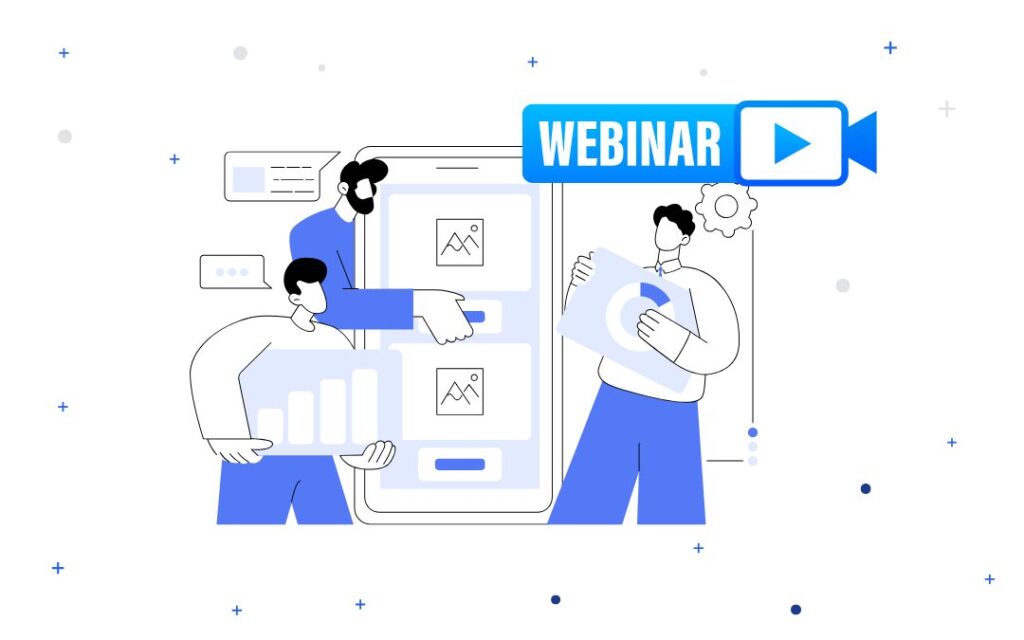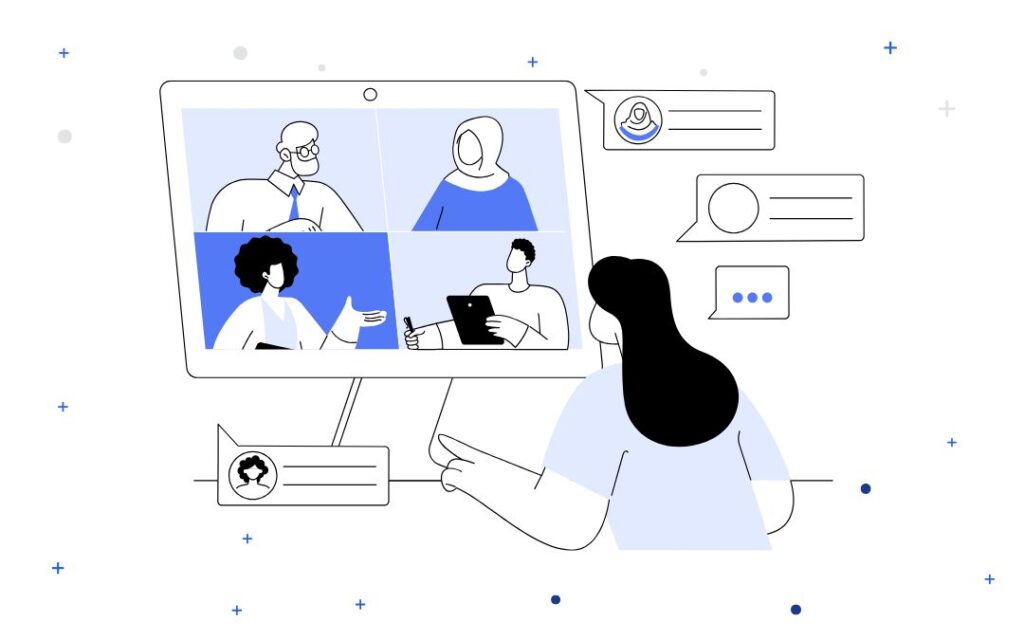Webinars have become a vital tool in B2B marketing. In one survey, 56% of B2B marketers said webinars produce the best results for their content marketing efforts.
When done right, webinars can generate high-quality leads and boost your brand’s visibility. But here’s the catch: not all webinars deliver the results you hope for.
Many B2B marketers struggle with webinars that don’t lead to new business or sales. You might spend hours planning and promoting, only to see minimal engagement and few leads. It can be frustrating.
But fear not! By following some B2B webinar best practices, you can turn your next webinar into a lead generation machine.
Ready to transform your webinars into lead-generating events? Schedule your demo today and discover how AEvent’s advanced features can enhance webinar performance and increase conversion rates.
Setting the Foundation for a Successful Webinar

A successful webinar starts with solid groundwork. This involves setting clear goals and understanding your audience.
Define Clear Goals
Goals give your webinar a purpose and a direction.
Common goals:
- Lead generation
- Brand awareness
- Product Education
Align your webinar goals with your business objectives. For instance, if your business goal is to increase sales, your webinar should aim to generate leads and move them through the sales funnel.
If your goal is brand awareness, focus on sharing valuable insights and establishing thought leadership in your industry.
Understand Your Audience
Knowing your audience is key to creating content that resonates. The more you understand their needs and pain points, the better you can address them.
- Start by identifying who your target audience is. Are they decision-makers, influencers, or end-users? Each group will have different interests and concerns.
- Use techniques like surveys, interviews, and market research to gather insights. This will help you understand what challenges they face and what solutions they are looking for.
- Create detailed buyer personas. These are fictional representations of your ideal customers based on real data. Include information like job titles, industries, challenges, and goals. Personas will guide you in tailoring your content to meet your audience’s needs effectively.
Planning and Preparation
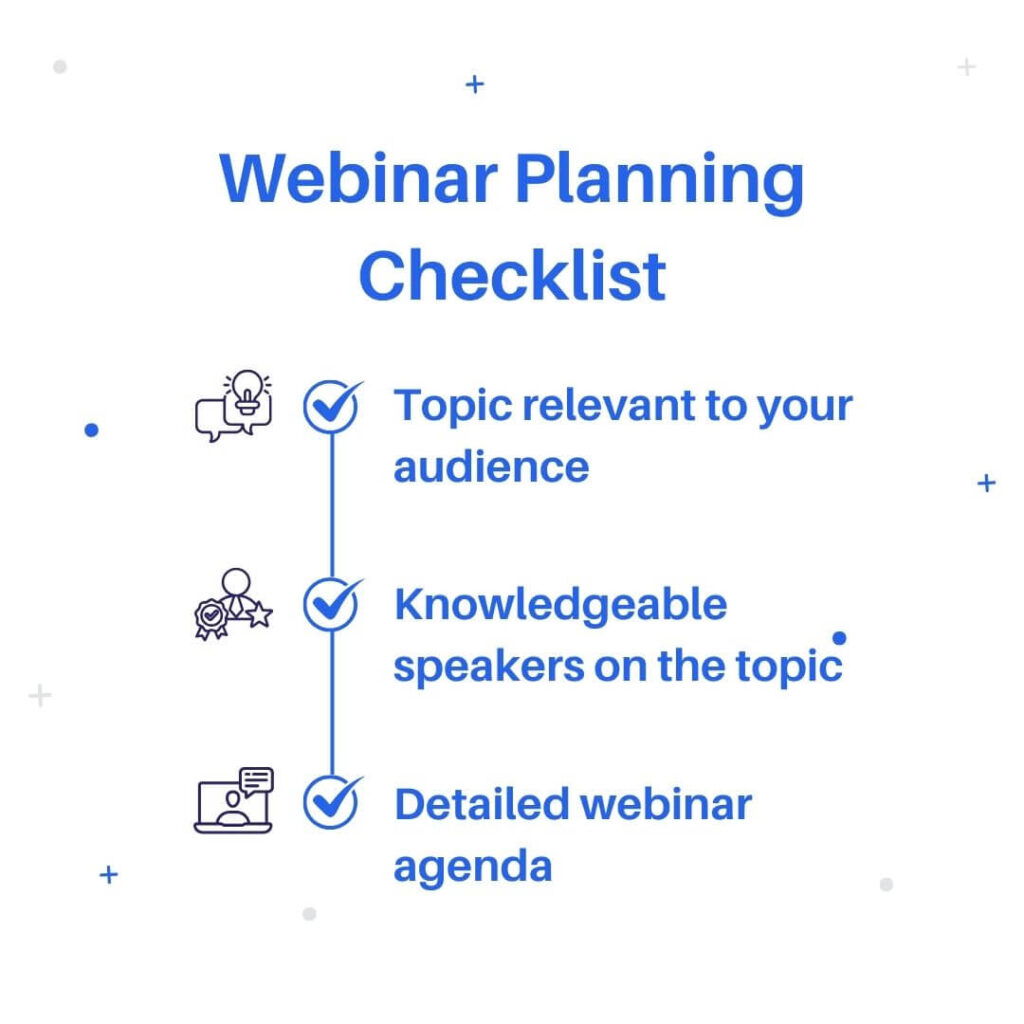
Proper planning and preparation are key to hosting a successful webinar. This includes choosing the right topics, selecting engaging speakers, and creating a detailed agenda.
Choose Relevant Themes and Topics
You want topics that resonate with your audience. This goes back to our previous step of understanding your audience. What challenges are they facing? What solutions are they looking for?
Here are some examples of successful webinar themes:
- “The Future of [Your Industry] and How to Stay Ahead”
- “Solving Common [Industry] Challenges with Innovative Solutions”
- “Maximizing ROI with [Your Product/Service]”
Select the Right Speakers
Your speakers can make or break your webinar. Choose engaging and knowledgeable speakers who can keep your audience interested.
Look for industry experts, thought leaders, and even satisfied customers who can share their experiences. Customers can provide real-world testimonials that your audience can relate to.
Prepare your speakers well. Share the agenda, key points to cover, and any audience questions you anticipate. Encourage them to practice their presentation to ensure a smooth delivery.
Create a Detailed Agenda
A well-structured webinar keeps your audience engaged and ensures you cover all important points. An agenda helps you stay on track and makes the webinar flow smoothly.
Elements of a compelling webinar agenda include:
- Introduction (5 minutes): Welcome attendees and introduce the speakers.
- Main Presentation (30-40 minutes): Cover the main topics and provide valuable insights.
- Q&A Session (10-15 minutes): Allow the audience to ask questions and engage with the speakers.
- Conclusion (5 minutes): Summarize key takeaways and provide a call to action.
Example of a well-structured agenda:
- Welcome and Introduction
- Overview of Today’s Topic
- In-Depth Analysis and Insights
- Real-World Examples and Case Studies
- Interactive Q&A Session
- Key Takeaways and Closing Remarks
Promoting Your Webinar

Many tasks run behind the scenes in promoting your webinar, so it’s best to start well in advance.
While promotion depends on a few factors, generally, a minimum of 3-4 weeks is a good rule of thumb.
Build a Landing Page
An effective webinar landing page is essential for capturing registrations. Here are the key components:
- Compelling Headline: Grab attention with a clear and engaging title.
- Event Details: Include the date, time, and a brief overview of the webinar.
- Speaker Information: Highlight the expertise and background of your speakers.
- Registration Form: Keep it simple; ask only for necessary information.
- Call to Action (CTA): Use a strong, clear CTA like “Register Now” to encourage sign-ups.
Best practices for design and content:
- Keep It Simple: Avoid clutter and keep the page visually appealing.
- Highlight Benefits: Clearly state what attendees will gain from the webinar.
- Mobile-Friendly: Ensure the page looks good and functions well on mobile devices.
High-converting landing pages often include:
- Testimonials: Social proof helps potential registrants feel more confident about the value they’ll gain from attending your event.
- Short videos introducing the event: An introduction video can outline the key benefits of attending the webinar, highlight speaker credentials, and provide a sneak peek of the content.
- An FAQ section: By preemptively answering questions, you can reduce barriers to registration and increase sign-ups.
Leverage Multi-Channel Promotion
Promoting your webinar on different platforms can maximize your reach and registration rates.
Social media, email, and paid ads are the go-to channels for many businesses.
Make sure to check out our tutorial on how you can use AEvent to manage media for creating high-quality promotional content for your webinars.
- Promoting to Your Email List: Utilize email marketing to drive registrations. Send personalized invitations to your email list, including reminders as the event date approaches.
- Effective use of social media platforms
- LinkedIn: Post updates and use LinkedIn Events to reach your professional network.
- Twitter: Share regular updates and use relevant hashtags to expand your reach.
- Facebook: Create an event page and share posts to engage your audience.
- Producing Content on Your Website and Blog: Integrate webinar promotion with your website and blog. Write blog posts about the upcoming webinar, add banners to your site, and create a dedicated landing page.
- Utilizing Paid Advertising: Paid ads can significantly boost webinar attendance when used strategically. Here’s how and when to use them:
- Pre-Event Hype: Start ads a few weeks before the webinar to build anticipation.
- Last-Minute Push: Increase ad spend closer to the event to capture last-minute registrations.
This makes it easier to engage your audience and boost attendance rates. Sign up for an account or give AEvent a try by scheduling a demo.
Engaging Your Audience During the Webinar

A webinar thrives on audience participation. By fostering engagement, you create a more impactful learning experience, achieve your goals more effectively, and leave a lasting impression on your attendees.
Engaged attendees are more likely to absorb the information, participate actively, and become qualified leads.
Use Interactive Features
Interactive features like polls, Q&A sessions, and live chats can significantly boost engagement.
Tools and Techniques:
- Polls: Use polls to gather opinions and insights from your audience in real time. This makes them feel involved and valued.
- Q&A Sessions: Allow attendees to ask questions during or after the presentation. This not only clarifies doubts but also makes the session more interactive.
Live Chats: Enable a chat feature where participants can share their thoughts and interact with each other.
Deliver Engaging Content
Content delivery plays a crucial role in maintaining audience interest. Here are some tips to make your content more engaging:
Visually Appealing and Informative Slides:
- Use high-quality images and graphics to make your slides visually appealing.
- Keep text to a minimum; use bullet points and keywords instead of long paragraphs.
- Highlight key points with colors and fonts that stand out.
The Role of Storytelling:
- Incorporate storytelling into your presentation to make it more relatable and memorable.
- Use real-life examples and case studies to illustrate your points.
- Structure your presentation with a clear beginning, middle, and end to maintain a logical flow.
Incorporating Multimedia Elements:
- Use videos and demos to break the monotony and provide visual explanations of complex topics.
- Embed short video clips that highlight key concepts or show your product in action.
- Live demos can be particularly effective in demonstrating how a product works in real time.
Managing Technical Aspects
Technical glitches can disrupt your webinar and frustrate your audience. Proper preparation can help you avoid these issues.
- Importance of Conducting Dry Runs: Conduct dry runs to identify and fix any potential issues before the live event. Practice using all the tools and features you plan to utilize during the webinar.
- Checklist for Technical Readiness:
- Audio: Test your microphone and ensure clear sound quality.
- Video: Check your camera and lighting to ensure a professional appearance.
- Internet: Ensure a stable internet connection to prevent disruptions.
- Software: Familiarize yourself with the webinar platform and its features.
Handling Technical Difficulties: Have a backup plan in case of technical issues, such as an alternate device or internet connection. Inform attendees at the beginning about how you will handle any unexpected technical problems.
Post-Webinar Strategies

Post-webinar strategies encompass all the actions you take after your webinar has concluded.
It’s a crucial phase to maximize the value you get from your webinar and nurture the interest you’ve generated in your audience.
Follow Up with Attendees
Following up after a webinar allows you to maximize the ROI of your efforts.
Webinar attendees are potential customers, so a prompt follow-up lets you nurture these leads and move them further down the sales funnel.
- Send Thank-You Emails and Feedback Surveys: After your webinar, send a thank-you email. You can include a survey link to gather your attendees’ thoughts on the content, presentation, and overall experience.
Learn how to seamlessly integrate leading email services such as Mailjet, SendGrid, and Mailgun with AEvent:
- Provide Access to the Webinar Recording: Make the webinar recording available to attendees and those who registered but couldn’t attend. Include any additional resources, such as slide decks, eBooks, or whitepapers, that can provide further value.
- Personalize Follow-Up Strategies to Nurture Leads: Personalize your follow-up emails based on the engagement levels and responses from the webinar. For highly engaged attendees, consider setting up one-on-one meetings or offering a free trial of your product. Tailor your messaging to address the specific interests and pain points they expressed during the webinar.
Repurpose Webinar Content
Repurpose your webinar content to reach a wider audience. For example, create blog posts that summarize key points and insights.
You can also extract short snippets and quotes for social media. Another technique is to design infographics to visualize important data and trends discussed.
This multi-channel approach ensures that the valuable information from your webinar is accessible in various formats, catering to different audience preferences.
Examples of Repurposed Content:
- A blog post titled “Top Cybersecurity Trends Discussed in Our Recent Webinar”
- A LinkedIn post featuring a 30-second video clip of a speaker discussing a key point
- An infographic highlighting the statistics and solutions shared during the webinar
Analyze Webinar Performance
Post-webinar data analysis is like having a treasure trove of insights waiting to be unlocked.
When you have your webinar data on hand, it can help you understand what worked well and what needs improvement for future webinars.
- Key Metrics to Track: Monitor crucial metrics such as registration numbers, attendance rate, engagement levels (e.g., questions asked, poll participation), and conversion rate (e.g., how many attendees became leads or customers).
- Using Feedback to Improve Future Webinars: Analyze the feedback collected from surveys to identify what worked well and what areas need improvement. Use this data to refine your content, presentation style, and technical setup for future webinars.
- Tools and Platforms for Analyzing Webinar Data: Utilize tools like your CRM and webinar platform analytics to gather and analyze data. These tools can provide insights into audience behavior, engagement patterns, and overall effectiveness of your webinar.
Make sure to check out AEvent’s comprehensive analytics suite, featuring real-time dashboards, detailed attendee reports, and engagement heatmaps, which provides a clear understanding of your webinar’s performance.
Additionally, integrating AEvent with your CRM like HubSpot and GoHighLevel, for example, consolidates data, giving you a holistic view of your webinar’s impact and enabling more informed decision-making.
Watch our quick tutorial on integrating GoHighLevel with AEvent:
Maximize Your Webinar Success with AEvent
Webinars can be a powerful tool for lead generation and brand awareness in B2B marketing. By following the best practices outlined in this article, you can create webinars that are informative, engaging, and effective at achieving your business goals.
But why stop there? Take your webinars to the next level with AEvent. Our platform offers advanced features that streamline your multi-channel promotional strategy, engage your audience with interactive tools, and provide detailed analytics to help you measure success and improve future webinars.
Schedule a demo with AEvent today and see how our comprehensive suite of features can boost your webinar performance and increase conversion rates.