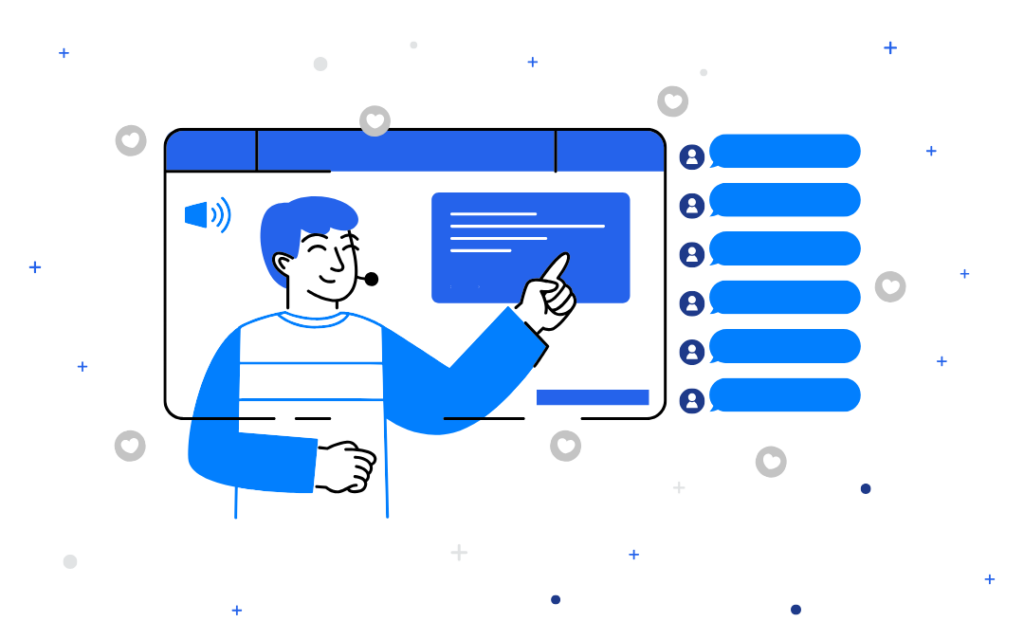Hosting a webinar is a great way to share knowledge, connect with your audience, and even generate leads. But let’s be honest—getting people to actually show up? That’s the real challenge.
Many businesses struggle with low attendance rates. People register but don’t attend. Others ignore invitations altogether. And with so many webinars happening, yours can easily get lost in the noise.
The good news? There are proven ways to boost attendance. In this guide, we’ll go over simple, effective strategies—targeting the right audience, personalizing your invitations, and sending reminders—to help you fill those virtual seats.
Your webinar deserves a packed audience! AEvent helps you automate invitations, reminders, and follow-ups—so more people show up and stay engaged. Don’t let low attendance hold you back. Book a demo today and start filling those virtual seats!
Target the Right Audience
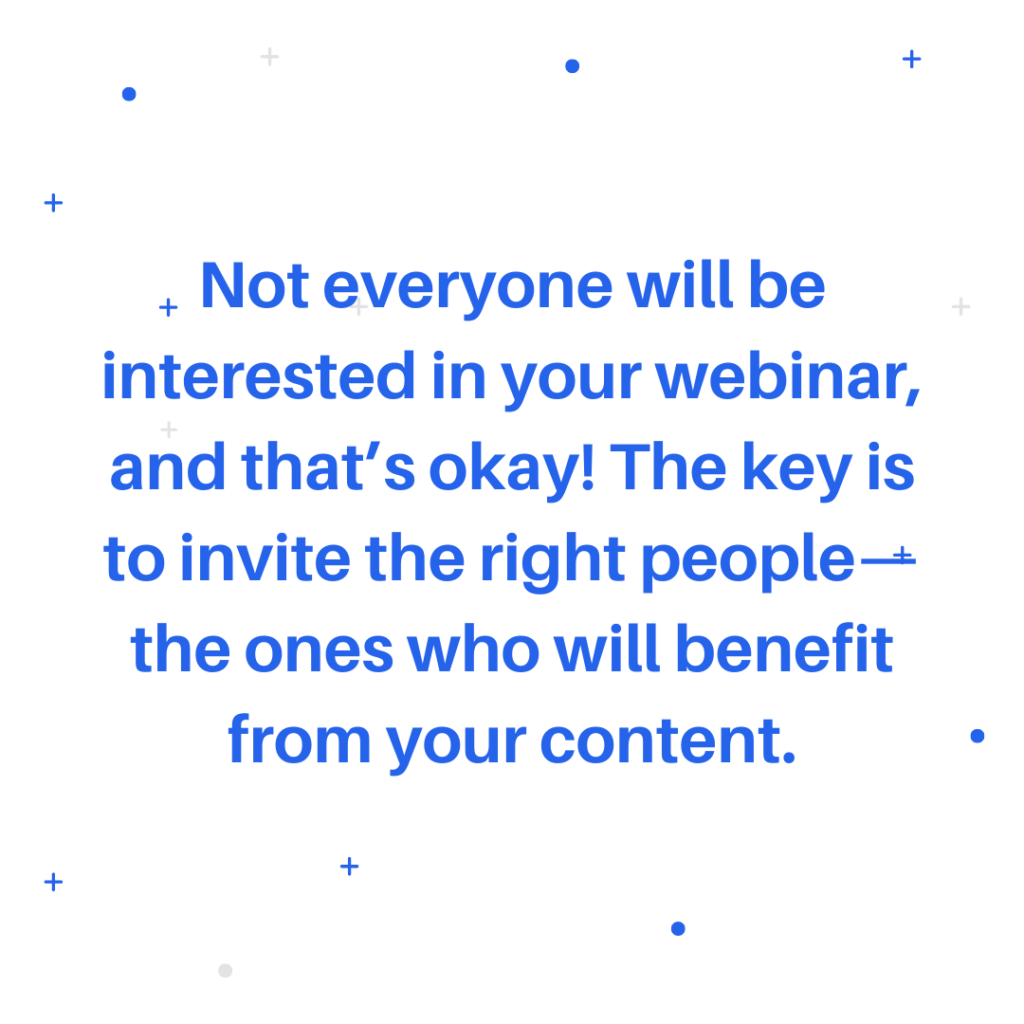
Not everyone will be interested in your webinar, and that’s okay! The key is to invite the right people—the ones who will benefit from your content.
Start by identifying those who have already shown interest in your brand or industry. These could be past webinar attendees, email subscribers, or people who have engaged with your social media posts.
Next, segment your audience. Group people based on industry, job role, or previous interactions.
For example, if your webinar is about marketing trends, invite marketing managers, not just general business owners. This way, your message feels more relevant, and people are more likely to attend.
By focusing on the right audience, you’ll attract engaged attendees who actually want to be there—not just names on a registration list.
Personalize Your Email Invitations
A generic email won’t get people excited about your webinar. If you want more attendees, make your invitations feel personal and relevant.
Start by addressing recipients by name—this small touch instantly makes the email feel more human. But don’t stop there! Instead of just saying, “Join our webinar about marketing tools,” highlight why it matters to them.
For example:
👉 “John, discover 3 easy ways to cut your marketing workload in half!”
See the difference? It’s focused on their benefit, not just your event.
Also, avoid making your email sound like a sales pitch. People don’t attend webinars just to hear about a product—they want solutions to their challenges.
Show them how your webinar will help simplify their work, solve a pain point, or teach them something valuable. The more relevant and personal your invite, the more likely they’ll say yes!
Implement Effective Email Marketing
Even the best webinar won’t succeed if no one opens your emails. That’s why your email marketing strategy needs to be on point!
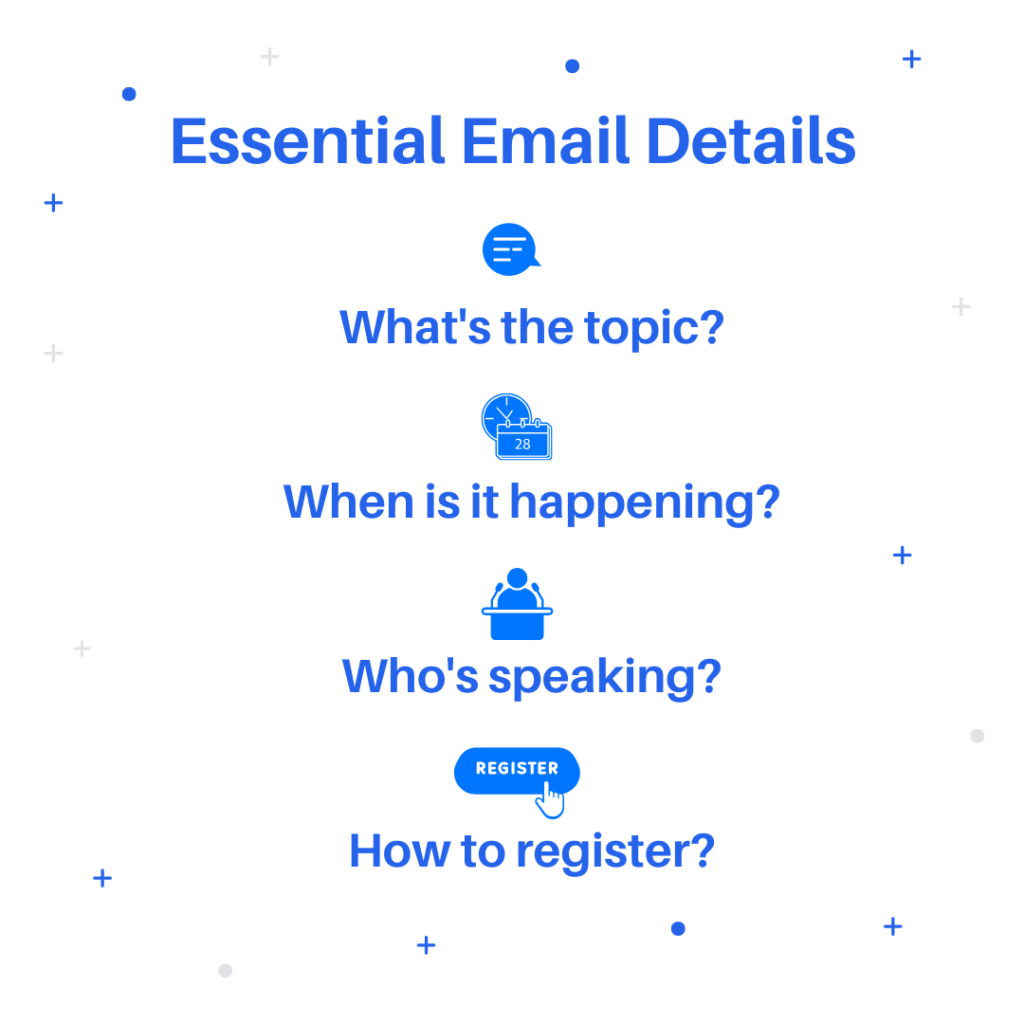
Step 1: Craft a Subject Line That Stands Out
Your subject line is the first thing people see—make it count. Keep it short, intriguing, and benefit-driven. Here are a few ideas:
- “Struggling to get more leads? This webinar has the answer!”
- “Reminder: Save your spot for tomorrow’s exclusive marketing session!”
- “3 marketing secrets we’re revealing live—don’t miss out!”
Step 2: Include All the Important Details
Make sure your email clearly answers these questions:
- What’s the topic?
- When is it happening?
- Who’s speaking?
- How do they register? (Include a bold, easy-to-find registration link!)
Step 3: Send Emails at the Right Time
Timing is everything. If you send invites too early, people forget. Too late, and they’re already busy. A good approach is:
- First invite: 1-2 weeks before the webinar
- Reminder email: A few days before
- Last-minute reminder: The day of the event (or even an hour before!)
By fine-tuning your email strategy, you’ll boost open rates, increase sign-ups, and ensure more people show up.
Send Strategic Reminder Emails
Just because someone signs up for your webinar doesn’t mean they’ll actually attend. People get busy, forget, or lose interest. That’s why reminder emails are essential!
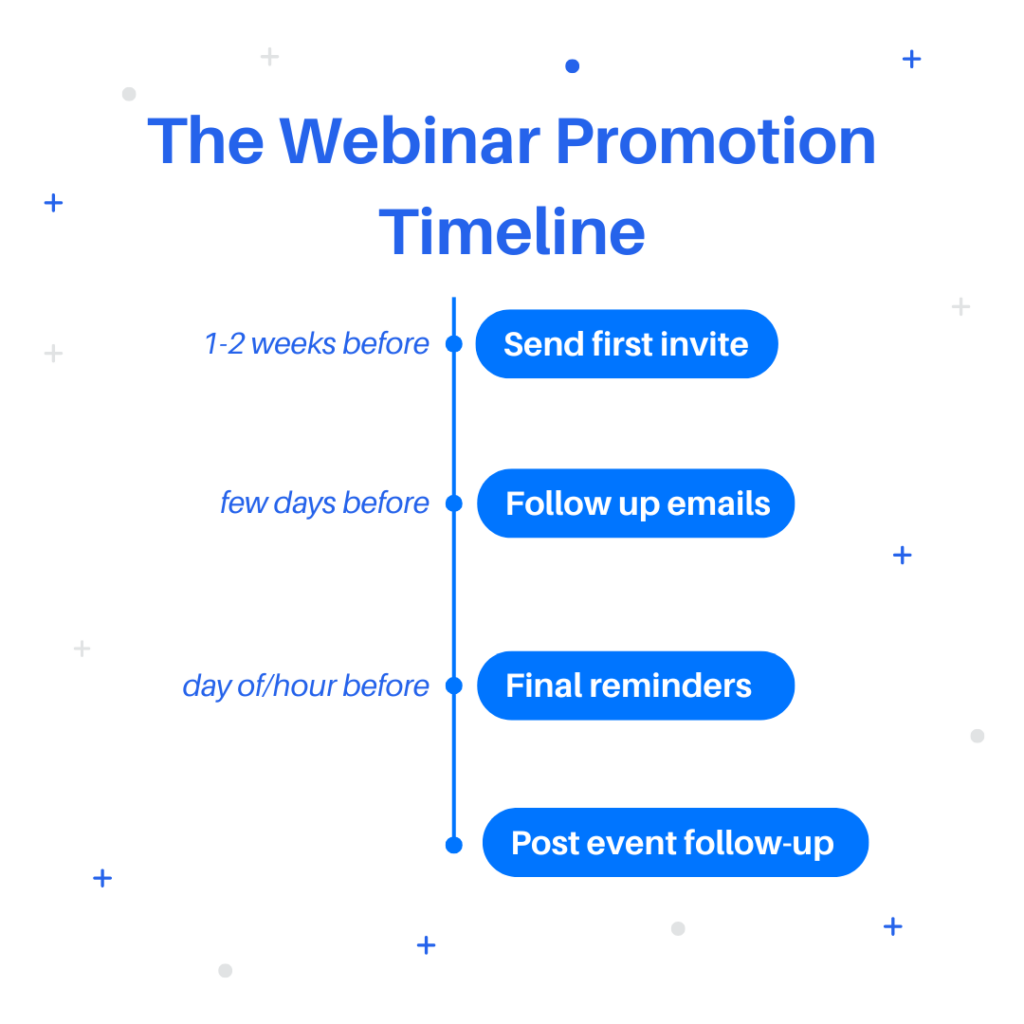
When to Send Reminders
- One week before – A light reminder to keep the webinar on their radar.
- One day before – A quick “See you tomorrow!” email with key details.
- One hour before – A last-minute nudge with the webinar link.
- 10 minutes before – A final “We’re live now!” email for last-minute joiners.
Customize Your Reminders
Not all attendees are the same, so tailor reminders based on their engagement level.
- For engaged registrants – A friendly reminder with a teaser of what they’ll learn.
- For inactive registrants – A more urgent message emphasizing why they shouldn’t miss out.
- For VIP attendees or leads – A personal touch, like a message from the speaker or a special invite to a post-webinar Q&A.
The more strategic your reminders, the more likely people will actually show up when it’s time to go live!
Offer Incentives for Registration and Attendance
People love free stuff. Adding incentives to your webinar can boost both registrations and attendance.
Incentives for Early Registration
Encourage sign-ups by offering something valuable upfront, like:
- A free e-book or guide related to your webinar topic
- Exclusive access to bonus content
- A discount code for your product or service
Incentives for Live Attendance
Some people register but don’t show up. To fix this, reward those who attend live with:
- A special giveaway (e.g., a free consultation, a raffle prize)
- Exclusive downloads (like templates, worksheets, or cheat sheets)
- A Q&A session where they get expert insights
These small perks create urgency and make people more likely to prioritize your webinar over other commitments.
Ensure the Webinar Topic is Relevant
No matter how well you promote your webinar, people won’t attend if the topic doesn’t matter to them. The key? Make sure your webinar addresses real challenges, industry trends, or burning questions your audience has.
How to Choose a Relevant Topic
- Listen to your audience – Check social media, customer feedback, and common questions your audience asks.
- Focus on current trends – Cover hot topics in your industry to make your webinar feel fresh and timely.
- Solve a specific problem – People love webinars that offer practical solutions, not just general discussions.
For example, instead of a vague topic like “Marketing Strategies for 2024,” try “3 Proven Ways to Double Your Lead Generation in 2024.” The more specific and valuable your topic, the more people will want to attend.
Promote Across Multiple Channels
You can’t rely on just one platform to get the word out. To maximize attendance, promote your webinar everywhere your audience hangs out.

Where to Promote Your Webinar
- Email campaigns – Send invites, reminders, and follow-ups to your email list.
- Social media – Share teaser posts, countdowns, and behind-the-scenes content on LinkedIn, Twitter, Facebook, and Instagram.
- Content marketing – Write blog posts, create short videos, or publish LinkedIn articles about your webinar topic.
- Partnerships & collaborations – Get influencers, industry experts, or your webinar speakers to share it with their network.
Keep Your Message Clear & Compelling
Wherever you promote your webinar, make sure your messaging is consistent and engaging. Highlight the key takeaway—why should someone attend? What will they gain? Use action-driven language like:
- “Learn 3 time-saving strategies to boost productivity—sign up now!”
- “Spots are filling fast! Don’t miss this exclusive marketing webinar!”
A multi-channel approach ensures your webinar reaches the right people and builds excitement leading up to the event.
Simplify the Registration Process
A complicated sign-up process can turn people away before they even register. Keep it simple!
How to Make Registration Easy
- Ask for only essential details – Name and email are usually enough. Long forms can scare people off.
- Make it mobile-friendly – Many people sign up on their phones. A clunky form can cost you attendees.
- Use a clear call-to-action – Your sign-up button should be easy to find and say something direct, like “Reserve Your Spot” or “Join the Webinar.”
- Skip the account creation – Don’t force attendees to create an account or remember a password just to register.
By making the registration process quick and easy, you remove any barriers that could discourage potential attendees. The more straightforward it is, the more likely people are to sign up and show up.
Choose a Reputable and Engaging Speaker
The right speaker can make or break your webinar. A well-known expert or a dynamic presenter can draw a crowd and keep them engaged.
What to Look for in a Speaker
- Industry expertise – Someone who knows their stuff will add credibility and attract the right audience.
- Engaging personality – A speaker who’s enthusiastic, clear, and interactive will keep people interested.
- A built-in audience – If your speaker has a strong following, they can help promote the webinar to their network.
Encourage Speaker Promotion
Your speaker isn’t just there to present—they can also help drive attendance! Have them:
- Share the webinar on their social media.
- Mention it in their newsletter or podcast.
- Post a short teaser video inviting their audience to join.
A great speaker doesn’t just make your webinar more valuable—they also help bring in more attendees.
Ensure Technical Accessibility
Even the most excited attendees will drop off if joining your webinar feels like a hassle. A smooth, frustration-free experience is key!
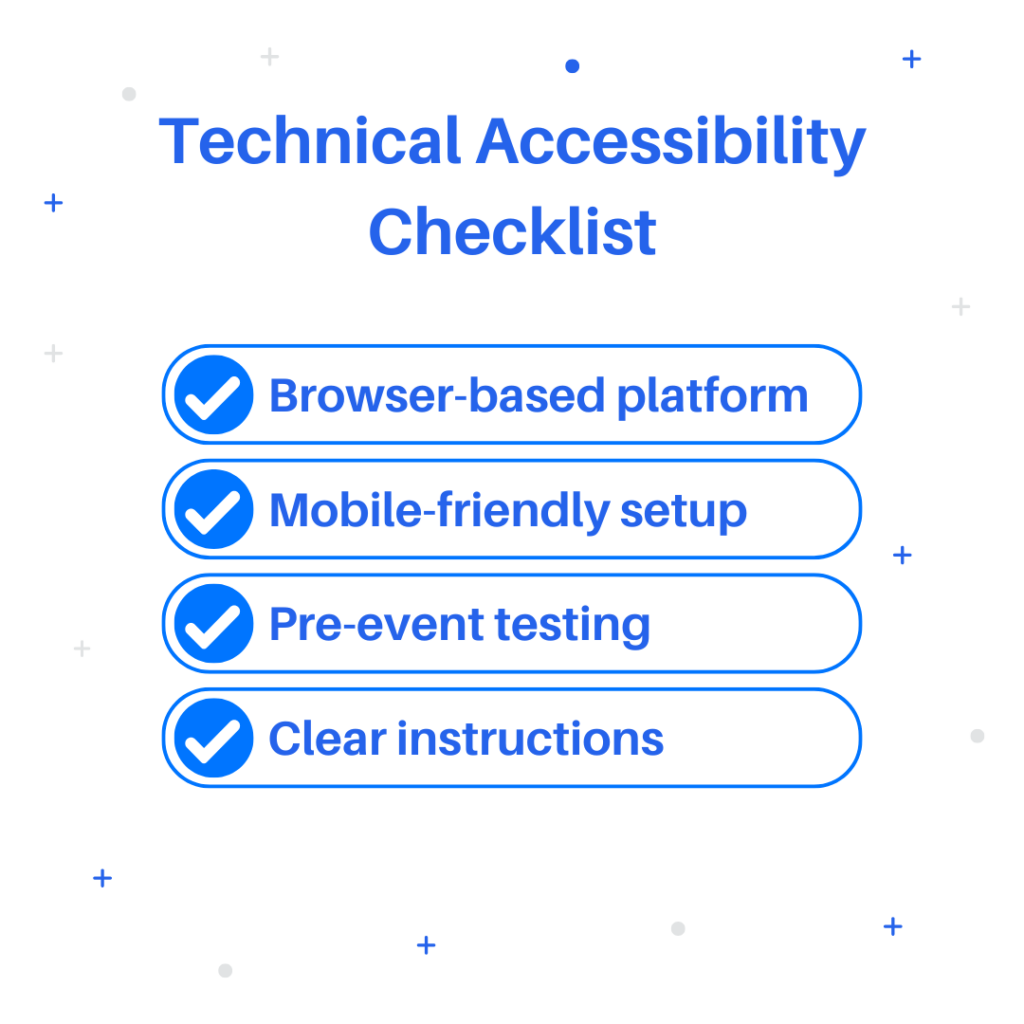
How to Make Your Webinar Easy to Access
- Use a browser-based platform – Avoid software downloads. If people have to install something, they might give up.
- Make it mobile-friendly – Many attendees join from their phones, so ensure the platform works well on all devices.
- Test everything in advance – Check video, audio, and screen-sharing settings before going live to avoid last-minute tech issues.
- Provide clear instructions – Send a simple step-by-step guide on how to join.
When attendees can join without frustration, they’re more likely to stick around, participate, and make the most of the event. Keep everything simple, test ahead of time, and provide clear instructions, so your audience can focus on the content rather than the tech.
Track and Monitor Attendance
You can’t improve what you don’t measure. Tracking attendance and engagement helps you understand what’s working—and what needs tweaking.
What to Track During the Webinar
- Live attendance – See how many people show up and how long they stay.
- Engagement levels – Monitor participation through polls, Q&As, and chat activity.
- Drop-off points – Identify when attendees leave so you can adjust your content next time.
Use Post-Webinar Data to Improve
- Review attendance reports – Find out which marketing channels brought in the most attendees.
- Analyze audience behavior – See which parts of the webinar got the most interaction.
- Send follow-up emails – Use insights to send targeted emails, such as exclusive content for attendees or a replay for no-shows.
Tracking attendance and engagement during your webinar is essential for continuous improvement.
After the event, reviewing your data helps you understand which marketing strategies worked and what content resonated most with your audience.
Use this information to craft more personalized follow-ups and optimize future webinars for even better results. Tracking is your key to improving and growing with every event!
Engage with Attendees in Advance
Engagement doesn’t start the day of your webinar—it begins well before that! By connecting with your audience early, you build excitement and keep your event top of mind.
How to Engage Early
- Social Media – Post teasers, countdowns, and behind-the-scenes glimpses to get your followers talking.
- Emails – Send out early-bird invites and exclusive previews of what they’ll learn.
- Teaser Content – Share short videos or blog posts that preview the webinar content, giving people a taste of what’s coming.
By starting the conversation early, you’ll build anticipation and make your audience feel more connected to your upcoming event.
Boost Your Webinar Attendance with AEvent
By now, you should have a solid understanding of the strategies that can significantly improve webinar attendance, from targeting the right audience to simplifying registration and engaging with attendees well in advance.
Implementing these tips can make your webinars more engaging, accessible, and effective at driving participation.
If you’re looking to take your webinar attendance to the next level, having the right tools in place is essential. AEvent simplifies and automates everything—from sending personalized invites to tracking attendee engagement—so you can focus on delivering valuable content without worrying about the technicalities.
Here’s how AEvent can help you improve your webinar attendance:
- Effortless Automation: Set up your webinars and let AEvent handle everything, from invitations to reminders and follow-ups.
- Audience Engagement: Use AEvent’s interactive features to keep attendees engaged and ensure they stay throughout the event.
- Smart Analytics: Track attendee behavior and engagement in real time to refine your strategies and boost future attendance.
- Multi-Channel Promotion: AEvent integrates with email platforms and social media, ensuring your webinar reaches your target audience across multiple channels.
Ready to see how AEvent can transform your webinar strategy and increase attendance? Book a demo today and start optimizing your webinar experience with ease!